
 |
|
#351
|
|||
|
|||
|
Maybe it's an old bug, but on QMB maps where one side only has aircraft carriers to land on (e.g., Hawaii, Coral Sea, Midway) non-carrier aircraft will still attempt to land on the carriers.
Maybe this is a QMB bug, maybe it's another AI glitch. Either way, non-carrier aircraft should either be programmed to exit in the direction of the nearest historical friendly base or to ditch rather than landing. Interestingly, carriers don't suffer damage from having heavy bombers crash land on them! |
|
#352
|
|||
|
|||
|
Quote:
The strange thing is, that I had a few cases where the new tiles were correctly placed over the old tiles, but after I saved the map template and opened it again the next day, the tiles were suddenly below. So I guess there must be some kind of bug. |
|
#353
|
|||
|
|||
|
Quote:
The airfield was one of the largest around Stalingrad with Lorenz landing system and night light runway in operation. It was a busy Axis airfield mainly for heavy aircraft types. Heavy aircraft in IL2 use the longer runways and larger airfield types so it could be a coding issue as to why it was not a grass strip. Testing snow tiles I tested this and found 1-2 strange things. In FMB placing the snow runway textures works after using 3'd mode to line up the texture and back to 2'd mode allows you to see the placed object as its not visible in 2'd mode when first placed. However if you run the map in FMB using "Play" the textures can disappear in FMB after using the "play" feature, you have to click on the texture icon to see it again, this is not a problem if you run the mission online or out side of the FMB as the textures load correctly next time you open the map in FMB. Last edited by KG26_Alpha; 08-18-2013 at 06:07 PM. |
|
#354
|
|||
|
|||
|
Quote:
I noticed that the same problem exists when two new tiles are placed overlapping. Sometimes the tile placed first is on the top, sometimes the tile placed second. Here the result of a test I did with overlapping tiles: The first picture shows the tiles the first time I played the mission, the second pic shows the result when I played the mission a second time. 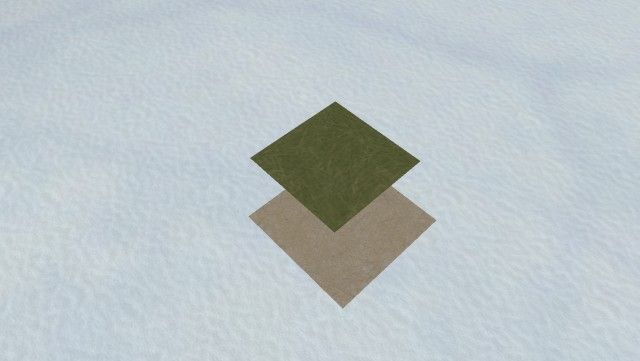 
Last edited by Juri_JS; 08-18-2013 at 05:17 PM. |
|
#355
|
||||
|
||||
|
I have also noticed inconsistencies when placing runway tiles over original tiles. When you run the mission several times, sometimes they appear on top of the originals and sometimes they appear under the originals. (When I say 'run the mission', I usually do so in Coop mode.)
*See screenshots for an example. Another small annoying problem is concerning 2D trees. I am very careful when laying runway tiles so that no 2D trees appear within the tiles. However, after running the mission I have found that one or more 'new' trees have appeared on the runway that were not there originally. Then I must re-position the tiles so that they are clear of all trees. So what I do now is lay the tiles, start the mission up a couple of times and do a final check to see if any new 2D trees have magically appeared. These 'extra' 2D trees don't always appear in the FMB. But once I know their exact location(s), I can adjust my runway tiles so they don't interfere with eachother. Aviar
__________________
Intel i7-4790 4-Core @3.60GHz Asus Z97-C Motherboard 16GB DDR-3 1600 SDRAM @800 MHz NVIDIA GTX 760 - 2GB Creative SB ZX SBX Logitech X-530 5.1 Speakers 27" AOC LED - 2752 Logitech G15 Gaming Keyboard CH FighterStick-Pro Throttle-Pro Pedals Logitech G13 Gameboard GoFlight GF-T8 Module WIN 8.1 Last edited by Aviar; 08-18-2013 at 06:16 PM. |
|
#356
|
|||
|
|||
|
Quote:
Just flew a mission with snow textures over concrete runway and they were not seen in the mission but are there in the full mission builder. I can replicate this 100% after a re-boot and memory cleared. . |
|
#357
|
||||
|
||||
|
- When a twin engined plane loses both wings, the engine sounds still seem to originate from the fuselage part, rather than the engines, if they are even running. Well, this could be a .ntrk recording bug, though, and my stereo ears could be wrong.
- Bf 109 models from E to F have wrong pilot armor on the external model. It's as if they have G2's armor, which blocks visibility more than E/F armor does. Btw, the .ntrk recording feature doesn't seem to record several small details, such as: - correct nose mg151/20 ammo counter "value" - wheels rotating properly on fixed gear aircraft (tested with Ju-87, wheels don't rotate) - changing ski undercarriage angles on Fokker DXXI. - Torpedo! It disappears too often, most notably before succesfully torpedoeing an enemy boat. I'm not sure if this is related to my specs or il-2 installation though! Also, if you record a ntrk with e.g. D3A and remove the gunsight cover, then view the recording at accelerated speed, the gunsight cover stays on. When played at normal speed, it's shown removed normally. Overally, I like the small improvements that could be called bugfixes, namely that if ntrk was recorded with speedbar off, it will be off when the recording is played. |
|
#358
|
|||
|
|||
|
S! All.
I've found an issue related with TTO... or perhaps I might be doing something wrong. I've made several missions for single player with the FMB, in which I'm the leader of the first flight, and one or more friendly flights. The mission starts with the flights in the parking area. Well... my AI wingmen don't start their engines with no delay as it should be expected (they don't start the engines at all, but rarely they start them after 6 or more minutes after the mission's beginning). Regarding with this issue, when I send the order "start engines" (Tab, E, 1) apparently it doesn't work. The only way that I've found to solve this issue is hitting the "Autopilot" twice (as quickly as when anybody uses a toggle buttton): with the first hit the AI wingmen begin the starting procedures immediately; the second hit is for to recover the control of my own aircraft). The "only AI flights" or squadrons start without problems after the programmed delay. If this is not an issue, but a mistake using the FMB for TTO, I'll be grateful for any advice to use it better. |
|
#359
|
||||
|
||||
|
Please, post the mission.
__________________

|
|
#360
|
|||
|
|||
|
Thank you by your kind response, FC99. And I'm sorry: it was not an issue but my fault.
I was trying to use the command "Start engines" from the Main Menu (Tab, E, 1) instead the same command but from the (numbered) Flight menu (Tab, Flight #, Q, 1). The last command works fine, but the first don't... or at least its behavior is erratic and/or a bit less intuitive. |
 |
|
|