
 |
|
#111
|
||||
|
||||
|
Quote:
Needs fixing but hopefully has been in the new patch.
__________________
klem 56 Squadron RAF "Firebirds" http://firebirds.2ndtaf.org.uk/  ASUS Sabertooth X58 /i7 950 @ 4GHz / 6Gb DDR3 1600 CAS8 / EVGA GTX570 GPU 1.28Gb superclocked / Crucial 128Gb SSD SATA III 6Gb/s, 355Mb-215Mb Read-Write / 850W PSU Windows 7 64 bit Home Premium / Samsung 22" 226BW @ 1680 x 1050 / TrackIR4 with TrackIR5 software / Saitek X52 Pro & Rudders |
|
#112
|
||||
|
||||
|
Cant wait !!!
__________________
webmaster of YoYosims, JG300 founder 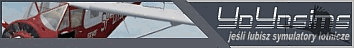 www.yoyosims.pl Win 7 64, i7 930@3.76, GA-EX58-UD3R, 8Gb Patriot Viper II, ATI 7970 3Gb, 5 x SSD, res.1920x1080 27'', X-Fi Extreme Music + 5.1, TrackIR 5, TH Warthog, Throtlle Quadrant CH, Saitek Combat Pedals, Go Flight GF-P8, Saitek: Pro Flight Radio Panel, Pro Flight Switch Panel, Pro Flight Multi Panel, Instrumantals Panels, iPad2 for maps [FSX, DCS Ka50, A-10C, TOH:Hinds, RoF, CoD] |
|
#113
|
|||
|
|||
|
S!
Thanks for the update. Shall see how it turns out. |
|
#114
|
|||
|
|||
|
Quote:
The problem with objects rendered size is something completely different, and it is bad in IL2CoD. The natural size of the objects is rendered in game at around 30 FoV, which is a too small FoV compared to human normal vision's FoV to can be used all the time in game. So, at this moment, using the human normal vision's FoV (which is around 60), you see the objects smaller and further away than they should be. The correct human vision size/distance for the rendered objects is when using the zoomed in FoV of 30 degree. This is why, for example, when flying in formation, you don't get the feeling of closeness you're getting when you see WW2 formation flying pictures. CFS2 was solving this by forcing the apparent size/distance of the rendered objects in normal view. |
|
#115
|
|||
|
|||
|
Quote:
|
|
#116
|
|||
|
|||
|
Quote:
Alas, because many will whine: oh my engine is getting hot too quickly. This cannnnnot be correct and must be a bug. Which is so annoying because there is actually a switch turning off realistic engine management for those who want to fly arcade style. Instead of just tweaking their game settings to their liking they whine and whine and whine here until the realistic engine management is tuned into an unrealistic engine management for all. I am just waiting for what is going to happen to the negative cut out. We'll soon end up with none at all or only one which happens when one crash lands. *rant over* |
|
#117
|
||||
|
||||
|
It's a crewed aeroplane. Unless you have a few friends to fly with you then you need an autopilot feature in order to use the bombsight.
|
|
#118
|
||||
|
||||
|
Quote:
Yes it was inevitable that "the worst person on the forum to answer his question" would do so and bend it against the RAF. His argument is of course about 'official clearance' in the manual, which is nonsense in RL combat and what actually happened. Indeed, a different throttle with a gate, 9lbs continuous hence the flight tests @ 9lbs (8. |
|
#119
|
||||
|
||||
|
Quote:
~S~ Gentlemen for researching the facts, bringing them to the table and explaining what was necessary. |
|
#120
|
|||
|
|||
|
Thanks B6+1C - it is exciting to watch the development achieve new levels. We are getting close now...
Can't wait for the next patch! Cheers! Sam. |
 |
|
|