
 |
|
|||||||
| IL-2 Sturmovik The famous combat flight simulator. |
 |
|
|
Thread Tools | Display Modes |
|
|
|
#1
|
||||
|
||||
|
crazyivan,
I really think you should start a new thread for each set of new dll's. Some of the earlier posts in this thread are for the earlier dll's. People may start getting confused, and since more new dll's are probably coming, the situation will just get worse. Just my 2 cents. Ignore if I'm being silly...  Aviar
__________________
Intel i7-4790 4-Core @3.60GHz Asus Z97-C Motherboard 16GB DDR-3 1600 SDRAM @800 MHz NVIDIA GTX 760 - 2GB Creative SB ZX SBX Logitech X-530 5.1 Speakers 27" AOC LED - 2752 Logitech G15 Gaming Keyboard CH FighterStick-Pro Throttle-Pro Pedals Logitech G13 Gameboard GoFlight GF-T8 Module WIN 8.1 |
|
#2
|
|||
|
|||
|
Quote:
|
|
#3
|
||||
|
||||
|
Found some weird blue thingy's on the Stalingrad Wintermap.
North of Ptomnik Airbase... See the attachments for details. When I got closer, they disappeared. Turned back, but could not reproduce the effect. Sry, no track.... (All this with the 'latest' DLL files)
__________________

|
|
#4
|
||||
|
||||
|
I tried the new dll's and encountered a weird issue. I benched the BD track with the stock ones and everything was fine. I have fps START SHOW set up in the rcu file so when benching with fraps I have to open the console before the 5sec mark and do fps STOP. When I did this with the new dll's the whole console was filled with line after line of "opengl error". Then when I switched back to the originals I got a different more complicated error in the console. I'm not at that pc right no but I will post the exact error later. That error was not there before I tried the new dlls and it is there now even though the beta dlls are gone. I didn't notice any problems at all with either set of dlls but the error is disturbing to say the least.
|
|
#5
|
|||
|
|||
|
Hi,
I have an ATI 256 meg x1600 card and run maxxed out graphics settings (Core Duo, 2.0ghz, 2gig ram). I had no problems with 4.09b, and just tried the new DLLs. I'm seeing land on the water like a later post, blocks of flashing red periodically and if set to evening time, and look towards the sun, the graphics got all blocky. It might be kind of hard to see in the picture, but its like the textures got all low res. ** Edit **... the more I play, the more weirdness I find... Looks like the current set is no-go on ATI, though the water looks great.
__________________
"A witty saying proves nothing" - Voltaire Last edited by Spinnetti; 02-04-2008 at 02:22 AM. |
|
#6
|
|||
|
|||
|
Just installed the newest dlls. On Pacific Islands I am getting strange landmasses appearing where they didn't before.

|
|
#7
|
|||
|
|||
|
^S^
and what is this ?...lol Pefeckt settings: wather 2 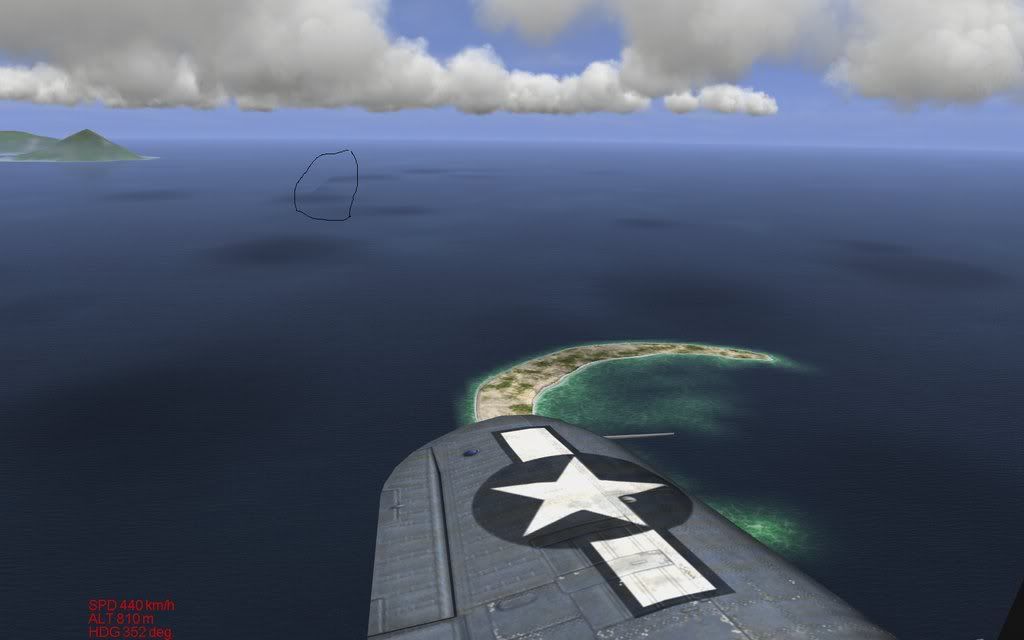 
|
|
#8
|
||||
|
||||
|
Ok, here is the error I'm getting in console after switching back to my regular .dll's:
cannot setup 3d algorithm.Settings will be reset to DEFAULT Time overflow (1819): speed 0.9174312 internal error: Str2FloatClamp() - Clamped 3 ->2 (delta = -1) to range 0..2 Also running water=0 I get blocky pixely sun reflections. |
|
#9
|
|||
|
|||
|
OK I tried this latest DLL's so you have feedback from people with ancient computer technology
Anyway I have GF6800,1GB RAM and AthlonXP Barton 3200+ and this last dll's are pure magic, even online an untweaked perfect settings(water=1) run smooth as silk, no sttuter, no glitches, no bugs = I love it |
 |
| Thread Tools | |
| Display Modes | |
|
|