
 |
|
|||||||
| Controls threads Everything about controls in CoD |
 |
|
|
Thread Tools | Display Modes |
|
#1
|
|||
|
|||
|
While flying offline today my entire control was locked up for minutes on end because of a failure of the game to handle trim on an axis. The game would not only fail to set my trim, but would use my hands endlessly to fail to do so.
And there was no way I could override it, so I couldnt change throttle or turn my engines back on after I finally managed to switch them off. Needless to say, this is beyond stupid. The implementation is idiotic. Instead of important actions such as throttle, jettison, maneuvers, etc overriding minor actions such as trim, flaps or gear changes, some genius designer has decided that this area of the game ought to be defined by elegance, that elegance being that a pilot has limited resources and locks up like a robot following earlier commands whenever this capacity is exceeded. It hardly adds a thing to the game except for confusion, since in his infinite wisdom the designer also felt there should be no indication this capacity is being exceeded. For god's sake, please introduce some sense to this system and have important actions override any minor ones (not to mention fix the trim being stuck bugs), introduce some leniency or jitter detection to the system to prevent tiny fluctuations in an axis locking up the whole game and give some kind of toggleable warning/indication for when a pilot's capacity is being exceeded. Last edited by irR4tiOn4L; 04-06-2012 at 12:15 PM. |
|
#2
|
||||
|
||||
|
Just turn it off. This feature is a cool idea but it needs work.
__________________
 I7-3930K CPU w/ Corsair H60 liquid cooling. 16Gb Corsair Vengeance 1866mhz. Asus P9X79 Deluxe Motherboard. Asus GTX680 2Gb SLI Auzentech Home theater 3D Soundcard. Corsair HX850 Modular PSU. Win 7 x64 Ultimate TM Warthog HOTAS. TM Cougar MFD's. Saitek Flight Pro pedals. TrackIr 5. Samsung Syncmaster 2770FH LCD. |
|
#3
|
|||
|
|||
|
Its a bit sad really. It is quite a good idea when trying to do many things but if the slightest jitter of engine controls/trim on axes causes it to lock up, its worse than useless.
|
|
#4
|
|||
|
|||
|
To me it works fine.. when i fly 109 and make things with the left hand, for ecample prop pitch, then i must wait 1 or 2 sec and then i can make other things with the left hand like oil cooler change or trimming and so on. but you can do things with left and right hand at the same time. i have no problems with it. But i must say the trimming i do with keys not with an axis. perhaps when the axis move accidential a bit then it blocks other things cause the hand always go to trim wheel?
|
|
#5
|
|||
|
|||
|
Quote:
When it works as intended, anthropomorphic controls are a fine addition, as you say. But there's some important controls that many people like to put on an axis, like prop pitch, mixture etc, and woe to he who does so with a controller that jitters even SLIGHTLY. Last edited by irR4tiOn4L; 04-07-2012 at 12:58 PM. |
|
#6
|
|||
|
|||
|
I have anthropomorphic control set on but can't get anything to work with the pointer....
Am I missing something? Does something else need turning on...some key...????? |
|
#7
|
||||
|
||||
|
Agree, too same. I fly real as it gets (only external for screenies) and I have unticked this setting too.
__________________
webmaster of YoYosims, JG300 founder 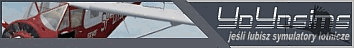 www.yoyosims.pl Win 7 64, i7 930@3.76, GA-EX58-UD3R, 8Gb Patriot Viper II, ATI 7970 3Gb, 5 x SSD, res.1920x1080 27'', X-Fi Extreme Music + 5.1, TrackIR 5, TH Warthog, Throtlle Quadrant CH, Saitek Combat Pedals, Go Flight GF-P8, Saitek: Pro Flight Radio Panel, Pro Flight Switch Panel, Pro Flight Multi Panel, Instrumantals Panels, iPad2 for maps [FSX, DCS Ka50, A-10C, TOH:Hinds, RoF, CoD] |
|
#8
|
|||
|
|||
|
Thank you for this.
I could not for the life of me figure out what was going on with my controls until read this! I had given up playing because I had some sort of USB conflict going on between my hotas and pedals (but lost because my other flight sims all work). I can now play again. What a crazy implementation. Thanks again! |
|
#9
|
|||
|
|||
|
and for the 109E-1/-3 it needs overwork anyway, because in them the pilot has three hands. You can move stick, throttle and pitch at the same time
|
 |
|
|