
 |
|
|||||||
| Controls threads Everything about controls in CoD |
 |
|
|
Thread Tools | Display Modes |
|
#1
|
|||
|
|||
|
Not quiet blow, but force it open.
Had my spit engine shot to bits, earlyer and as i was heading towards the sea, i try,d to open my canopy, but it would not open, anyways i ended up upside down in the sea so how do you, or can you force it open? regards Doc Also can you put engine fires out, by going into a steep dive? |
|
#2
|
|||
|
|||
|
As far as i can tell, you have to 'Open canopy' (with a key that you've mapped), then press control-E.
I think the early marks of Spitfires and Hurricanes didn't have a quick release mechanism on the hood so you can't jettison it. |
|
#3
|
|||
|
|||
|
Try CTRL+J. It´s default for jettison canopy.
|
|
#4
|
|||
|
|||
|
Blakduk is correct
The spit doesnt have jetison canopy You must open canopy then jump out so its press "O" then press "CTL-E" pressing CTL-J will leave you helplessly clawing at your canopy with a mounting sense of panic as you hurtle towards the ground in your burning wreck. But dont forget to unplug your radio chord ALT-SHIFT-R before jumping or you will stay attached to your falling aircraft even afer jumping unable to open your chute. Nah, not really, only joking. |
|
#5
|
|||
|
|||
|
Did any of you read what i said? i tryd to open it
ive got the open canopy setup on my warthog stick, but like i said it wouldnt open  could it be damaged? from all the gunfire i toke? could it be damaged? from all the gunfire i toke?
Last edited by Doc_uk; 04-26-2011 at 01:11 PM. |
|
#6
|
|||
|
|||
|
Could be damage or G-effects.
|
|
#7
|
|||
|
|||
|
I have just been pressing Cntrl+Space(default key) works fine in both allied and axis planes for me so far. I believe it is Toggle Cockpit
|
|
#8
|
|||
|
|||
|
Well the canopy slides back on runners, I guess you get damage to the runners it wont open, you will be trapped and doomed.
|
|
#9
|
||||
|
||||
|
Doc,you gotta have cockpit view showing for you to do this,not third party views or flyby view,I'm pretty sure this is the problem,I found out the hard way!!
__________________
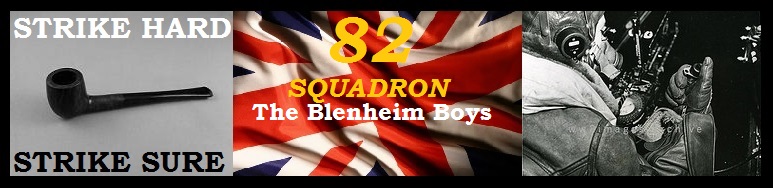 Alienware Aurora|Win 7 64-bit Home Premium|IC i7-920 Processor (Quad-Core)|14GB DDR3 RAM|1 TB SATA 7200rpm Hard Drive|GIGABYTE GeForce GTX 770 2GB WINDFORCE 3 X fan|Thrustmaster Warthog|Saitek Pro Combat rudder pedals,throttle quadrant and Cessna trim wheel|TrackIR4|Sense of humour,I find it comes in handy! |
|
#10
|
|||
|
|||
|
Quote:
|
 |
|
|