
 |
|
|||||||
| Performance threads All discussions about CoD performnce |
 |
|
|
Thread Tools | Display Modes |
|
#1
|
|||
|
|||
|
Heya guys, ive been playin round with my settings all yesty and this afternoon and id like to share this clip with ya's
AMD athlon x64 +6000 3Ghz Dual core 6GB DDR2 ram... only 3.25 available because of Win7 32bit Nvidia GTS250 1GB GDDR3 Res 1680x1050 Model detail, building details, land detail, visual effects, damage decals and building amount: all set to their highest Forests OFF Land Shading LOW Grass and shadows OFF Roads ON No AA Other settings were made in my Nvidia Control panel, im more than happy to share these with you guys if need. Now if i may, id like to chuck out a theory to those who might like to give it a try. This is only my opinion, but so far its working for me. 1st. I have found that anything to do with shadows or shading... really created a performace downgrade.... i know they look absolutely awsome.... and they really are, but for a bit more performance, especially in the cockpit, turn em off. 2nd. To me the stuttering is being cause by the redering of the pop-up buildings, you fly near, they appear, you fly away, they dissapear, you go back the way you came, they reapear, and have to be re-rendered again. My next point covers this problem. 3rd. Ive been reading about ppls CPU's not working hard, Memory Overflows, their HDD continuously running... and alot of bad stuttering. Let me shed some light, hopefully this helps someone, because to me it all sounds very related. Go into your task manager and end any processes you might have running there, that are not needed. The more you can stop, the more ram you will make available to yourself. Really, for Win7, you only need around 40 of them processes, even less, running in order for your system to function. You see, even thou the process isnt running, it is stored in the ram or page file waiting for the cpu to call it up. Now lets say you have 70 processes running for example, most will be sitting in the ram waiting. If there isnt enough room on the ram, it will send new processes, or extra memory space needed for an existing process, to the PAGE FILE... which is incidently stored on your HDD. So here you are with your 70 processes, and you try and run an intense game like CLod... well its gonna chuck alot of its processing tasks into your PAGE FILE, when its calling up the required part of the process its making your HDD go nuts, all the while you RAM is sitting there with its space full of un-needed waiting processes that IL2 could be using. More ram available will help fix your problems. Low amount of running Processes are Consequential to the running of this game. This is my take on it guys. Its in no way meant to insult anyone, but to possibly help Last edited by Helrza; 04-01-2011 at 12:16 PM. |
|
#2
|
|||
|
|||
|
Almost identical systems. Post your Nvidia settings too and driver version. Mines getting better all the time.
I am trying to establish if there is any advantage in assigning some of the needed processes (such as TrackIR) to run on one core (using task manager). |
|
#3
|
|||
|
|||
|
|
|
#4
|
|||
|
|||
|
Quote:
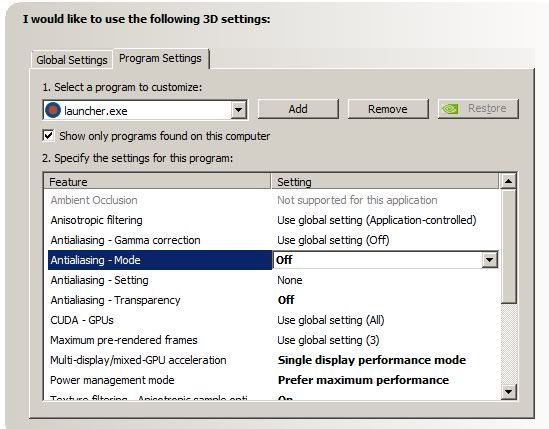 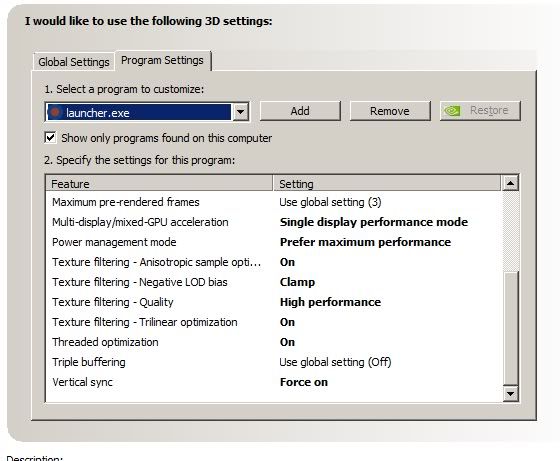 Everything above these settings were left untouched. Answer to ur q, u got a dual or quad core? if u got a quad, run it in its own core @z0ttel - No worries mate Last edited by Helrza; 04-15-2011 at 11:06 AM. Reason: Stuffed up by saying run PAM=0, should be run il2 or core 1 |
|
#5
|
|||
|
|||
|
what exactly should i set in set affinity for best performance on my quad?
Last edited by BigPickle; 04-17-2011 at 01:40 PM. |
|
#6
|
|||
|
|||
|
Quote:
Win7 64 takes care of everything perfectly. |
 |
|
|