
 |
|
#11
|
||||
|
||||
|
Apparently you do this, no idea if it works with CoD though:
Installing from Disc instead of Steam Question I try to install my retail game from the included disc(s), but the game begins downloading through Steam instead. What can be done? Answer Mac Users: If you are using a Mac, you will not be able to install from the disc. Please double-click on the game in your Library list to begin downloading and installing the software. Using Steam launch options to install retail games from disc
Replace E: with the CD/DVD drive you are installing from if is not correct. Replace C:\Program Files\Steam if your Steam installation is not in the default location. Press OK. Steam will launch and ask you to sign in if you do not have your password saved. Your installation should continue from the disc. Blackdog posted this a while back: Quote:
Last edited by JG52Uther; 09-10-2012 at 12:47 PM. |
|
#12
|
||||
|
||||
|
Quote:
Hi Dutch...I just wanted to try it again in its original form because I liked some of the visuals. However my memories do fade, so I could really be off track with this. Quote:
I will try this then just to see if it will work.
__________________
 GigaByteBoard...64bit...FX 4300 3.8, G. Skill sniper 1866 32GB, EVGA GTX 660 ti 3gb, Raptor 64mb cache, Planar 120Hz 2ms, CH controls, Tir5 |
|
#13
|
||||
|
||||
|
You are tempting me to do the same XD
__________________
Win 7 64 Quad core 4Gb ram GTX 560 |
|
#14
|
|||
|
|||
|
I've backed up the original 1.0 v in my computer. if I want I can overwrite on the current folder and good to go with no steam update but not tried it yet
|
|
#15
|
||||
|
||||
|
How does it play? Its been so long I can't really remember what it looked like!
|
|
#16
|
||||
|
||||
|
i have one question guys, there was an activation whit keys software, we will have it now to play it? or will be removed?
EDIT:Starting installation whit the disk i will post img and tutorial later... lets see what happens!
__________________
GTX560TI 2GB-I5 2500-4GB DDR3-488GB Western Digital WD5000AAKX-Win7 64-Bits [IMG]http://www.rincondesimulacion.com/im...00x200warz.png[/IMG] Last edited by il_corleone; 09-10-2012 at 04:26 PM. |
|
#17
|
||||
|
||||
|
Anyone going the Version 1 route, make sure you back up your settings somewhere, just in case it does something screwey!
|
|
#18
|
||||
|
||||
|
ok just instaled from disk, and disabled automatic updates, but the game updates to the 1.05 automaticatly, when you press play it says X mins to play the game, and starts to download the 1.05, i just put the 1.08 patch, and i dont know if i am i or something, but its more smoother lol

__________________
GTX560TI 2GB-I5 2500-4GB DDR3-488GB Western Digital WD5000AAKX-Win7 64-Bits [IMG]http://www.rincondesimulacion.com/im...00x200warz.png[/IMG] |
|
#19
|
|||
|
|||
|
I tried many ways to do this for the same reasons you mentioned. Much more natural lighting, better visuals.
I even contacted steam about it. It won't work. Steam won't let you play until you download the update. I managed to restore one of the old backups I had. I keep playing with it from time to time. It's a pain to go back and forth between versions all the time, but with the Steam folder and the backup, being on SSDs it works pretty fast. This are some shots taken with that instal (most likely messed up by the upload messy conversion):       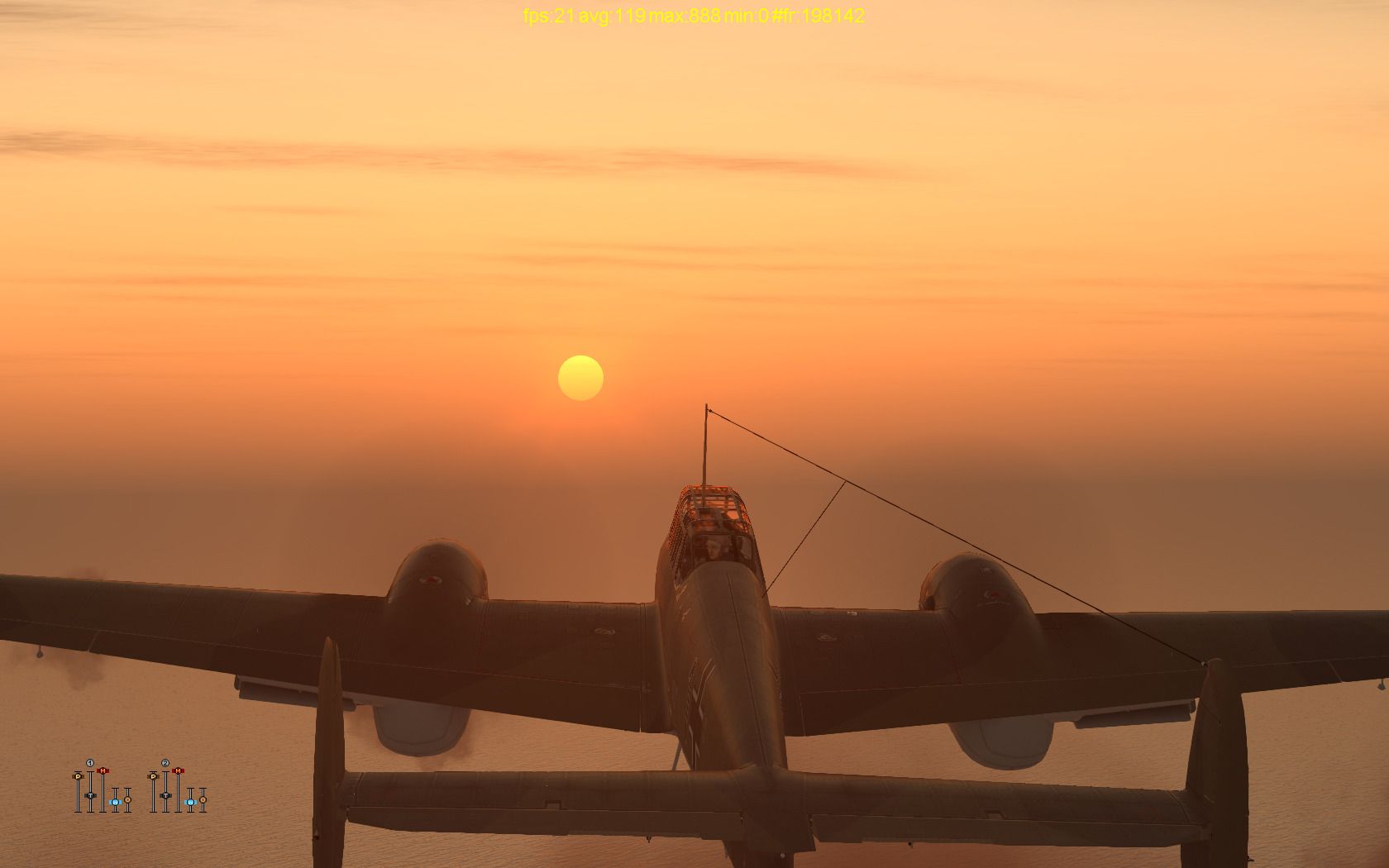    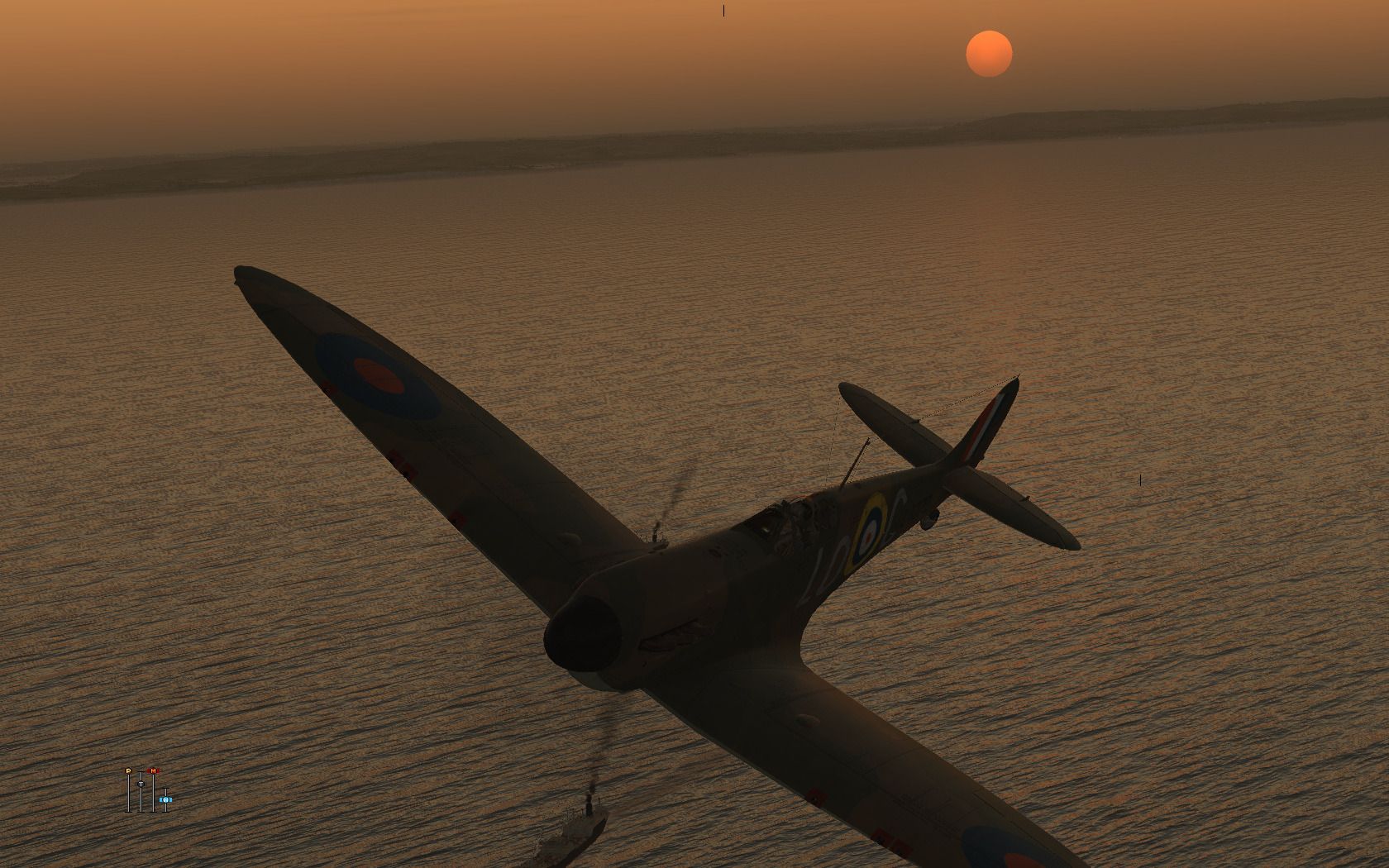  
__________________
---------------------------------------- Asus Sabertooth Z77 i7 3770k@4.3GHz+ Noctua NH D14 cooler EVGA GTX 780 Superclocked+ACX cooler. 8GB G.Skill ripjaws DDR3-1600 Crucial M4 128GB SSD+Crucial M4 256GB SSD Seagate 750GB HDD CH Fighterstick+CH Pro pedals+Saitek X45 Win7 64bit Last edited by Jaws2002; 11-19-2012 at 12:44 AM. |
|
#20
|
||||
|
||||
|
It sure looked nice then.
|
 |
|
|