
 |
|
|||||||
| Technical threads All discussions about technical issues |
 |
|
|
Thread Tools | Display Modes |
|
|
|
#1
|
|||
|
|||
|
Quote:
It's 0530 and the green-tinted-CLOD-glasses are off! The sunlight actually causes A/C to look illuminated!    
|
|
#2
|
|||
|
|||
|
Hi Les
I tried the files you provided the other day and I'm very pleased with the results. The colour enhancements make a big difference. Thanks very much. |
|
#3
|
||||
|
||||
|
..thank you Les! it works
|
|
#4
|
|||
|
|||
|
Les, have you ported your Neutral3 and Neutral5 to SweetFX? I would like to test the Neutral5 into SweetFX please.
Also, please note that in injector.ini you have: Code:
[smaa]
;smaa preset one of {SMAA_PRESET_LOW, SMAA_PRESET_MEDIUM, SMAA_PRESET_HIGH, SMAA_PRESET_ULTRA}
;keep it set to SMAA_PRESET_CUSTOM to allow for custom settings
preset = SMAA_PRESET_CUSTOM
Code:
#define SMAA_THRESHOLD 0.12 // [0.05 to 0.20] Edge detection threshold #define SMAA_MAX_SEARCH_STEPS 16 // [0 to 98] Determines the radius SMAA will search for aliased edges #define SMAA_MAX_SEARCH_STEPS_DIAG 6 // [0 to 16] Determines the radius SMAA will search for diagonal aliased edges #define SMAA_CORNER_ROUNDING 0 // [0 to 100] Determines the percent of antialiasing to apply to corners. if you want to see SMAA at its best, copy the settings of SMAA_PRESET_HIGH (99% quality) from SMAA.h file into your custom settings file (default is SweetFX_settings.txt file) |
|
#5
|
|||
|
|||
|
No worries Lonewulf, glad you got it working Larry.
Adonys, I can't really make sense of what you're suggesting. I don't see any "settings of SMAA_PRESET_HIGH (99% quality)" in the SMAA.h file. If you can adjust the settings to what you think looks best and attach them to a post here I'd appreciate it. About porting the 'Neutral3' and 'Neutral5' settings between the 'injectFxaa_by_some_dude' utility and the 'SweetFX' one, is there actually a way to do that? The utilities have their settings arranged differently. What I did do was put all the numbers from my 'Neutral5' settings into SweetFX. The results weren't quite the same, but I adjusted the colours a bit and got something that I think is very close to, and is actually a little bit better than, the 'Neutral5' settings. I've called them 'Neutral6' and have attached them below (for both utilities if anyone's interested). Couldn't be bothered doing the same for the 'Neutral3' settings, am a bit burnt out on all this colour tweaking at the moment. Here are some pics of the SweetFX Neutral6 settings. 6am       9am       Midday       31-10-12 Edit - Have also attached the 'injFX' and 'SweetFX' utilities with 'Les Neutral6' settings as default. The 'SweetFX' utility has also been changed to use the 'ULTRA SMAA Preset' suggested by Adonys. 5-11-12 Edit - Added my own Readme to the 'SweetFX_by_CeeJay.dk SMAA_PRESET_ULTRA using Les Neutral6 Settings.zip' file. ***Note- If you're using the 'SweetFX' utility, zip up the original 'd3d9.dll' file in your 'Cliffs Of Dover' install to back it up, as the one in the 'SweetFX' utility will need to replace it in order to work.*** 12-11-12 Edit - Updated readme and re-attached 'FXAA PPI Rev 37...' to this post. Last edited by Les; 11-11-2012 at 08:30 PM. |
|
#6
|
|||
|
|||
|
Quote:
Code:
And four presets: * SMAA_PRESET_LOW (%60 of the quality) * SMAA_PRESET_MEDIUM (%80 of the quality) * SMAA_PRESET_HIGH (%95 of the quality) * SMAA_PRESET_ULTRA (%99 of the quality) Code:
//----------------------------------------------------------------------------- // SMAA Presets #if SMAA_PRESET_LOW == 1 #define SMAA_THRESHOLD 0.15 #define SMAA_MAX_SEARCH_STEPS 4 #define SMAA_MAX_SEARCH_STEPS_DIAG 0 #define SMAA_CORNER_ROUNDING 100 #elif SMAA_PRESET_MEDIUM == 1 #define SMAA_THRESHOLD 0.1 #define SMAA_MAX_SEARCH_STEPS 8 #define SMAA_MAX_SEARCH_STEPS_DIAG 0 #define SMAA_CORNER_ROUNDING 100 #elif SMAA_PRESET_HIGH == 1 #define SMAA_THRESHOLD 0.1 #define SMAA_MAX_SEARCH_STEPS 16 #define SMAA_MAX_SEARCH_STEPS_DIAG 8 #define SMAA_CORNER_ROUNDING 25 #elif SMAA_PRESET_ULTRA == 1 #define SMAA_THRESHOLD 0.05 #define SMAA_MAX_SEARCH_STEPS 32 #define SMAA_MAX_SEARCH_STEPS_DIAG 16 #define SMAA_CORNER_ROUNDING 25 #endif |
|
#7
|
|||
|
|||
|
Les, I wanted to thank you for the work you did on both injectors. My game look better than ever.
Adonys thank you for the SMAA Ultra it really changes everything about the game. it' s really better than FXAA: no more blurred distant planes, no more jagged and weird-looking welding lines all over the planes. the only problem is that sun reflections on canopies are a little aliased. More people should try it. It' s the first AA that really looks well on this game EDIT:I set #define SMAA_MAX_SEARCH_STEPS from 32 to 98(max) and I think it improved the rendering without noticeable FPS loss. Last edited by ElGringo; 11-01-2012 at 12:59 AM. |
|
#8
|
|||
|
|||
  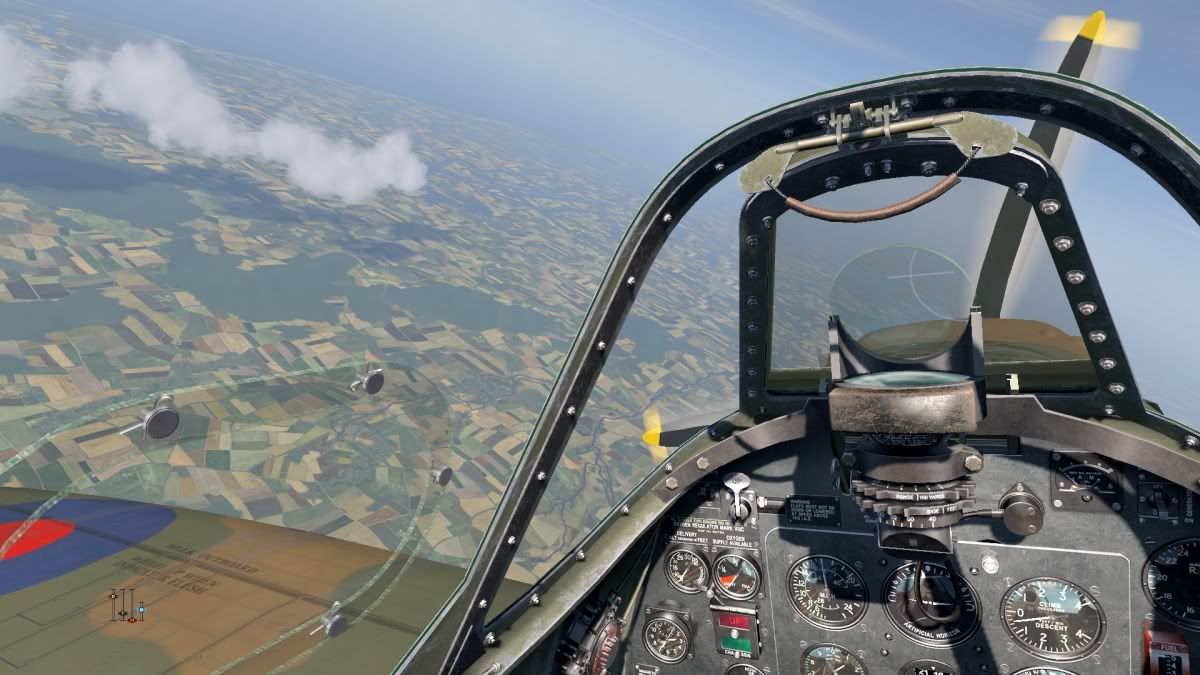     
|
|
#9
|
|||
|
|||
|
That's way too much contrast and looks unnatural. It won't look nice when the sky isn't so bright (ie, evening and morning)
|
|
#10
|
||||
|
||||
|
baron Wastelen- How did you do it?Which of the methods included in this post & exactly how did you install same? Thanks!
|
 |
|
|