
 |
|
#51
|
|||
|
|||
|
Quote:
Change also Forest to Low... except this two settings all others are equal to my settings and I run CLOD smoothly with a i7 and a GTX 470 (with this last patch) |
|
#52
|
|||
|
|||
|
Quote:
As soon as we can get them to ricochet of ashphalt no Tiger Tank will be safe!!!!!!!!! Cheers! |
|
#53
|
|||
|
|||
|
Just a few things I've noticed that are odd, but not necessarily new to the game.
Firstly, some formations of aircraft disappear from view as you approach them. Secondly, sometimes you will hear projectiles striking your aircraft but sometimes not. Even extensive damage to the cockpit will not necessarily result in any noise. Flak is always completely silent even when detonating in close proximity to the aircraft. Flak damage never seems to generate any sound. Couple of other things that bother me: the middle distance rendering of cloud and the difficulty one has actually seeing aircraft. These often appear as indistinct wavy lines, and are very hard (too hard) to track, IMO. I should just say that my native resolution is only 1680x1050 so maybe these latter issues don't arise at higher res. I'd be interested to know. |
|
#54
|
||||
|
||||
|
tHANK YOU IVAN K... Never occured to me! Cheers!!
|
|
#55
|
|||
|
|||
|
Is it just my system or does anyone else have a problem with the mixture control not working in complex engine mode?.......
|
|
#56
|
|||
|
|||
|
Which aircraft? Some of the controls don't behave the same for all aircraft because they are equipped with different systems.
|
|
#57
|
|||
|
|||
|
Quote:
edit: I have seen other posters recommending winrar over winzip so I dunno - all I can say is I know winrar caused problems for some of us last time around and winzip worked for me both in the last patch and this patch... might be worth a shot? Last edited by Bounder!; 08-05-2012 at 02:13 AM. |
|
#58
|
|||
|
|||
|
What I still notice in offline mode , you can still fly behind a swarm of fighters or bombers and shoot them down one after another and they act like youre not even shooting at them .I wish they could program the AI to be a lot more aggressive like in 1946 hsfx6.0
Last edited by pencon; 08-05-2012 at 02:58 AM. |
|
#59
|
|||
|
|||
|
For me it was a certain mission... since then it is all working fine
|
|
#60
|
|||
|
|||
|
BLENHEIM COCKPIT LAYOUT
The Blenheim IV as depicted in CLOD has an unusual arrangement with the Boost gauges. I have only ever seen this particular layout in a single image it is NOT NORMAL. There is a hole in the left hand side of the front instrument panel. This is in fact where the Port Engine Boost gauge should be. See attached jpg. To fix the issue move the present Port Boost gauge up into the hole. Then move the current Starboard Boost gauge to where the Port gauge at present is. then put in a blanking plate where the moved Starboard gauge was. I have attached a screen shot from CLOD with the corrections added. In addition I have included a jpg from the Blenheim MKIV pilots notes indicating the usual arrangement. See jpg below that illustrates the error and the suggested fix.  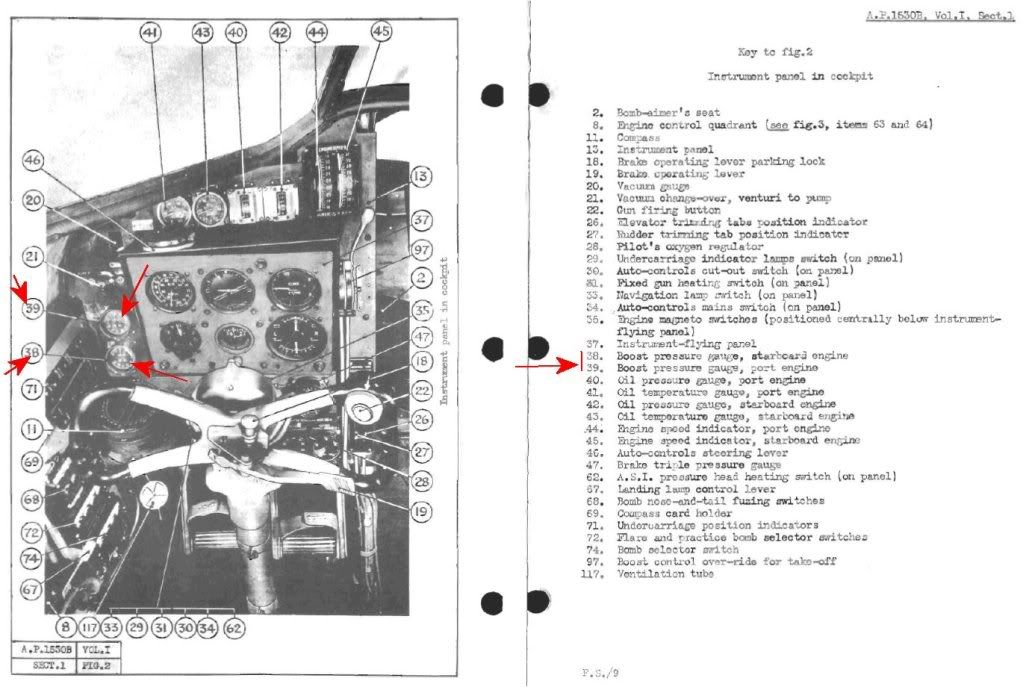 Posted on Bugtracker as Bug 416 but the image links dont work over there. |
 |
|
|