
 |
|
#131
|
|||
|
|||
|
I posted this on the Desastersoft fourm, also, but wanted to get any input other Cod players might have here.
The Squadron 111 Orientation flight is confusing, and getting frustrating. Do I go to London when I'm told to, or continue the mission as briefed? If I go to London, what then? This is my history with this mission: 1) Went to London, flew back to take off airfield. FAILED 2) Ignored London, flew the mission as briefed and landed at the destination. As my tires touched the concrete of the hangar, my plane jerked to the right and exploded. The plane in the hangar was undamaged. FAILED 3 Had mechanical problem right at Eastchurch and landed there. FAILED 4) Had mechanical problem right at Eastchurch and landed there. FAILED 5) Flew the mission, landed at the destination, was afraid to go into the hangar (see 2), got a message in German as I was taxiing in that I figured meant I had passed, then got a message to hit Escape to finish the mission. FAILED I flew at 160mph, at 6,000ft. What am I doing wrong? binky9
__________________
Win10 64 bit 1T Hard Drive ASUS P67 motherboard Intel i7 3.4ghz Processor GTX 780 Graphics Card OC 24GB Ram Track IR5 50" LG HDMI LED 1920x1080 60hrz MS FFB2 Stick CH Pedals Saitek Throttle/Prop/Mixture and Trim wheel Thrustmaster MFDs League City, TX |
|
#132
|
||||
|
||||
|
Can You give number of this mission? It looks like some of bugs of CoD (like problem in hangar). Firstly remember - the main gol of mission is to life. If task will be finished or not isnt very important. You will have acces for next mission, not like in "old" Il2.
__________________
webmaster of YoYosims, JG300 founder 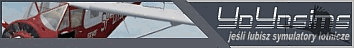 www.yoyosims.pl Win 7 64, i7 930@3.76, GA-EX58-UD3R, 8Gb Patriot Viper II, ATI 7970 3Gb, 5 x SSD, res.1920x1080 27'', X-Fi Extreme Music + 5.1, TrackIR 5, TH Warthog, Throtlle Quadrant CH, Saitek Combat Pedals, Go Flight GF-P8, Saitek: Pro Flight Radio Panel, Pro Flight Switch Panel, Pro Flight Multi Panel, Instrumantals Panels, iPad2 for maps [FSX, DCS Ka50, A-10C, TOH:Hinds, RoF, CoD] |
|
#133
|
|||
|
|||
|
Yoyo,
Thanks, I was beginning to think I would never get beyond setting the compass. Tonight, I'll fly the next mission, and proceed from there. As for the number you mentioned, I'm not at home right now, but it was the second Hurricane mission. binky9
__________________
Win10 64 bit 1T Hard Drive ASUS P67 motherboard Intel i7 3.4ghz Processor GTX 780 Graphics Card OC 24GB Ram Track IR5 50" LG HDMI LED 1920x1080 60hrz MS FFB2 Stick CH Pedals Saitek Throttle/Prop/Mixture and Trim wheel Thrustmaster MFDs League City, TX |
|
#134
|
|||
|
|||
|
There are some text inconsistencies but for me does not affect the campaign. As with the orientation flight after reaching Ramsgate turn 270 heading towards London. The destination is Croydon field
Last edited by addisababa; 06-15-2012 at 02:19 AM. Reason: Wrong name to London airfield |
|
#135
|
||||
|
||||
|
I'm having trouble finding & accessing all the missions in any of the campaigns should I wish to skip over one or two.This option was available initially,but somehow disappeared now even after re-updating it no longer appears .Have I missed an option or what?
|
|
#136
|
|||
|
|||
|
They did a couple of updates lately. Maybe some of those ar not yet translatet and therefore not available for you yet....
__________________
AMD Penom ll 6x 1055T Processor 2.8 GHz // 8GB Ram // XFX Radeon HD 7870 Black Edition DD (2048 MB Memory DDR5, GPU 1055MHz) // Windows 7 Professional 64 Bit Version Saitek x52 // Saitek Throttle Quadrant // Saitek Pro Flight Rudder Pedals // Track IR 5 |
|
#137
|
|||
|
|||
|
Quote:
Cheers Thomas |
|
#138
|
||||
|
||||
|
Thanks Thomas- I just tried to do this with several campaigns & no button shows up...I can start the campaign(s) fine but cannot seem to access all the missions...just updated everything too...
Last edited by jamesdietz; 06-13-2012 at 01:46 PM. |
|
#139
|
|||
|
|||
|
This only works for the Channel Battles addon, as far as I know.
|
|
#140
|
||||
|
||||
|
In my version with the last update of H.Wick vs JC Dundas no problem with this. Acces for all missions is present. Maybe updater problem? Or instalation not with administrator privilages if You use Vista or Win 7?
__________________
webmaster of YoYosims, JG300 founder 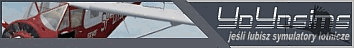 www.yoyosims.pl Win 7 64, i7 930@3.76, GA-EX58-UD3R, 8Gb Patriot Viper II, ATI 7970 3Gb, 5 x SSD, res.1920x1080 27'', X-Fi Extreme Music + 5.1, TrackIR 5, TH Warthog, Throtlle Quadrant CH, Saitek Combat Pedals, Go Flight GF-P8, Saitek: Pro Flight Radio Panel, Pro Flight Switch Panel, Pro Flight Multi Panel, Instrumantals Panels, iPad2 for maps [FSX, DCS Ka50, A-10C, TOH:Hinds, RoF, CoD] |
 |
|
|