
 |
|
|||||||
| IL-2 Sturmovik: Cliffs of Dover Latest instalment in the acclaimed IL-2 Sturmovik series from award-winning developer Maddox Games. |
|
|
Thread Tools | Display Modes |
|
#10
|
|||
|
|||
|
Got mixed feelings. Patch and sounds definietely have potential. Got lag issues back with patch, probable result of memory handling.. over London seem to look for cache or something a lot, I get good FPS for a second, then it stops, good fps, stops again etc.
So GPU power is there to run it, it just can't seem to load it nicely. E-4 cocpit is very buggy. Left side window slides forward (!!) instead of backward, and you can't click on the little plastic handle to open it (probably kept placing of "mouse active zone" from E-3). Right hand side window does not open at all, neither does top window, even if they should. I believe that top window also misses graphics for small plastic handle grip (like side windows), though I could not find accurate picture of it for comparison, I am pretty sure there was something the pilot could grab to open it.. You still cannot actuate flaps and elevator trim wheels at the same time, even if it was designed to be operated at same time, so pilot can compensate for trim change when using flaps. Gunsight dimmer does not work on E-4 (its simple transparent glass) BTW - I don't think Wehrmacht was enviroment conscious, so can we please get the Revi circle at full strenght lightining by default please? Its borin FM (performance) problem is still there, E-4 cannot hit official specs at low altitude at full power. http://www.kurfurst.org/Performance_...chreibung.html Did not have time for further tests on any plane. Overall promosing, but please fix above problems.
__________________
Il-2Bugtracker: Feature #200: Missing 100 octane subtypes of Bf 109E and Bf 110C http://www.il2bugtracker.com/issues/200 Il-2Bugtracker: Bug #415: Spitfire Mk I, Ia, and Mk II: Stability and Control http://www.il2bugtracker.com/issues/415 Kurfürst - Your resource site on Bf 109 performance! http://kurfurst.org 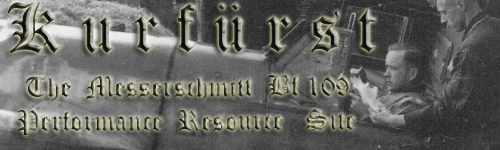
|
|
|