
 |
|
|||||||
| Technical threads All discussions about technical issues |
 |
|
|
Thread Tools | Display Modes |
|
|
|
#1
|
||||
|
||||
|
Gyroscopic gauges can tumble easily. Only problem is that it seems quite often that they weren't working to start with in this sim.
Still lots of landscape errors with the beta patch (the big blue one is one I never had before personally, as well): 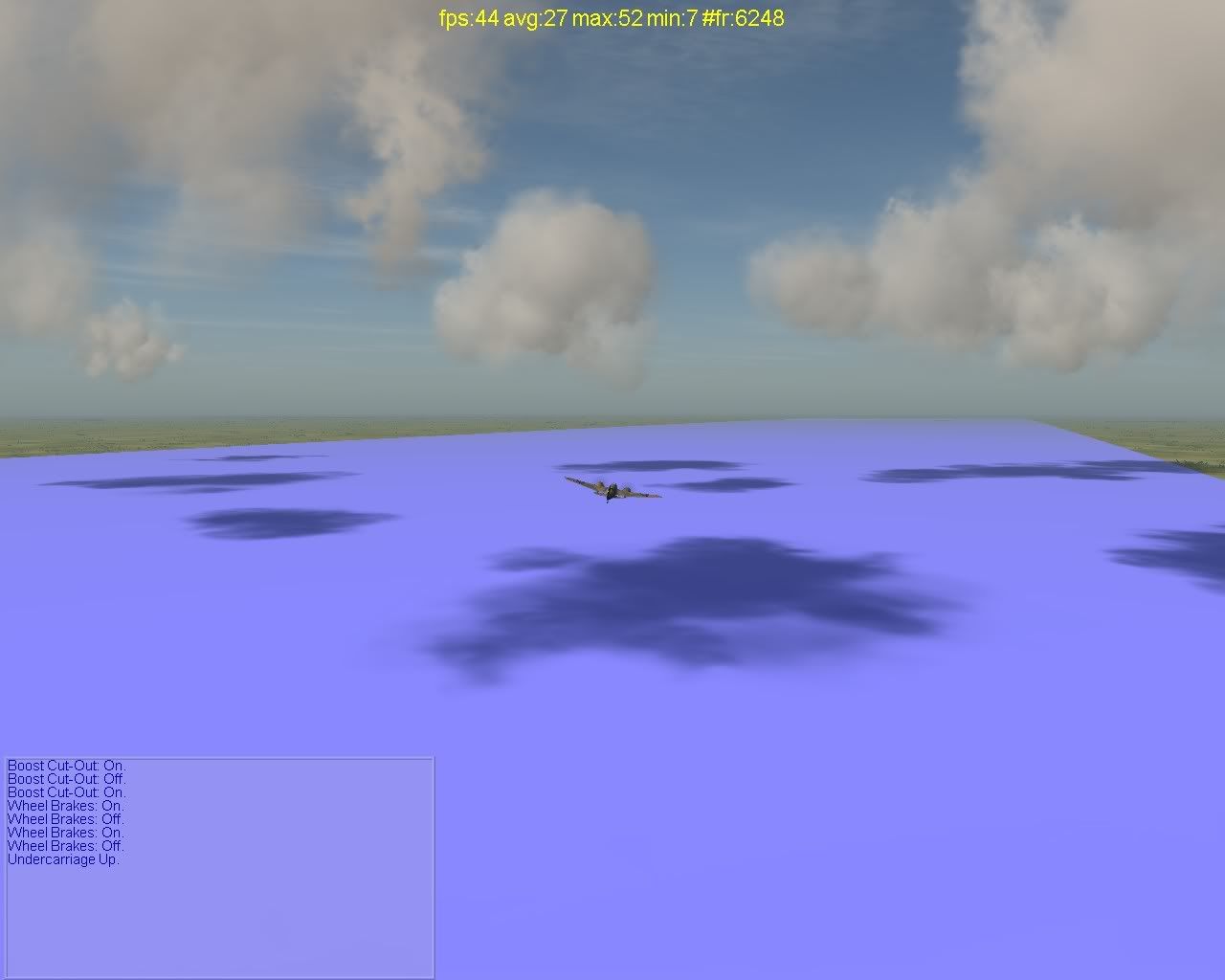  
|
|
#2
|
|||
|
|||
|
When I go to press "Start Record" the game freezes and I am unable to press fly to return to the game. I have to open task manager to end the launcher.exe process.
|
|
#3
|
|||
|
|||
|
Ive got a big problem with my saitek X52 pro, I simply cannot change sttings, everytime i want to input a setting (flaps for example) I click on change and before i can press the desired key or joystick button another setting appears which i dont wish to use, when i select 'clear' that same unwanted setting comes back. i spent over an hour trying to resolve this, then eventually gave up!.
|
|
#4
|
|||
|
|||
|
Another minor bug: When I am inside a mission and I go to main screen with ESC then choose "Steuerung" (where you set the key bindings) and then return to the mission the aircraft axes are blocked, at least my joystick movements don't have any impact. I though still can activate buttons etc. It is solved when restarting the mission but it can only be a work around for the future me thinks.
|
|
#5
|
|||
|
|||
|
Ships can be seen through clouds as long as oneself is outside the cloud (minor bug)
|
|
#6
|
||||
|
||||
|
Quote:
Think about what is barging in and whether or not the above could be the problem. Look in the Windows Controller properties for your X52 and see if anything is twitchy. btw, my twitchy Axis is on my second old X45 that I use for various other Axes/buttons but it is quite happy to hijack a setting I want to use for my X52 (main stick).
__________________
klem 56 Squadron RAF "Firebirds" http://firebirds.2ndtaf.org.uk/  ASUS Sabertooth X58 /i7 950 @ 4GHz / 6Gb DDR3 1600 CAS8 / EVGA GTX570 GPU 1.28Gb superclocked / Crucial 128Gb SSD SATA III 6Gb/s, 355Mb-215Mb Read-Write / 850W PSU Windows 7 64 bit Home Premium / Samsung 22" 226BW @ 1680 x 1050 / TrackIR4 with TrackIR5 software / Saitek X52 Pro & Rudders |
|
#7
|
|||
|
|||
|
As this was deleted in another tread....
The game does load all texture LODs for every object instead of just the LOD0. As my system is ratehr slow I can watch this rathr pronounced effect whenever I switch between cockpit view and external view, for example. I will always see te game load the LOD4-0 instead of just loading LOD0, which can't be very efficient. Yet would explain why approaching an object, plane or crowded city, will result in heavy stuttering, while on the retrun leg everything is fine as all LOD textures are already int he cache. Any thoughts? |
|
#8
|
|||
|
|||
|
Great game with lot of potential.
I heve heard that Hotas of any manufacturer isn't supported ? I use a Logitech G940 Hotas set and that isn't supported at all. Throttle responds half way the other 50% isn't been picked up, respons when backing up the throttle from full, the first 50% is not responding. In the options screen/controls is i miss the Stick selector to choose from |
 |
|
|