
 |
|
|
|
#1
|
|||
|
|||
|
MTO:
B3: the road to tha airfield has a really great inclinaison, more than 45°. maybe could tha makers smooth the hill a little:  The road from B3 to north and east: on several places, the road goes sideways on the hills. Maybe tha makers wanted to make a road following the dry river-bed? Anyway it would be "nicer" if the road was simply put in the river-bed.?no? 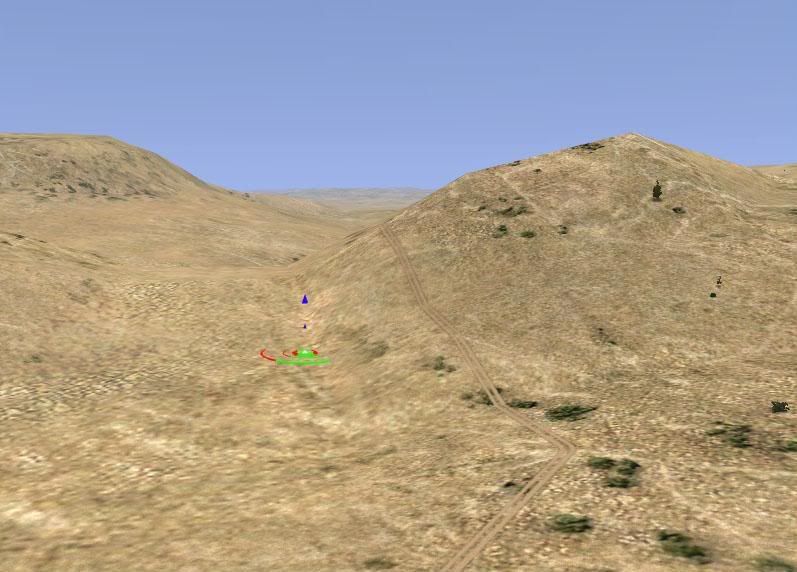 Other purely graphical effect: the hills have the same texture as the rest of the terrain, could you put some of this nice blue-rock and sandy-rock textures on some hills? Last thing: parking starts: it would be really nice if the makers could put some parking starts like on the slovakia map...the airfields are wide enough, so a couple of parking starts on each airfield would be awsome |
|
#2
|
||||
|
||||
|
No problems with sound over here, it's all good ...
Have been listening to several radio calls, some sound a bit weak. (Like US Ground Controller's voice volume is a bit low) [Intel E6600/2GB/8800GTS/X-Fi xTreme Gamer/XP-Sp3]
__________________

|
|
#3
|
|||
|
|||
|
Excellent patch. I am very happy that Oleg added in the object list a full series of soldiers in different postures. I had exctly requested that a few months ago on the ubi forum, so I am delighted he did it. This will give a jolt of life and realism in our scenarios.
The slovakia map is gorgeous. Incredible work. On my system all has worked perfectly well and I have no visible loss of performance or any graphic or sound disturbance. However the extended distance feature with LandGeom=3 is not working. I am in perfect mode with water=2 or water=4. When I set this parameter in the conf.ini file I see no difference and when I open it again it has automatically reverted to LandGeom=2. So my setting is not taken and the system modifes the file. This happens whatever the water setting. I know it is a beta version but it seems that others have it working. Here is my system: Mainboard: ASUS Commando Processor: Intel Extreme Quad 9700 2.66 GHZ Memory: 4 GB Kingston FSB 1066 MHZ Video Card : ASUS Nvidia GeForce 8800 ULTRA - Driver 169.25 OS: Windows Vista Ultimate I play in 1920X1200 on a 24" screen. Thank you for any help on this issue Gold |
|
#4
|
||||
|
||||
|
I don't know if this is the correct spot for this question, but with the impending release of 4.09m, would it be possible to go back and fix a small item on the desert online map? Since you have made it possible in the new patch to make "landing Fields" (a broader landing plate) I think that the Desert online map is in desperate need of the same type of take-off and landing structure applied to these new "landing fields" in 4.09mb1. It would sure be nice. (And appreciated)
Many thanks, MadJek
__________________
|
|
#5
|
|||
|
|||
|
Just found a bug in the new MTO map.
1. The airstrip at Gazala (I think that where it is, west of Tobruk) has part of the runway texture missing / overlapping by the ground texture when you're on the ground. 2. On that same airstrip: When you take-off, the aircraft are positioned not on the runway, but next to it !? Is it possible to change the "light sand" texture on the runways? It looks very low-res and sticks out from the rest. Isn't it possible to replace it with a more transparent texture like on the airfields in the south of the map??? Or perhaps none at all? The MTO map is really great and the geography wisely chosen. You can make great campaigns here. I'm thinking of a german camapign starting off in april 1941... |
|
#6
|
|||
|
|||
|
Dear Group,
I have been an avid of IL2 and the following games and addons it generated. I don't fly online and have always lurked in the shadows. The support Oleg and crew has given to this game is way beyond anything in the known gaming world today. So thanks for this last update. I had the the problem of installing the update and having the game not start. I removed the game totally and did a clean install of 1946 installed the update 408M then copied the file for the beta update and it still would not start. Not to give up I downloaded cnThor's DLL's and it works flawlessly. I tired editing some of the settings in the config.ini and it slowed my machine down quite a bit but what I saw made me want to go out and get a new video card and more ram. I have the water set to 2 and the landgeom=2 and my machine runs it fine. I really like the look of the new skins the prop spinners look much smoother and not so blocky. The cockpits look great along with the water shading being awesome. I flew around in Slovakia map area and it's well done. Thanks again for your hard work and making sure this will run on an older slower machine Vance Whelply Eagle River, Alaska HP Pavillion AMD Athalon XP3000+ 1 GB ram Nvidia GeForce XF 5500 On board sound system that magically works with this game. |
|
#7
|
|||
|
|||
|
Quote:
I think it is pure magic that you in far-off alaska, me in denmark and countless others have been able to enjoy this sim for quite a few years now. What a great ride it has been. Let's hope SoW will sell just as succesfully and that it will give us combat flight sim happiness for many more years! |
 |
| Thread Tools | |
| Display Modes | |
|
|