
 |
|
|||||||
| Technical threads All discussions about technical issues |
 |
|
|
Thread Tools | Display Modes |
|
#131
|
|||
|
|||
  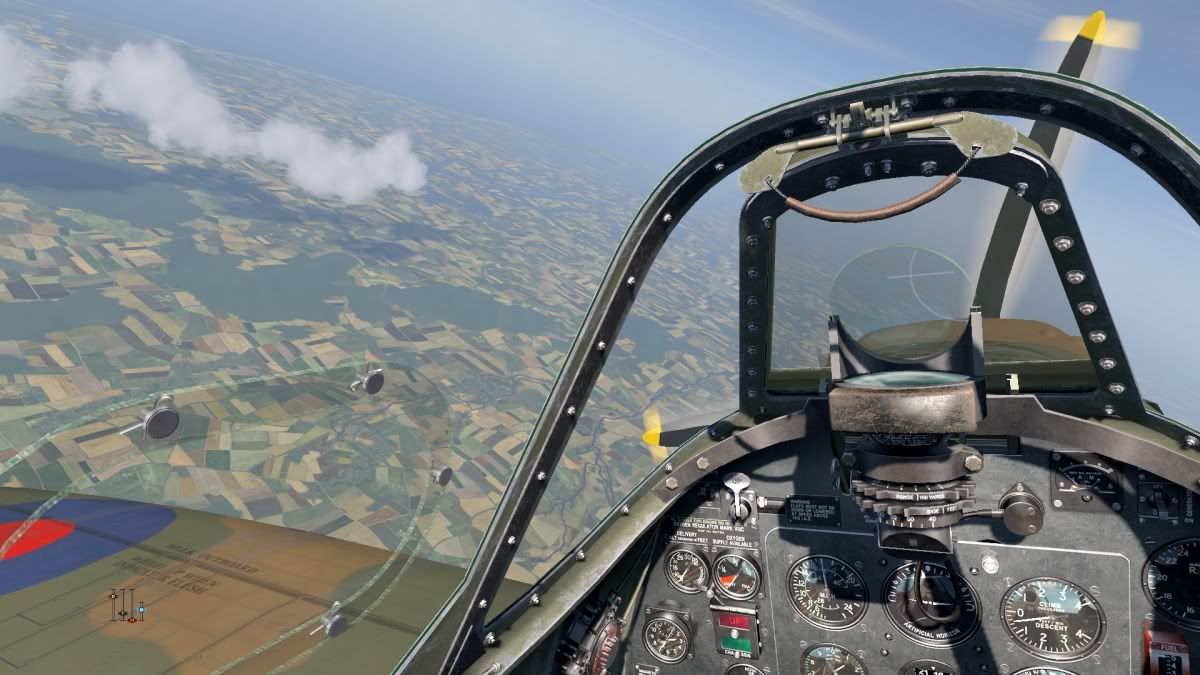     
|
|
#132
|
|||
|
|||
|
That's way too much contrast and looks unnatural. It won't look nice when the sky isn't so bright (ie, evening and morning)
|
|
#133
|
||||
|
||||
|
baron Wastelen- How did you do it?Which of the methods included in this post & exactly how did you install same? Thanks!
|
|
#134
|
|||
|
|||
|
Quote:
http://forum.1cpublishing.eu/showpos...&postcount=111 Put the files in your "il-2 sturmovik cliffs of dover" folder according to the readme, then use my attached settings file to replace the one that comes with SweetFX. When you start up a mission, you'll see a big difference |
|
#135
|
|||
|
|||
|
|
|
#136
|
|||
|
|||
|
Vintage film stills! Now we're talkin
 
|
|
#137
|
||||
|
||||
|
I like Les'sown settings,just seems more realistic,so I have'nt changed a thing,just dropped his settings file into my system,without altering it.

__________________
 Alienware Aurora|Win 7 64-bit Home Premium|IC i7-920 Processor (Quad-Core)|14GB DDR3 RAM|1 TB SATA 7200rpm Hard Drive|GIGABYTE GeForce GTX 770 2GB WINDFORCE 3 X fan|Thrustmaster Warthog|Saitek Pro Combat rudder pedals,throttle quadrant and Cessna trim wheel|TrackIR4|Sense of humour,I find it comes in handy! |
|
#138
|
|||
|
|||
|
S!
Meaker, what settings are those? Sure look nice. I also like Baron's even they have a tad bit too much contrast to my taste. The original colors are washed out like.. |
|
#139
|
|||
|
|||
|
Please, give your settings. Baron's settings in my system looks darkly.
|
|
#140
|
||||
|
||||
|
No problem boys,it's this one http://forum.1cpublishing.eu/showpos...69&postcount=5
As Les instructs,just drop the two files into your main COD folder where your 'EXE' resides,start up the game and voila.
__________________
 Alienware Aurora|Win 7 64-bit Home Premium|IC i7-920 Processor (Quad-Core)|14GB DDR3 RAM|1 TB SATA 7200rpm Hard Drive|GIGABYTE GeForce GTX 770 2GB WINDFORCE 3 X fan|Thrustmaster Warthog|Saitek Pro Combat rudder pedals,throttle quadrant and Cessna trim wheel|TrackIR4|Sense of humour,I find it comes in handy! Last edited by Plt Off JRB Meaker; 11-03-2012 at 01:19 PM. |
 |
| Thread Tools | |
| Display Modes | |
|
|