
 |
|
|||||||
| IL-2 Sturmovik: Cliffs of Dover Latest instalment in the acclaimed IL-2 Sturmovik series from award-winning developer Maddox Games. |
 |
|
|
Thread Tools | Display Modes |
|
#51
|
||||
|
||||
|
Quote:
They will practically let you fly in formation with them if you say "pretty please". Am I missing something? And could I ask to see a track of some truly aggressive enemy AI after such tweaks? Thank you! Chris Last edited by chris455; 04-16-2012 at 02:45 AM. |
|
#52
|
|||
|
|||
|
Ok...just about there. I built a mission and it shows up in the FMB Load Mission area. Once I select the mission and load it I get a map with red and blue lines, numbers, etc...the usual stuff. I'm just having some issues with right clicking on the aircraft flight. When I do so it just says "Paste from File." I'm obviously doing something wrong or I'm in the wrong place.

|
|
#53
|
|||
|
|||
|
Left click...
|
|
#54
|
|||
|
|||
|
Quote:
Quote:
Quote:
Toggle icons on/off? Good question. I dont know, try the old key for it else look in the controls. NP! Some other things which may help you. - You can either use Ctl + left click or click where you want it and press insert to place an object. Hold a and left click and drag to define the battle area, set the last value to 10000 for nice big useable grid squares. click on an object or on the map and press enter on the NUM pad to go into 3D view. Whilst in 3D view with an object selected press the keys on the NUM pad to rotate. You need to give bombers bombs and the appropriate fuses. Save your work regulary, the FMB sometimes crashes but not as bad as the game. You can test your work by adding an aircraft and and clicking the player box in its preoperties, select file, play mission. You can use the [ and ] keys for time compression. Wether and clouds etc are under Mission Parameters, in edit I beleive. You might want to set armies, under edit I think. Hope this helps. |
|
#55
|
||||
|
||||
|
Quote:
A work around is possible by choosing "save as" in the quick page generator. Then find it/make a copy to your soft club mission/open in FMB/make AI adjustment/then replace the original with your doctored version.
__________________
 GigaByteBoard...64bit...FX 4300 3.8, G. Skill sniper 1866 32GB, EVGA GTX 660 ti 3gb, Raptor 64mb cache, Planar 120Hz 2ms, CH controls, Tir5 Last edited by SlipBall; 04-16-2012 at 10:05 AM. |
|
#56
|
|||
|
|||
|
Quote:
Watch the AI 109 which is 'leading' the flight in this HK video. Very very aggressive and no ridiculous maneouvres. Good use of the vertical, in fact. Only AI fail was at the end where he hit the beach, but that looks like he took some AAA fire. These fixes working for me. Like it says they csn't completely fix, but is ten times better anyway. Can't explain why it isn't working for you. Last edited by planespotter; 04-16-2012 at 05:20 PM. |
|
#57
|
|||
|
|||
|
Quote:
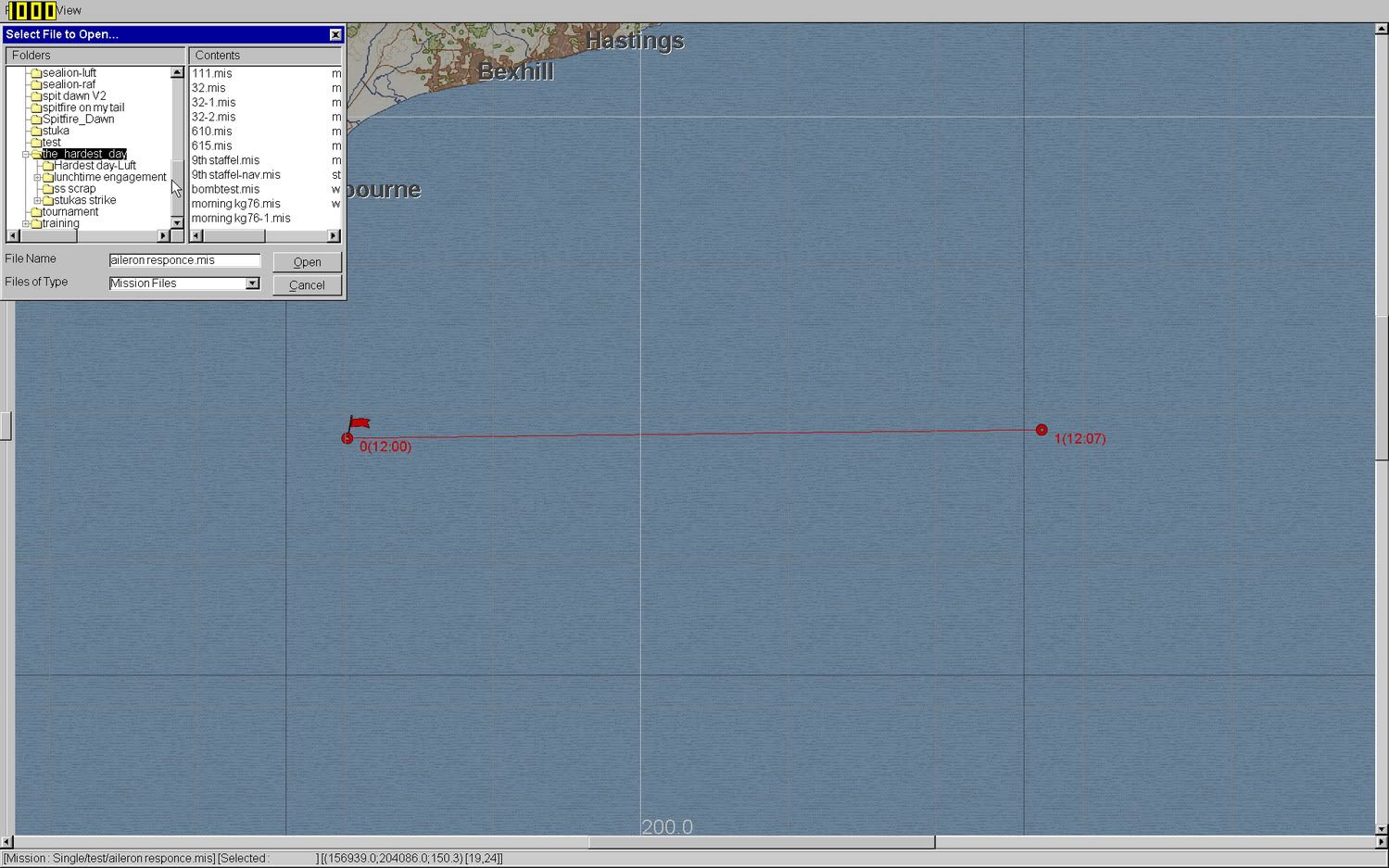
|
|
#58
|
||||
|
||||
|
I just found out that if you create a folder while CloD is running, it will not be shown in FMB. If you quit CloD and restart it, it appears in the FMB...
__________________
Ceterum censeo the mixture axis should be supported in IL-2 1946' DeviceLink. ------------------------------------------------------------- 
|
|
#59
|
|||
|
|||
|
Yes artist that is true, you must make the folders first.
Bolox, I save my missions in missions/multiplayer/dogfight/myfoldername. If I then put a folder inside my folder - it wont show up. Thats what I ment. |
|
#60
|
|||
|
|||
|
I've recently found that if I load a single mission (one I made myself, not from a copy of an existing cod mission) then alter it and do a 'save as' with a totally new name, it appears to save it with that name ok, but when I then go back to 'Siingle Mission' on the gui, and look down the list of missions what I see is the new mission with the same name as the original, if I repeat the process I end up with three missions all different but all with the same name - they do have the later changes I made but the names are all the same as the mission I first made them from, very odd. Going out of cod and back in doesn't change it to the correct name, but if I look in the missions folder its there listed with its new name, not a cloned name

__________________
__________________________________________________ ________________________________ W7 64Bit/Q9650 @ 3.7Ghz/8Gb Ram/Gigabyte SuperOverClocked GTX580/Creative X-Fi/Dell Ultrascan 24" @ 1920x1200 |
 |
| Thread Tools | |
| Display Modes | |
|
|