Quote:
Originally Posted by 54Dutch

I had the same problem here's is what worked for me.......Your Zoom settings need to be set to 100%....... here is how you do it top right hand corner click on the three bar icon scroll down to zoom and set it to 100% and restart things you should be to back normal worked for me
cheers
|
Thanks dutch but I think you may have confused my problem with a google chrome issue.
As it turns out, I only just now figured out how to get it to work, I went to the compatibility setting page and checked the Disable display scaling on high DPI settings" option and tah dah it worked.
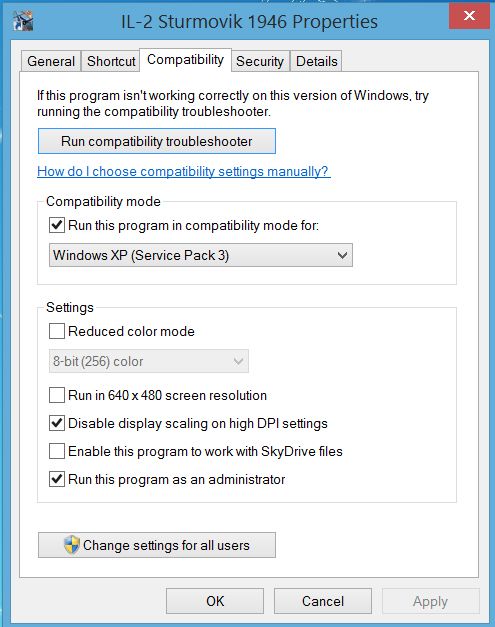
So now I have to work out how to force the function lock to stay active and prevrnt the F1 key taking me to windows help and the F2 key changing the screen brightness.
But at least with the resolution problem sorted I can now consider investing in a 2nd CH joystick for the notebook and maybe another set of rudders so i can have a portable sim' machine.