
 |
|
|||||||
| IL-2 Sturmovik: Cliffs of Dover Latest instalment in the acclaimed IL-2 Sturmovik series from award-winning developer Maddox Games. |
 |
|
|
Thread Tools | Display Modes |
|
#21
|
|||
|
|||
|
Quote:
Windows 7 64bit uses 2 gigs of ram all the time (reserved for the system), so thats already 2. That leaves a further 2 gigs for games / whatever else you are running and that is no way near enough. On 32bit xp it would be ok but not on win7/vista. I have 12gb in, I have got the comp to 50% ram use while playing Metro 2033. So thats 6gb of ram in active use, ram is Patriot tri channel 4gb stick ram, OC to a current 1600mhz. DDR3 ram is better because of the speed, but also the wider bandwidth makes a huge differance. |
|
#22
|
|||
|
|||
|
Quote:
 Win7 x64u as I'm typing Are you telling me the standby ram is unavailable? Where are those 2GB? DDR3: That's what I said. But even though it's twice as fast, here are some numbers: 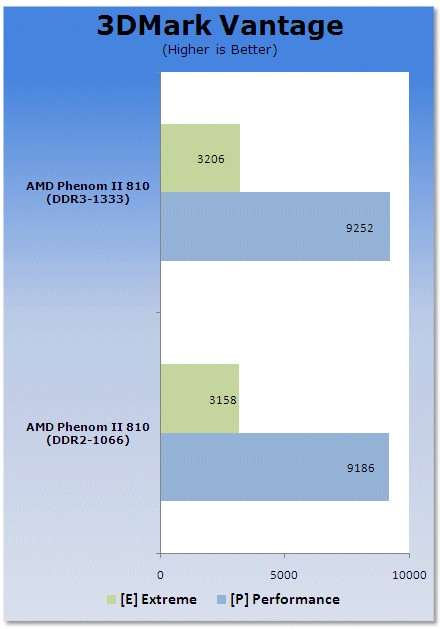 http://www.tweaktown.com/articles/17...e/index10.html GB RAM vs fps: I remember reading a review last year where they benchmarked several games with different amounts of ram, they didn't get any increase in fps when over 4GB. Edit: http://www.tomshardware.com/reviews/...de,2264-3.html  However this may change with newer games, if you have any prove, feel free to post them here. Such stuff is always interesting. Quote:
Last edited by swiss; 01-27-2011 at 06:38 AM. |
|
#23
|
||||
|
||||
|
You really need to work on your attitude of anyone is going to take you seriously on these forums. Starting an answer to someone that has not been rude to you like that is considered bad manners here.
|
|
#24
|
|||
|
|||
|
Quote:
The reason there was little differance in those BM is because crysis is not made to use more than 4gb of ram (on average) because it was made for 32bit operating systems. It cannot address more than the 4gb cap (depends on OS version, program version etc), therefore the rest is not used and the reason for a tiny performance increase is because the extra ram goes to running other system operations. Like said, 2 years ago this was true, but not anymore with a 64bit system/software. I just took issue with the flat out statement that you made saying there are NO benefits over 4gb of ram (that have been shown) which is flat out untrue on 64bit systems and especially 64bit software. Also remember that the GPU fps, cpu etc could be limiting the "upper end of the ram" by bottlenecking it. Crysis was demanding on the cpu for physics as an added burden, and the gpu for the lighting, as far as the load it placed on ram that makes cysis stand out, I am not sure. I agree though that ram speed is less of a dif then people say, this is due to the proportion of ram mhz to cpu mhz (1:2?), although I believe the new intel cpu's are 1.5:1. But DDR3 helps because like said it opens up more "bandwidth" which is the bottleneck, not so much the speed itself. -For the showing off part, I didnt really intend to try and show off, I posted it to say: These are the ram specs, it uses 6gb of ram, therefore if you were to reduce it from there it would effect performance. @ Masex: sorry for calling you out, but I think that having the correct facts/information is more important than being 100% polite, which I normally am until someone posts something rediculous. Been wrong plenty of times, dont mind having a debate but you brought the reply to you down on yourself. Also I was more "impolite" than "rude". The reason I responded that way is that for some reason on this forum for all the really intelligent gamers who know about the planes, tactics, history etc, there seems to be a lag interms of comp hardware knowledge (in general). Its in alot of places, I think it is more pronounced here because IL2 being an older game, if thats the forum users primary game, does not use more recent hard/soft tech and therefore people are not as up to date as say on S2TW forums (which are also bad) but there is a core of people who help inform the community. http://forums.totalwar.com/showthrea...ead-first-post) Read the title post, in it they used one of my posts about system specs etc. It was pre release of the system specs and everyone was panicking about there PC. Wish there was an equivalent here (although this forum has alot less volume, which is a mixed blessing). So I will try to be more polite, but its frustrating that old info seems to keep bubbling up because the change from XP->W7 is a decade gap. Last edited by Heliocon; 01-27-2011 at 07:06 AM. |
|
#25
|
|||
|
|||
|
I recently migrated from XP to win7 x64. I have an i7 920 with 3GB of DDR3, almost everything runs better in win7 than it did in XP and it uses up between 800 and 1000MB of RAM in idle. That's right, win7 x64 uses up less than a gig on my system.
As for why i have 3GB of RAM, when i bought my system a couple of years ago there was no win7 yet. Having worked with Vista while serving my army/conscription term i wasn't going to touch them with a 10 foot pole (there's nothing worse than Vista acting up when an air force brigadier with a couple thousand flying hours in mirage 2000s is waiting for his weekly briefing slides As for the alternatives, XP 32 bit couldn't "see" more than a total of 4GB of system RAM+GPU RAM due to address space limitations (XP 64 was out of the question due to driver issues) and i already had a GPU with 1GB of RAM, plus the i7 and mobo have that triple channel capability, so i ended up getting 3 sticks of 1GB each. Back to idle memory usage, maybe it depends on the amount of total RAM, who knows? Maybe the OS reserves more RAM for system tasks if it detects you have some to spare, could that be possible? |
|
#26
|
|||
|
|||
|
Quote:
As for the xp ram, yea it couldnt see more than 4. I had 4 in and it showed up as 3, the missing gig is added as additional system reserve memory, you have to fiddle with the BIOS / OS I believe to get it working. But ram now is so incredibly cheap that you should be able to get 6-8gb of ddr3 for around/under $100. I just went crazy because my last machine went for a good 6 years before the gpu died and since it was time to upgrade, I decided I wanted to plan for a long life span *oh btw the 2gb number is from a range of sources, but just ones I can glance at now is the Intel CPU/Ram monitoring app + my G15 has a ram/cpu monitoring mode on it which gives me the same numbers (except on CPU's since the KB is a bit old). |
|
#27
|
||||
|
||||
|
Quote:
Where do you see occupied 2 gigs on my screenshot? Quote:
AFAIK will CoD also be 32bit. So, unless the x64 exe is out, or you play Metro, upgrading to over 4gb is just waste of money - at the moment. Quote:
Quote:
Yes, there is Metro 2033, which has plain crazy sys requirements(and imho sucks as a game, but that's only my pov). Got any other games that need over 4Gb? |
|
#28
|
|||
|
|||
|
Quote:
I am confused that you said the ram would not help COD, but then say its the first game that "would"? Isnt that a contradiction? Even theoretically if the game doesn use over 4gb, you are still limiting yourself because some of the 4gb pie for the game needs to go to running the system and background programs, therefore the game cant access all 4gb. Therefore you get more perf for ram. I am not sure if COD will have a 64bit exe, but since they plan to upgrade it over time it is a necesity. Also Civ5 late game can use over 4gb of ram. Shogun 2 total war will use over 4gb (possibly). Metro 2033, again (even though the graphics engine is horribad for dx11). ATM the transition from xp to win7 picked up steam only in 2010, so its the start, we will see more and more using more ram as we move forward. Its already confirmed BF3 will not be XP compatible and may well not be dx10/vista compatible either. Doom 4 will most likely be similar. Irrespective, the point is if a game uses no more than 4gb, you still benefit by having more that will be dedicated for other os tasks. |
|
#29
|
|||
|
|||
|
Something must be wrong with your w7, it got it on 2 machines, on both it uses under 1gb(7xxMB and 9xxMB).
Back to Cod I said it's a 32bit exe, therefore you dont need over 4gb. You said: indows 7 64bit uses 2 gigs of ram all the time (reserved for the system), so thats already 2. That leaves a further 2 gigs for games / whatever else you are running and that is no way near enough. We also know Cod was struggling with only 2GB at igromir. Conclusion: - it requires more than 2gb - can't address more than 4GB - OS needs 1Gb -> Max 5GB, if it uses only 3Gb your fine with 4GB. So, no need for 8GB. Quote:
Isn't it either the one or the other? Last edited by swiss; 01-27-2011 at 09:02 AM. |
|
#30
|
|||
|
|||
|
Quote:
Truth be told i was going to migrate to win7 x64 for CoD anyway, since the only upgrade i might do at this point is get another 3GB of RAM to ensure good loading times and the ability to keep other stuff running in the background. I think the rest of the system will be up the job just fine if i don't run excessive resolutions or insane filters. I'm keeping my i7 920 at stock clock speed (2.7Ghz) and my Ati 4890 1GB i expect will be sufficient for mid to high detail on DX10 at the comparatively low resolution i'm running (1680x1050). I'll just install it first when the time comes, see how it runs then go out and maybe get some extra RAM if i see slow loading times or stutters in missions with a lot of objects. |
 |
|
|