
 |
|
|||||||
| Technical threads All discussions about technical issues |
 |
|
|
Thread Tools | Display Modes |
|
#1
|
||||
|
||||
|
I know you all will hate me for this, feel free to fire the thread, but hopefully I will get a reply, or just PM, to clue me in this problem.
Im running this great game on a q9550 quadcore + geforce gtx 650 ti It runs smooth, high settings, Im almost happy. I have the Team Fusion Mod, 4.0; awesome job But as for AA, I still don't get the right way to enjoy CLoD to its full potential. I have seen wonderful screens around, no jaggies at all, this means THERE IS a correct way to force CLoD in the right direction My actual setting is Antialias in the game options: OFF Antialias, specific for "launcher" (CLoD) application in the Nvidia Control Panel: ON Type: FXAA Value: 16xQ CSAA Mode: Override any setting from the application That's it, but I feel it's not working right. Know the radio cables running from the canopy to the plane's tail? They still look jagged. Same for other details. The game looks great at high settings, but not perfect. Any simple, noob-tailored help?  Thank you very much, Sirs. PS - and sorry for the broken english, not my first language!
__________________
CPU Q9550 2.83ghz - Mobo Asus P5q - RAM4Gb - GPU GTX260 1732Mb - Sata2 HD - Vid Drivers 267.24
1440x900 - AA 4x - SSAO on - Grass OFF - Forest LOW - Txtr Original - FX HIGH - Terr Detl HIGH - Buildgs LOW - Terr Shad LOW - Damg Labl HIGH - Shadows ON - Modls HIGH - Buildgs Detl LOW |
|
#2
|
|||
|
|||
|
Same here.
Some improvments noticed using those settings http://forum.1cpublishing.eu/showpos...29&postcount=1 but still far from perfect...radar wires are still aweful and plane radio antenna wire too. Inside cockpit is quite nice though. Beside the AA issue, i have flickering trees shadows on ground |
|
#3
|
||||
|
||||
|
Quote:
__________________
CPU Q9550 2.83ghz - Mobo Asus P5q - RAM4Gb - GPU GTX260 1732Mb - Sata2 HD - Vid Drivers 267.24
1440x900 - AA 4x - SSAO on - Grass OFF - Forest LOW - Txtr Original - FX HIGH - Terr Detl HIGH - Buildgs LOW - Terr Shad LOW - Damg Labl HIGH - Shadows ON - Modls HIGH - Buildgs Detl LOW |
|
#4
|
||||
|
||||
|
Quote:
Yes, maybe not perfect, but overall a very nice sight. I love it. A little too heavy for my 650Ti card to process at first, but now after a little tweaking runs smooth and, repeat, BEAUTIFUL! Thank you
__________________
CPU Q9550 2.83ghz - Mobo Asus P5q - RAM4Gb - GPU GTX260 1732Mb - Sata2 HD - Vid Drivers 267.24
1440x900 - AA 4x - SSAO on - Grass OFF - Forest LOW - Txtr Original - FX HIGH - Terr Detl HIGH - Buildgs LOW - Terr Shad LOW - Damg Labl HIGH - Shadows ON - Modls HIGH - Buildgs Detl LOW |
|
#5
|
||||
|
||||
|
Quote:
__________________
 GigaByteBoard...64bit...FX 4300 3.8, G. Skill sniper 1866 32GB, EVGA GTX 660 ti 3gb, Raptor 64mb cache, Planar 120Hz 2ms, CH controls, Tir5 |
|
#6
|
||||
|
||||
|
These are the Kendo settings that I use in both games...really you have to be zoomed in to see a difference...try them out though
are able to zoom closer in Orig. game  finished game, not sure if mod has a difference I have mod un-installed right now  Kendo's settings from spring 2011 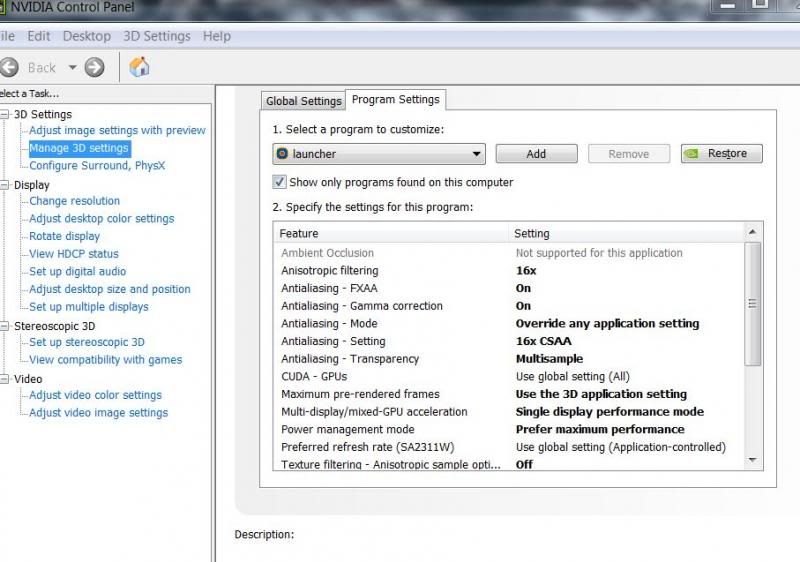 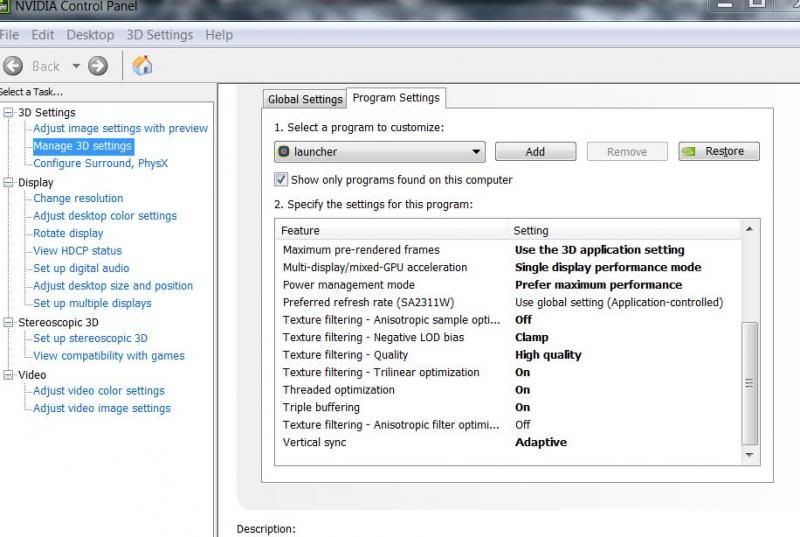
__________________
 GigaByteBoard...64bit...FX 4300 3.8, G. Skill sniper 1866 32GB, EVGA GTX 660 ti 3gb, Raptor 64mb cache, Planar 120Hz 2ms, CH controls, Tir5 Last edited by SlipBall; 11-10-2013 at 03:12 PM. |
|
#7
|
||||
|
||||
|
Quote:
The flickering is an intentional representation of the wind blowing tree limbs and branches. Movement causing a dancing of branches and shadows. Certainly not perfect, but a fairly good job. If you have done much RL low level flying, you would know the wind dose act on trees/sun light/shadows this way.
__________________
 GigaByteBoard...64bit...FX 4300 3.8, G. Skill sniper 1866 32GB, EVGA GTX 660 ti 3gb, Raptor 64mb cache, Planar 120Hz 2ms, CH controls, Tir5 |
|
#8
|
|||
|
|||
|
Quote:
|
|
#9
|
||||
|
||||
|
oh come on guys, what did you think it was
__________________
 GigaByteBoard...64bit...FX 4300 3.8, G. Skill sniper 1866 32GB, EVGA GTX 660 ti 3gb, Raptor 64mb cache, Planar 120Hz 2ms, CH controls, Tir5 Last edited by SlipBall; 11-11-2013 at 10:28 PM. |
|
#10
|
|||
|
|||
|
I have spent untold hours trying to get improvements on this and got nowhere. Everywhere I look the "fixes" and "improvements" seem designed only for Nvidia cards - should I just take it as fact that there is no hope if you have an ATI card?
It is so annoying because I pre-ordered this, and it has always been the only game I play that looks rubbish because of jaggies and flickering. I have tried all of the SMAA, FXAA Sweet FX and so on options but haven't really got anywhere near the screenshots posted in here. |
 |
|
|