
 |
|
|||||||
| Cryostasis First-person shooter meets survival horror set on a frozen Soviet ice-breaker trapped in the ice on the North Pole. |
 |
|
|
Thread Tools | Display Modes |
|
#1
|
|||
|
|||
|
Alright people, even though I have a pretty buff system and could enjoy the game quite well, I grew weary of all the bitching about the game's performance and I took a closer look at the cfg-file. I found a few options that you can't set in-game, but which have a tremendous impact on the workload that the game puts on your comp.
This is what my edited cfg does: - Deactivation of physics calculations for cloth and fluids. - Fur rendering, whatever that means, because I haven't seen any fur in the game. - Postglow. Seems to be one of the visual filters. - Resolution of 640x480. Ingame you can only set 800x600 as lowest resolution. - Hitfx_lifetime set to 0 (from 18 ). Not really sure what that is, but it sounds like a decals option. Apparently it deactivates some effects during combat, which is nice, because that's basically when framerates take the biggest hit. I didn't see a difference in visual quality between the old settings and the new ones, though. You can also deactivate the skybox, which creates an interesting effect. The game looks like it's being played at night (great in the outdoor scenes of the first level) and in parts it looks like it's a negative of the game. However, for some strange reason it seemed to put a little more workload on my machine instead of less, so I left the skybox in. After all, this is how the game was supposed to be enjoyed. Still, give it a try if you want to play the game again All other features have been set to minimum. After replacing the cfg you can modify the original values in the settings menu within the game. The above mentioned features will remain deactivated. For high-end cards that pour out crappy framerates, I suggest using this cfg and only raising the resolution. The same goes for people who still have some reserves left on weaker cards. Raising texture quality or turning on AA or AF result in little visual improvements, while having a massive impact on your performance. Changing the resolution has little impact, at least on my card. Despite using shader 2.0 and no AA or AF, the game looks still very nice on higher resolutions. I tested this on my GTX260 @1680x1050. Originally I played the game at 1280x800 with all eye candy turned to max. I had framerates of 15 (icy areas, especially outside) to 30 (mostly flashbacks and heated rooms). With this config my framerate now ranges between 45 and 100 fps while using a 50% higher resolution. I also made screenshots to show off the difference in visual quality, which is really not that big. The screenshots were taken with minimum settings of my config.cfg and with everything maxed out. Both use a resolution of 1680x1050 on a Palit GTX260 SP216 Sonic. I also wrote down the average framerate that I had when taking the screenshot, so you have a frame of reference for the speed gain. Dream Max 30FPS (with patch): 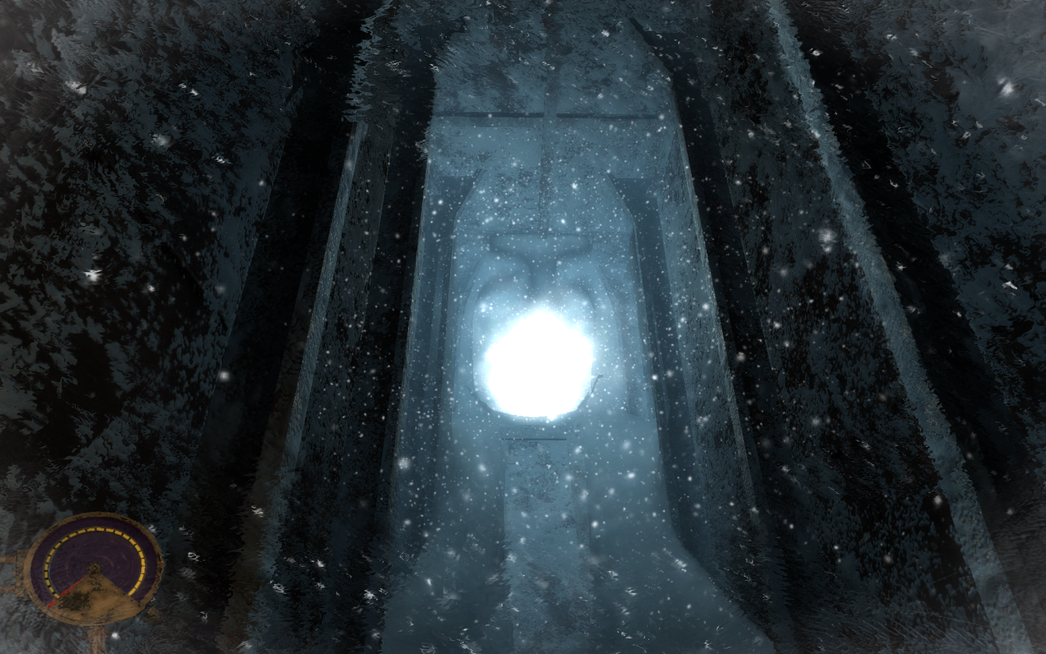 Dream Max 30FPS (without patch): 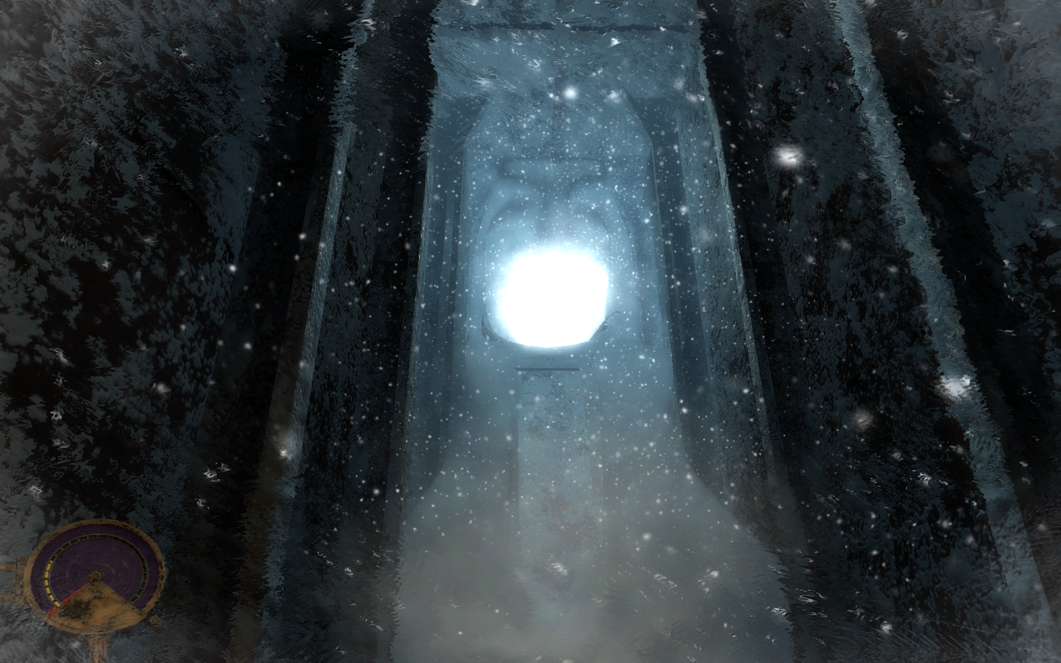 Dream Min 50FPS (with patch): 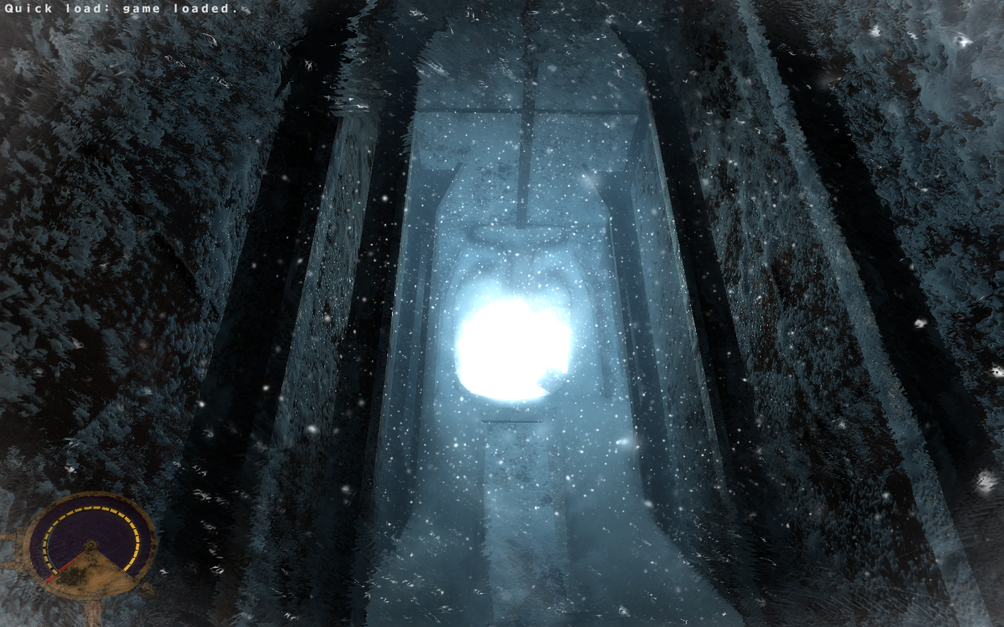 Dream Min 50FPS (without patch): 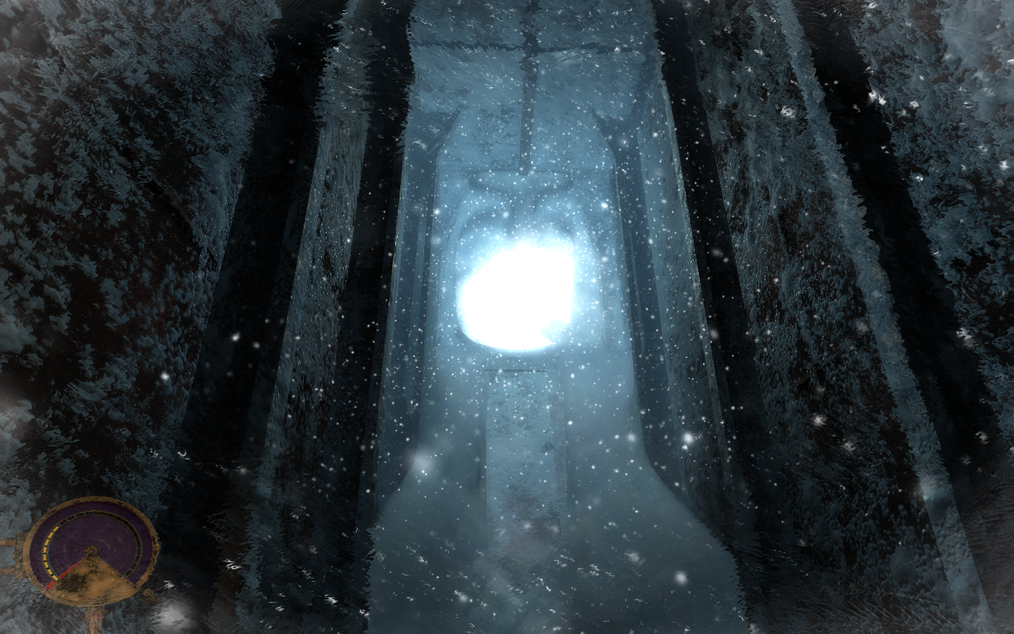 Forest Max 18FPS (without patch): 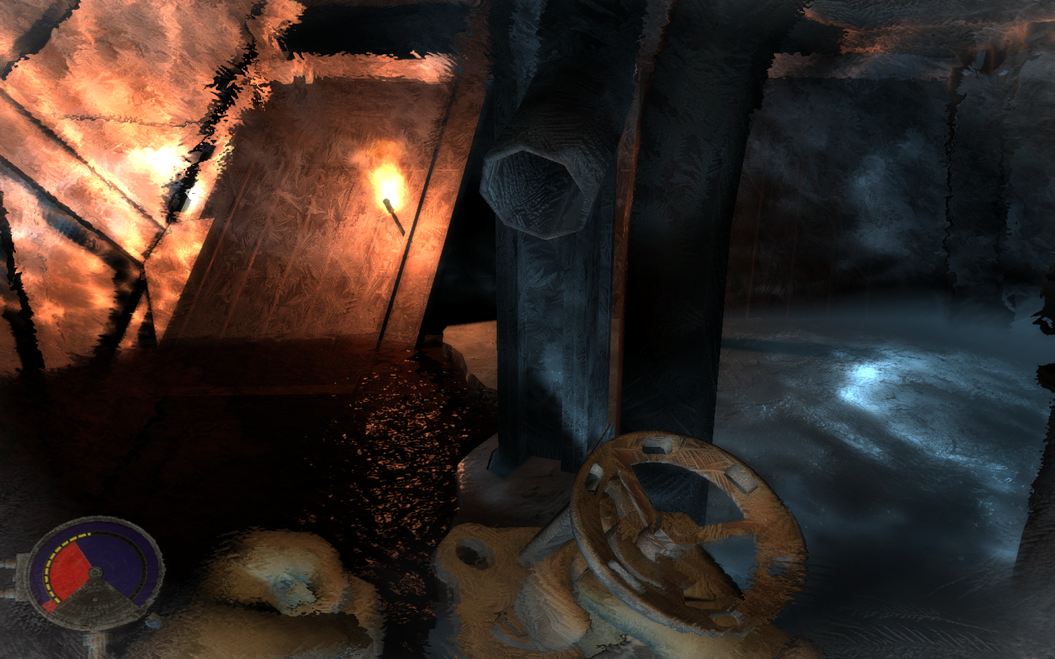 Forest Min 53FPS (without patch): 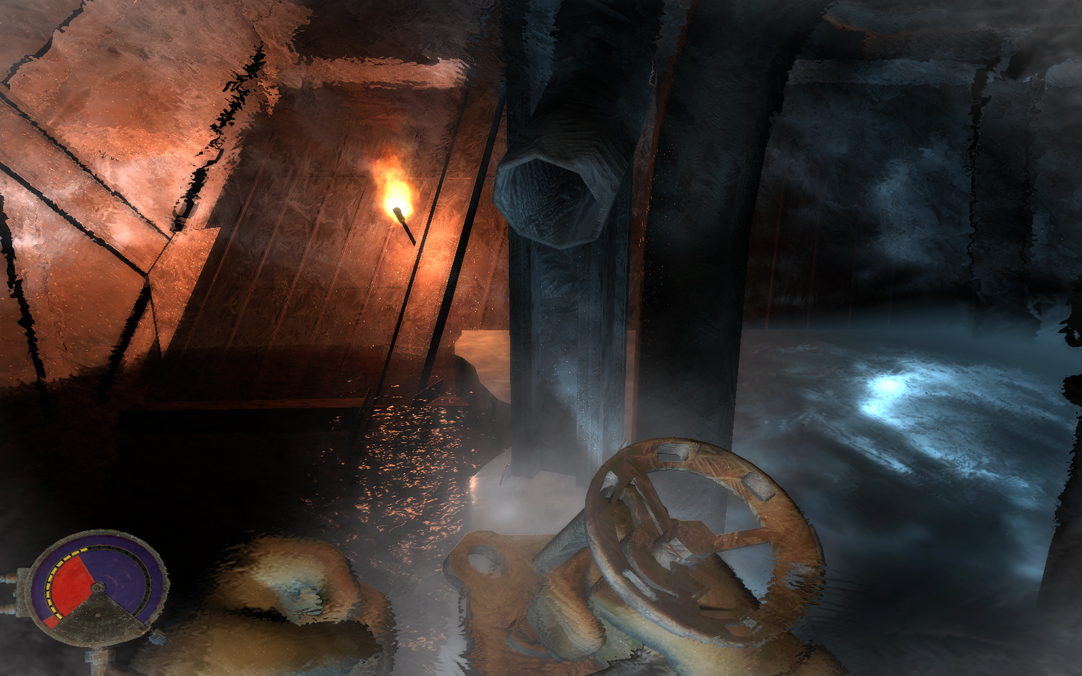 Heat Max 23FPS (with patch):  Heat Min 46FPS (with patch):  Heat Max 30FPS (with patch):  Heat Min 46FPS (with patch):  As you can see, the gain lies between 50 and 300%. The screenshots are also included with the patch, so you can examine them further fullscreen with your favorite picture viewer. By the way, the modded cfg works for patched and unpatched versions of the game. Download the mod here: http://www.megaupload.com/?d=AJO9IGRW I also uploaded my savegames, created with the patched version, for those who don't want to update because it breaks their old saves. Since the game always autosaves at the same position and doesn't have a difficulty setting, your gaming experience shouldn't differ too much when resuming the game with my saves. I was very stingy with using ammo, because I mostly relied on the water gun, so you will have maxed out clips in most saves. Get the saves here: http://www.megaupload.com/?d=2U39I9RX UPDATE: I made a second mod to furtther improve performance! This time i modded the init.cfg resulting in major changes in graphics, physics and particle rendering: - All small objects like barrels, cans and debris will be gone. However, they still seem to be rendered by the engine. Consider this being the trade-off for using this mod. The game looks a lot "cleaner" this way, if not to say barren. - Shattering icicles will only result in a single particle (originally there were 64!) - The console has been activated - The logos will not be played when you start the game - Lighting has been reduced to a minimum - The sun has been disabled. You should only recognize that in outdoor sections. Instead of the sun's presence, you will now have an equally lit screen. This should eliminate another light source and with it shadow rendering - The sky detail has been minimized. Only good for outdoor sections. - Water effects have been disabled. Water will now look like a transparent mass. Should give you huge performance gains in flashbacks. - Particle effects have been eliminated. They have been reduced to a single one, to be more correct. Usually, the game renders thousands of them for each occasion (sparks, water dripping, water shooting, icicle shattering). Particle usage is mostly the reason why many computers can't deal with the game. - Several visual effects have been disabled. The optimizations have one huge advantage for older cards: They almost completely eliminate physics rendering. On my rig, I only gained about 10% better performance constantly, which is not that much, because my gfx-card did all the physx work. I made a short testrun with cpu-rendered physics and could see no difference in performance compared to hardware rendering, so all you owners of mid-range cards will most likely profit tremendously from this mod. Even for owners with strong cards is still more to gain, at least temporarily. In scenes with usually heavy particle usage even strong systems slow down and this will be reduced to a minimum. On the other hand, the visual quality is a lot worse. The ice melting process will be simplified to ice merely drying out. Also, you won't see any dripping water any more. The frost on the walls will look rather simple and will not show the beautifully bumpmapped structures it shows with the original init.cfg. However, many weaker systems have the most problems in icy areas, so this should help loads. Seemingly endless foggy areas might not look so endless anymore, because fog has been reduced to a minimum too. There is one major drawback though: The init.cfg-settings seem to be stored in the savegames. This means that you will have to start the game over to profit from this mod. Some settings might be read dynamically from this file when you load a save, others like the number of icicle particles doesn't seem to get updated. You can give it a try anyway. Else, just start over. The game offers only 5 hours of playing time anyway, so you don't lose much time. Refer to the included readme for more information! Download the mod here: http://www.megaupload.com/?d=YHWHDQV6 If you used the mods, then it would be great if you could post your system specs and the performance gains that you had by using the mods. Just one last word of caution. This mod has not been fully tested. I would have had to completely play through the game with it. Since I can play the game fine on high settings I don't see a reason for that, especially not in such a butchered way. So just be warned that you might get stuck in the game because of this mod. It's not likely, but it's possible. Depending on how quick I get feedback, I might fine tune the settings before moving on. A few personal words regarding some of the stuff that pisses me off about what is going on in this and other forums regarding this game (and also others): First of all, Nike-it, why do you suggest NOT installing the patch on systems that don't boast higher end cards?? Just because they can't make use of the new features due to lack of hardware-support for physx?? The patch fixes a myriad of critical and annoying bugs. Suggesting that lower spec comps should put up with that is just ridiculous. In fact, the patch has no negative impact performance-wise, because all the new physx-features get a new option in the settings dialog. Hence they can be deactivated and therefore weaker systems won't experience any more strain than they already do! So update people! This suggestion coming from a 1C official is rather disappointing. Same goes for the devs that don't seem to care about the idiotic rumors that are being passed around instead of clearing them up with a simple statement. That brings me to the idiotic assumption that the game doesn't support multi-threading. An asinine claim that even made it into wikipedia until I took care of it! The game splits the load among the different cores. It even utilizes quad-core systems, which is quite nice. Just because the load doesn't go up to a hundred per cent doesn't mean that the game is badly optimized. It just means that your card is already busy doing other stuff and can't take more workload from your CPU! Try it with my config. Your workload will be much higher! The sole fact that people spilled out such an unproven bullshit is bad enough. It's even worse that they post screenshots that prove the exact opposite, misinterprete them and other - even less knowledgeable people - jump on the bandwagon and bash the game just so they have a scapegoat to blame for their lack of proper hardware. It also doesn't matter that your comp might handle Crysis, Fallout 3 or any other modern game with higher framerates. Those games all use different engines, shaders, physics, A.I., texture quality, renderers...the list goes on and on! If you are not capable of seeing which parts in Cryostasis are eating up your system's performance then just shut up instead of making a clown out of yourself! A game that has no multithread-support only utilizes a single core. That's not the case with the game, neither patched nor unpatched! If you claim the opposite you're most likely having issues that are limited to your system, or you just measured it incorrectly... A word to the noobs that spam forums across the internet asking, whether or not their hardware can run the game: It's called a playable demo! Download and test the performance on your system yourself! You're not buying a graphics card here! You can actually test the game without buying it! It even has a techdemo, so make use of that instead of looking like a fool! New games have always been pushing the boundaries of hardware, always! It was this way ever since Doom came out and people realized that they had to invest a couple of thousand dollars for a 486, because the game just couldn't run on their crappy 386 anymore with all its visual glory. It was the same when Doom 3 came out and it was just the same when Crysis came out! People bitched massively back then, but do they still bitch now? No! Because recent mid-range hardware is capable of running the game quite well and that's because the systems got faster and not because the game was sped up with patches! Same with Cryostasis. Go get yourself a proper rig instead of whining! Most of you have an overprized console at home, or even two or more and if you can afford to buy games for 50 bucks or consoles for even hundreds of dollars, then you should be able to buy yourself a proper 3D-card. Got a high-end card and still got crappy framerates? Great! Learn how to set up a computer properly! Any monkey can assemble a computer today, but apparently only a few actually know how to set it up correctly, or even how to choose components that get the most out of the graphics card. But those are never the ones, who complain about stuff like: "Uh, I only get 30 frames in 1900x1200 with everything at max. This sucks!" And if you're still having only a sub-par performance despite having the strongest card on the market, then get a sli, or crossfire system... After all, not all games limit themselves to the physical boundaries of modern hardware and you should all be thankful for that, because this is the milestone software that pushes graphics card development along. If games never raised the bar for graphics power, then we would still be stuck with Quake 1 graphics... In the end, you have to ask yourself why you play the game. Is it because of the graphics, or the gameplay or because of the story? It should be the latter, because everything else is just superficial and meaningless anyway. Games like Quake or Half-Life 1 don't get played nowadays because their graphics look so "great". If you're in for the story then there's nothing to bitch about. Just to prove a point I actually beat the last four levels on my Radeon x1600 Pro, which is well below the specified minimum of an x1800. I didn't even use the above config for that extra boost. I just played the game at minimum settings at 640x480 and always had at least 25fps. So the game is well playable on 4 year old mid-range hardware (and didn't look too shabby on it by the way), so any bickering about the game's performance on your system is moot. It's not the game's features that should be tuned down just so that you can drool over some pointless framerates in this month, only to forget about it two days later, but rather your exaggerated expectations from your hardware should be lowered and with them your graphics settings... In a year, no one will care about you whiny folks any more, because all new cards will run the game with ease...in fact, they do already... Personally, I think that all those bitchy haters only downloaded the game illegally anyway. As a real buyer, you're usually aware of what your system can run and you usually use the demos to get a clear picture first. If you're a pirate, you don't care about demos and just download the stuff, just to find out that your cheapass rig doesn't cut it any more... Last edited by Xiaopang; 08-08-2009 at 01:58 AM. |
|
#2
|
|||
|
|||
|
Thanks for the config. I have a i7 920 @3.9 and 260 SLI and the falling icicles dropped the FPS to 8! I can't believe they set it that way. If my rig won't play it they shouldn't have released it.
Are you going to do a higher end config? Putting everything off and at 1 seems a bit drastic. I am going to mess with the numbers and see how high I can put everything and still have it be playable. Thanks for showing which numbers to edit. And I'm glad they made the game so moddable. |
|
#3
|
|||
|
|||
|
Quote:
Good work, I'll try it out. I have a AMD phenom 9600 with an 8800GT, 4GB ram. I bought the game in early March just after the Euro release. I did notice some improvements when I installed the patch a while back. The biggest difference was the removal of an annoying bug that threw up c++ runtime errors every time I loaded a map. |
|
#4
|
||||
|
||||
|
thanks you guys, so my work wasn't in vain.
Quote:
anyway, as i already mentioned, i run the game on a single gtx260. i have an amd 4200+ x2 and my mainboard doesn't even support pcie 2.0, yet my framerates never dropped below 25fps when the icicles shattered. i just tried it again with a fresh install without any mods. my system has been up and running for over 10 hours and i have tons of apps running in the background, yet a stable result. your case sounds like the many i heard over and over again. someone has a beefy system and thinks he automatically can max out everything (i assume you did, didn't you?). the fact that this is not the case does not mean that the game is bad or unplayable, it just means it's ahead of its time and you're demanding too much from your hardware. honestly i doubt that you gave much thought to the settings that you used in the game. well, read on. your solution is just around the corner. btw, i don't try to sound like an asshole, but the idea of scrapping a game just because you can't play it maxed out goes against all logic. now, if you couldn't play it with everything turned down on a high-end system that would be different... Quote:
the second mod was only thought as an experiment to get max fps for those who might need it. actually, i had a guy in mind with a mobile x1300 and shared ram who wanted to play the game. don't know on which forum i saw him asking about whether he could run it or not, but i targeted these extreme cases with that mod. Quote:
Quote:
just today i wrote an exhausting tutorial on the in-game settings that the game offers, which brings me back to shaq. this should help optimizing your settings to the point of excellent playability. if not, you can always post your settings and i'll try to help you with the process. anyway, here's the excerpt: Last edited by Xiaopang; 08-11-2009 at 01:10 AM. |
|
#5
|
|||
|
|||
|
Resolution
If you have a really weak system, then set this to minimum. If you have an LCD, set the resolution a notch below your maximum resolution, e.g. for 1680x1050 native that would be 1600x1024 if your monitor supports it, else resort to 1280x800. If you set a resolution other than your monitor's native one, then it will perform resizing. The result is very similar to using Antialiasing. Of course the image isn't as sharp as using the native resolution, but this is minimal and your graphics card can focus on more important things. For CRTs this does not apply. Choose a resolution that you consider detailed enough, or even your monitor's native resolution if your computer can handle it. Aspect Ratio Cryostasis allows you to set an aspect ratio for all resolutions. This way you can enjoy widescreen gaming even with low-res 4:3 resolutions. No performance impact. Vsync Forces your graphics card to wait until your monitor is ready for the next frame. This not just limits the maximum framerate to your monitor's refresh rate, but it also slows down your graphics card due to the artificial delays. Quite an impact on performance for the more or less often appearance of frame tearing. Deactivate it if possible! Gamma Correction Usually no need to meddle with this, unless you find the picture to bright or dark. No impact on performance. Shader Model The shader model is a specification that defines the complexity of graphical calculations. It has a massive impact on performance, but also on visual quality. In case of Cryostasis, a lower shading model results in differently looking visuals. However, as with all judgement calls, visual improvements lie in the eye of the beholder. I couldn't really say that the SM 2.0 visuals looked worse than the 4.0 ones, even though they looked different. In fact, the difference was rather minor. Playing the game with SM 2.0 gives you a very nice performance boost of up to 100%. Hardware Physics If your hardware supports Physx rendering (Nvidia Geforce 8xxx family and up), then activate this to get a massive performance boost of up to 300% Advanced Physics Applies Physx rendering to many of the smaller objects. Huge impact on performance with no gain in visual quality! The physics in the game seem rather unrealistic, e.g. you walk against a barrel and kick it through half the room. Same goes for many other objects, so deactivating this option saves your comp a great deal of work without much change in gameplay, or how often do you plan on bumping into objects? There aren't that many anyway. Basic physics stay activated, so you will still see icicles break realistically and this is what you will see most times in the game anyway. Texture resolution Use this setting carefully. Many people only think about the quality they can achieve with it, but don't forget that high res textures also eat up more VRAM. I Suggest setting it only to high if you have at least 896MB of VRAM. Even if you set it to low, the game will still use high-res textures in some occasions, for example for enemies. So keep that in mind. Normal maps This feature's task is to improve shadow quality without raising the polygon count Specular Maps Sets the quality of specular rendering. Reflections on shiny textures change realistically according to player's location and point of view. Performance impact can range from minor to big, depending on your hardware's ability to support this feature natively. Considering a nice balance between visual quality and performance, you can turn set this feature to low. Even though the game makes use of multiple light sources per scene, the effect is not visible enough due to the similar looking lighting in many areas. Shadows Enables shadows. Setting it to high can drain up to 25% of your framerate compared to not using it at all, depending on the level and your hardware. Using medium halves the performance drain. The loss of shadows is manageable in my opinion. The game uses static shadowing for textures, so you will still see shadows on the walls. You'll just lacking dynamic shadows, so deactivate this feature if you need a mighty performance boost for a reasonable trade in visual quality. Motion Blur Self-explanatory. Didn't realize any impact on performance with it enabled. Camera Motion Blur Same as above. Water Reflections A very nice looking, but subtle effect. Disabling it is good for a 15% increase in performance in water-heavy areas. Due to the subtlety of this effect, I suggest deactivating it if you struggle with your framerate. Turning it off will not disable light reflections on the water, but only reflections of the ceiling. Water Caustics Calculates spots of light on objects near water by calculating the reflective abilities of water. Might cause up to 25% of performance loss in water-heavy areas with complex lighting. Deactivating it does not mean that you can't see reflections of light sources in the water any more, but only that the reflection of these reflections on other objects are not calculated any more. Anisotropic Filt. Applies filters to textures to further improve their quality. The effect is hardly visible. In fact, I could only see a difference by taking screenshots and comparing them to each other. Strangely enough, at low resolutions the effect seems to be the strongest while having no real impact on performance, while performance went down a good 10% on high resolutions without any noticable difference. Results on your hardware might vary. Make sure to check out whether you can see a difference with this option. If not, then turn it off. It eats VRAM like a fat lady eats candy and might very well be a reason for crashes if you run out of RAM. Antialiasing Smooths out jaggies. This option is tricky. On my system I only recognized a 5% impact on performance, but the result might vary greatly for other setups. Keep the following in mind: Antialiasing gets rid of jaggies by going mainly through two procedures, raising the pixel count for edges and blurring them. Especially the latter can be seen very clearly in Cryostasis. You can have that for free by using the resizing algorithms of your LCD-screen. Also, the pixel count is usually sufficient on high resolutions. On 1680x1050 the jaggies are so fine that they are not noticable unless you're looking for them. Even turning on AA doesn't have any effect on them any more. Consider this when using this option. I've seen people complaining about not being able to play this game at 1920x1200 with max AA. The idea itself is asinine, as a higher pixel count doesn't do anything than put extra stress on the graphics card without any noticable change in smoothness. Also, don't forget that AA means smoothing by blurring. Apart from the fact that your picture loses sharpness along the edges, Cryostasis already uses motion blurring, which also covers up the aliasing effect. People who can only run the game in low resolutions will profit noticably from antialiasing. Those, who can run the game in high resolutions should rather turn it off for the sake of quality, or rather use the LCD-trick. Check out my above screenies. The min shots had no AA applied, while the others had it activated. Can you see a difference? Last edited by Xiaopang; 08-11-2009 at 11:15 AM. |
|
#6
|
|||
|
|||
|
Thanks for the info. I only meant that they should have used lower settings in the init.cfg so high-end hardware could run it today. If the physx fluid settings were left at 10-20,000 it would be 5 years before high-end hardware could run it, maybe longer. I just set mine at 200 and icicles at 400 with a count of 4 and it runs really nice. That way I get all the advanced effects and the framerate stays above 30 and most of the time above 45. I do leave off AA, AF and set shadows to medium and everything else maxed at 1080p.
This game also supports 3D Vision. Can you imagine having all settings maxed with 20,000 particles on the screen and in 3D? lol This game will be great for benchmarking for at least 5-6 years unless another game comes along that uses this much physx, since the physx can be turned up to such high levels in the config. A lot of the time all 4 cores ARE loaded in this game, but it could be because of Windows 7 balancing the loads and not the game. It does have that d.threading variable in the init.cfg so that might make it use more cores. When I played it a few months ago I don't think it loaded all 4. The patch may have added that variable. It would take a reinstall to find out. And Supersampling requires a HIGHER resolution than your monitor's native resolution. It will downscale the higher resolution that your video card is outputting. Think of it as stuffing more pixels into less area which reduces aliasing. I used to use a 720P TV for gaming and I set the games res at 1600x900 and most of the jaggies were gone. It was much much better than setting it to 1280x720. EDIT: For some reason the water cannon doesn't work. I hear the water running but when I push the button nothing happens. Did you experience this when you were messing around with the config? Last edited by shaq; 08-11-2009 at 03:01 AM. |
|
#7
|
|||
|
|||
|
well, i don't agree with you that the particle count was set too high. as said already, i ran the game on an x1600 and also had no prob on my gtx 260 despite those settings. you just have to balance the workload for the card by lowering other settings. i have no doubt that the programmers knew exactly which values they needed to make effects like using the water gun and splattering water look good. i also don't agree that the game will max out cards for 5 years to come, considering that the 3d-market is only 13 years old and how far cards have come along in the last 5 years, the increase in processing power we will experience will be massive. if rumors are true, then with the release of the gtx 300 series this game will just be one among many again. check out crysis. it can be run smoothly on today's hardware, e.g. gtx 260, 280 etc. but these are already a year old, so crysis' hunger for massive 3D-power could be satisfied after only a year. also, let's not forget that you can go up to quad-sli, which would make any game playable at 5 Megapixel resolutions, but why do we have the technology if there is no game that would profit from it, because all can be maxed out with single cards already?
i do agree that modding the physx value holds much potential for future benchmarking, but i doubt it will improve the visuals much. at certain levels, the particles would overlay so much, so that you wouldn't see a difference to a value were overlay is minimized. hmmm, you kind of gave me an idea right now. let's see what happens if i crank those values up to a million lol i also think that it's great if developers do not limit their games to the cards that are available at release. this gives some headroom for the future, to experience even better visuals in a year or two. if i have the option between playing a toned down game, or a game that i can tone down myself with the chance of cranking it up for future hardware, then i'll always route for the latter. one example i'm thinking of right now is silent hill 3. even though the game came out in 2003, it supports texture rendering up to 4096x4096, something that no computer back then could have handled, but thanks to that ability, people could pump out better visuals over the years. compare that to highly anticipated titles like half-life 2. it only used texture sizes of 256x256 because cards back then couldn't handle more. so even if you play the game at high resolutions it doesn't look much better. i don't really know much about 3D vision, but if it is comparable to the old shutter technology then there shouldn't be a problem. if all your 4 cores are maxed out then this is a good thing, because you can get the maximum out of your cards. i don't know what version of the game you have, but as i already said, the european one is multicore capable right out of the box and the american is even newer, so it must be too. if there's a version that's not multi-threaded, then it might be the russian one, but i doubt it. the fact that they released the first patch so quickly with SO many bugfixes makes me doubt that they also implemented multithreading, because that would have required a rewrite of most parts of the code. no way that they pulled that off within only a couple of months. as for windows balancing the load, that only applies to threads. if an application is not multi-core compatible as it is described in lay terms, it only uses a single thread and these can never be split among cores. windows will assign apps to different cores according to their workload and it will limit them to that core if they only support a single thread, but it can't split that thread among several cores. you can't drive on 2 streets with the same car at the same time. the threading option in the cfg seems to be a remnant of the early days of the game. to me it looks like they needed a flag to force the game into a single thread mode for single-core cpus that didn't support hyperthreading. playing with that option did nothing for me, so i think it's inactive i might have been not accurate enough with my usage of supersampling. what i tried to say was, that the result is similar to it, while a different technique is applied, that of course is not comparable to supersampling. thanks for the correction. i'll straighten it out. btw, are you running the game on xp or vista? x86 or x64? could you do me a favor and upload a 1080p screenshot? i'd like to examine the jaggies. some games, like stalker, don't show any improvements at certain resolutions any more. i'd like to know if this is the case with cryostasis too. i have no experience with sli, but can't you define a card as physx-exclusive so that it will do all the physics rendering, while the other one just handles the graphics? if that's the case, did you try it with and without that setting? i'm interested in knowing which would be more efficient. Last edited by Xiaopang; 08-11-2009 at 11:16 AM. |
|
#8
|
|||
|
|||
|
I definitely agree that a game should be scalable for future hardware. I didn't try to put all the settings way down to run the physx since I set games at the native resolution of my monitor. Plus I think PhysX effects are better as icing on the cake and not the cake itself. You don't think they could have at least allowed a low, medium, high settings for the advanced PhysX? We can configure resolutions, textures, effects etc but nothing for the advanced stuff just on or off.
Crysis is still too slow for my liking even with SLI. I think GT300 SLI will be enough to run it right. And right after that Crysis 2 will be out with DX11 effects and then we will be waiting for GT400. lol There is a benchmark built in that I haven't tried yet, but you should be able to up the particle values and run it. I assume it is the same benchmark that came out last year. 3D vision basically cuts your FPS in half because it renders everything twice. That's why I said it would be awhile before we could run that with all the effects turned on. And I mentioned Windows 7 rebalancing because if you have DCS:Blackshark it only uses one core if you run it under XP. But if you use Vista/7 and set the affinity to use all 4 cores it will increase FPS by 50% even though it is not multithreaded. Setting the affinity to all 4 cores in XP doesn't help at all. And for some reason I can not turn SLI off for this game in the drivers. I turned it off in Nhancer too and even deleted the profile but SLI stays on. lol If I totally disable SLI it will run on one card but the other one goes into low power 3D and stays there. So if it were calculating PhysX it would slow it down because the memory is at 100MhZ. In the Batman demo you can disable SLI in the profile and it does give a 10FPS boost using 1 card for graphics and 1 for PhysX over using SLI. I guess the drivers are still not mature enough for SLI and PhysX. It must not distribute the load efficiently. Any idea why the water cannon will not work? Does it work for you when you lowered the fluidwater number? I will try starting a new game or something. I have played about half way through and only 1 flashback scene ran very badly..14 FPS with the lowered values. Everything else is good so far and you get to see all the bursted pipes and steam they added in the patch. Check this out: Last edited by shaq; 08-12-2009 at 09:28 PM. Reason: Add link |
|
#9
|
|||||||
|
|||||||
|
Quote:
Quote:
Quote:
Quote:
Quote:
Quote:
Quote:
btw, great video. i missed quite some of those effects, like the water gushing through the open door (no wonder if you try not to drown), or the water coming out of the pipes. the video also showed impressively that the effects still not look very believable on a strong system, i mean, the way the water flooded the room, or the way water fountains are created when something falls into water. also, i never realized that shards of ice fall down when you shoot an enemy. why does that happen anyway? are they frozen? if so, why don't they shatter into a million pieces? (or rather 20000 lol). THAT would have been a cool effect worth having, but no... considering all this, i could have done without all these unrealistically looking effects. shading, caustic, normal and specular mapping were already impressive enough for me. Last edited by Xiaopang; 08-13-2009 at 02:07 AM. |
|
#10
|
|||
|
|||
|
I reinstalled the game and lowered the res to 1600x900, dropped the water reflections and caustic and left the default physx values and it actually runs pretty well. Reflections and caustic while running at 1080p cut my FPS in half. Re: the values I had before are good for icicles, bullets and the sparks. I didn't notice much of an increase in visual quality with them at default. Water definitely needs to be higher than 200 though. There is so much water at 20,000. It's like a waterfall in a few places. lol I would leave the icicle count at 16 and particles at 300 as well as bullets and sparks with water up as high as you can. I am tempted to put all the settings down and run 1,000,000 water. lol I bet that would be awesome. I imagine there is a limit to the game engine at some point though. I haven't gotten to the water cannon yet but I imagine it won't work when the water count is below a certain number. It wouldn't work at 2000 either.
Have you looked to see if the AI can be adjusted? A lot of places in the game are really easy and I wanted to make it harder. Some of them won't chase you they just keep doing somersaults. lol Crysis 2 is supposed to be out next year with their new engine: Cryengine 3. It will be for consoles too so hopefully it won't be cut down to the console level. At 1920 res Crysis really starts to slow down...1680 isn't too bad. 1 GT300 might be enough for it...I hope so anyway...but with AA it will slow it down a lot. Especially since it needs a 2GB card for high resolutions and AA. The new batman demo arkham asylum has breakable objects, steam and cloth physx but no water yet at least. Here it is: Last edited by shaq; 08-13-2009 at 04:15 AM. |
 |
|
|