
 |
|
#1
|
||||
|
||||
|
FMB - Creating a vehicle trafic.
This below tutorial has originaly publish (in Spanish) by Vencejo in Esquadron69 page - I made a Google translate. 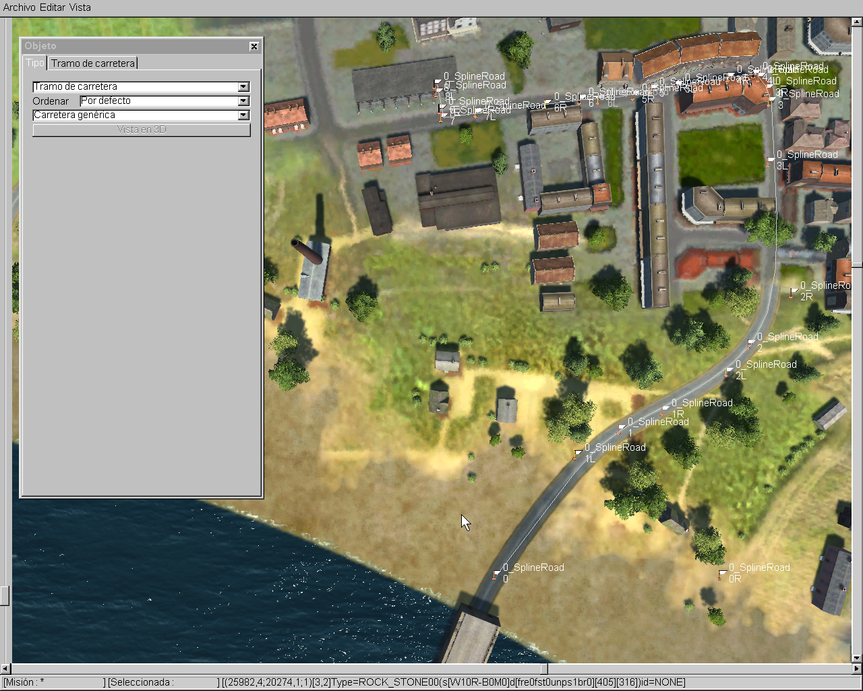 To vehicles to move over roads, place a object "spline-road" creating a route over map roads. Note - some roads (asphalt) already have "spline-road" embedded. To enable these, check the "Process runway" in (FMB) View. After, place a vehicle next to initial point of rote. In vehicle properties, Actor table, tick NPC box. And below select "car.ccp" script. 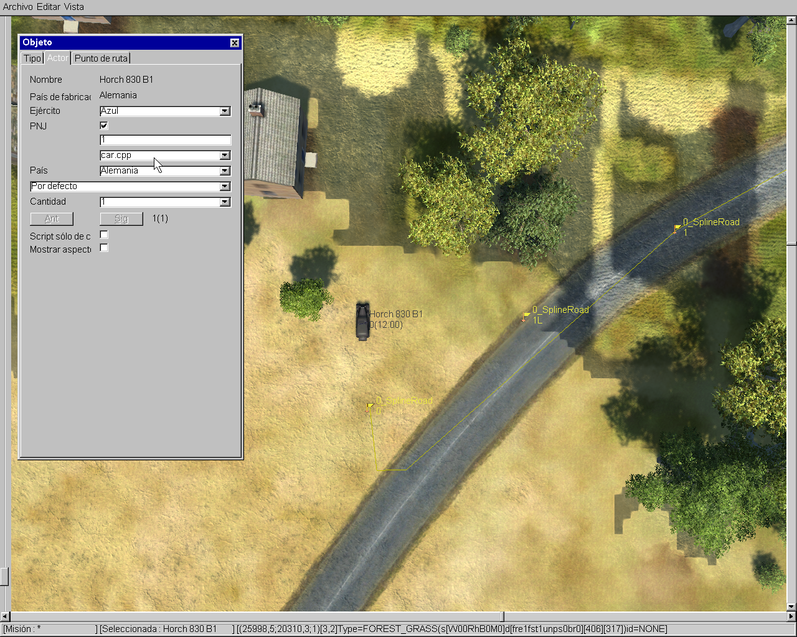 In waypoints tab, select "Normal move" and click in box "SET". The mouse cursor change for a crosshair, use then to target the first waypoint of rote, linking both. 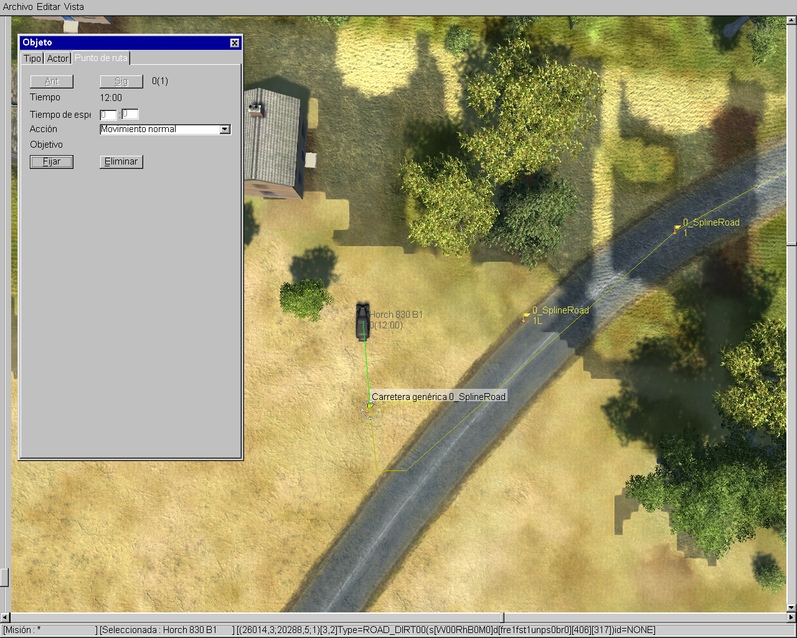 Save your mission and test*, the vehicle follows the set path, and at end of route turn back ad does the opposite rote, indefinitely. EDIT - Sample in QM -020 - British Attack - Airfield * To test mission without planes, after mission load click in BACK and then in FLY. The camera follow the first vehicle. Know issues: Some vehicles are unable to cross bridges due "ghost" barrier near the bridge. Some roads have this "ghost" too... Some roads dont have bridges - in some places using spline_road + straight solve this - but the "created" bridge is in Sovietic way: under whater. In my test, on "Final" version, the vehicles dont follow the track, but run in parallel to this, about 10 foots... maybe I done some mistake...  That, and the "virtual" trees dont make things funny... Avoid use vehicle columns, are worse than "1946" ones, move at "turtle" speed, with "ants" behavior: move, stop, move stop... Sokol1 Last edited by Sokol1; 03-16-2013 at 11:33 PM. |
 |
|
|