
 |
|
|||||||
| IL-2 Sturmovik The famous combat flight simulator. |
 |
|
|
Thread Tools | Display Modes |
|
|
|
#1
|
||||
|
||||
|
I've sat down to do a little programming. This is what came out of it:
YaDeLi - "Yet another Device Link for IL-2" YaDeLi has been made for: - Those of us, who use more than the 4 game controllers that IL-2 supports. - Those owners of a Logitech G940 Flight System who have not yet modded the "Reversal Bug" away. - Those owners of a Logitech G940 Flight System who have modded the "Reversal Bug" and have found that the modded pedals will not show under "Game Controllers", but will still block ID3 within IL2 .... On The topic of modding see here and here What YaDeLi does: - Connects the axes of game controllers (beyond the first 4 that IL-2 supports) to IL-2 using IL-2's DeviceLink. As it only writes to DeviceLink, this works online, too. - Supports user defined profiles (collections) of such connections (e.g. one for single engine fighters, another for a twin engined Mosquito, ...). - Supports the following controls in IL-2: Ailerons Brakes Elevator Flaps Power Power Left Engines Power Right Engines Propeller Pitch Propeller Pitch Left Engines Propeller Pitch Right Engines Rudder Trim Ailerons Trim Elevator Trim Rudder - Supports up to 8 axes for each game controller and an unlimited number of game controllers. - Offers a fix for the "G940 Reversal Bug". What YaDeLi doesn‘t do: - It doesn‘t support game controller buttons (do use AutoHotkey, it‘s open source and almost perfect). - It doesn‘t read from DeviceLink (would be useless online, anyway). YaDeLi has been tested with: IL-2 4.09, 4.10 Windows Xp, Window 7 Professional (32bit and 64bit) Main Configuration: 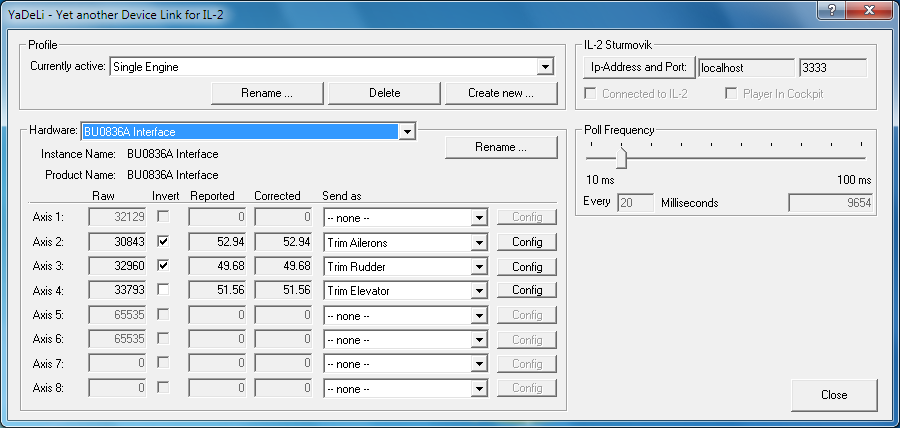 Axis configuration: 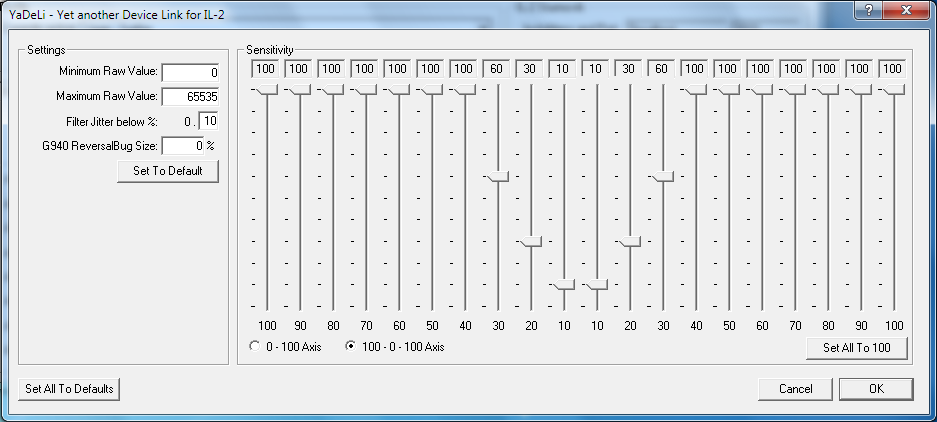 Download: YaDeLi - Webseite (I even wrote a small manual Edit: Renewed download link (20.2.15), slight changes 24.1.12. Last edited by Artist; 02-20-2015 at 07:56 AM. Reason: updated link |
|
#2
|
|||
|
|||
|
wOOOOOOt
seems like your (and my) challenges using Leo´s chips are met?! Thanks dude, I´m going to test this one. |
|
#3
|
||||
|
||||
|
Fantastic work !!!!
But there could be improvement still, as anywhere Maybe it would be possible to read some info from device Link and use this to control the lights on the g940 system, such as rudder trim centered i.e. MikkOwls program also made it possible to use both toe-brakes dor differential braking. The best solution would be a mix of both programs, i believe.
__________________
Win 7/64 Ult.; Phenom II X6 1100T; ASUS Crosshair IV; 16 GB DDR3/1600 Corsair; ASUS EAH6950/2GB; Logitech G940 & the usual suspects  |
|
#4
|
||||
|
||||
|
Thanks.
I know... Quote:
Quote:
Quote:
You can run them side by side - just don't assign different axes to the same device Artist |
|
#5
|
|||
|
|||
|
It does not make cappuccino?
|
|
#6
|
||||
|
||||
|
Wait until you find the Easter Egg: If you happen to replicate (with stick, throttle and pedals) the exact sequence of movements it takes to brew an espresso with a Cimbali M22 premium C2, an ufo in the shape of an italian bistro (now, where did I get that idea from?) will appear alongside your plane and an somebody named Wyoming Knott will hand you a cappuccino - if you dare to open your canopy: Tanstaafl
|
 |
|
|