
 |
|
|||||||
| Performance threads All discussions about CoD performnce |
|
|
Thread Tools | Display Modes |
|
#1
|
|||
|
|||
|
Here is a checklist you can consider for better performance. This is meant to be a summation of information that can help you boost your performance and better understand the sim's settings.
*THIS IS A WORK AND PROGRESS AND WILL BE UPDATED WITH YOUR HELP, WILL BE REWORKED AFTER UPCOMING PATCH** Here are some notes that might help you optimize your fps or realize your capped potential. Please share your own positive feedback or experiences with performance boosts and I will update the information here. Section 1: Maximizing Your Potential Stop all of your Antivirus Software or configure an exception for launcher.exe Make sure you are malware free by using a program like MalwareBytes Stop all unnecessary background programs like your browser, media player, flux, etc. Test the competency of your system by testing with 3DMark Vantage Section 2: Understand and Maximize the Capabilities of Your Hardware Note that the sim is highly dependent on your video card. Simmers with with modern 1GB+ VRAM and PCU 3GHz+ are getting the best results. (Both benchmarks are now considered low end!) Check the status of dust in your box! When is the last time you checked?! Monitor temperatures of your GPU with a program like GPU-z if you experience freezing Update and Test the latest Video Card Drivers An SSD drive can boost performance. Section 3: The Video Options Screen Settings 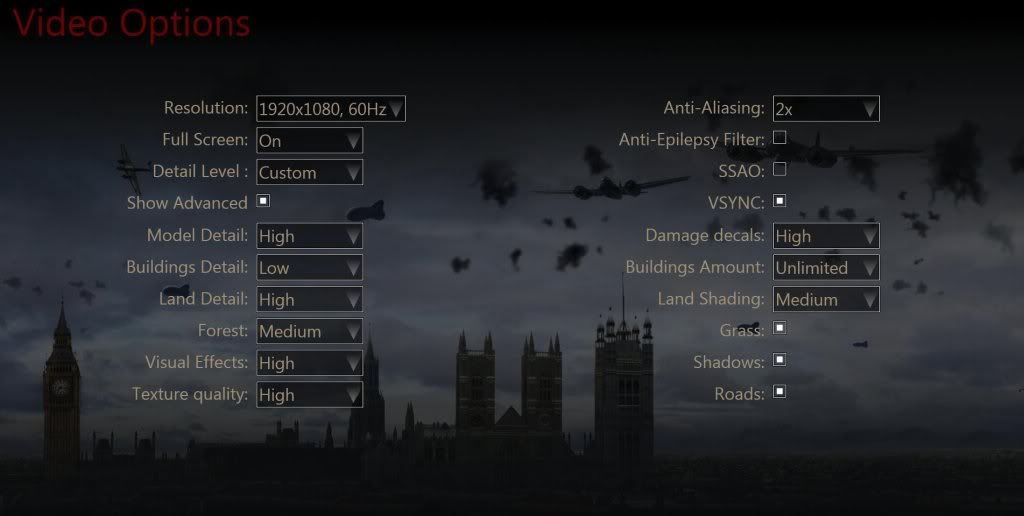 Resolution-Check that you match your native screen resolution and refresh rate. Full Screen- Detail Level- Model Detail- Buildings Detail- Recommend Low setting and wait for future advances unless your doing some ground filming Land Detail- Texture Quality- Players have reported a performance boost after setting Texture quality to HIGH from Original. Huge on performance, but also the sexiest setting. To go Original (which is also the highest setting), you should have a 1.5GB VRAM video card. High I would recommend a 1GB+ VRAM video card. Forest-has a huge effect on performance. Medium seems to be the sweet spot for 1GB+ Video cards Buildings Amount-seems to effect the rendering of buildings at a distance. In my experience, setting this lower will cause buildings to look like legos until they render. I set it to Unlimited and they render great now. This is my experience only Land Shading-on the ground/trees is not perfect as of yet. For best results, set your fly-times to morning or late afternoon, not high noon. Doesn't seem to do much for tweaking Anit-Epilepsy Filter- Disable (at your own risk) Anti-Aliasing- works best at 2xAA for most everyone. Higher setting do not affect rendering, but may inhibit your performance. Also consider FXAA with this setting disabled SSAO- Disable and wait for future improvements VSYNC-Check to sync your frames with monitor's refresh rate. A personal preference based on your hardware. Damage Decals- Grass-- Can be big on performance +/- 5FPS, but looks awesome Shadows-This is the awesome cockpit shadows. Can be big on performance +/- 5FPS, but looks incredible Roads-Can be disabled if you have a low end rig and want to see what it looks like without roads vs. your improved performance Section 4: Other Options for Performance Boost FXAA :There is a new AntiAliasing method out by Nividia called FXAA and it works with IL2 CloD using Nvidia Beta drivers 301.24: Nvidia Beta drivers 301.24, FXAA works in CloD If you want to try another method, place these 3 Dx10 files into your root or main folder with the launcher.exe in it Also, you can consider disabling AA in game if you use FXAA. Here are the files : http://forum.1cpublishing.eu/showthread.php?t=25281[/quote] 4/12: This information is outdated, but will still work if you do some digging for files. If you did use this method, don't forget to remove the files dxgi, fxaa3_10.h and shader10.fx Section 5: More information to consider ATI owners: Disable the Ubisoft intro video by renaming it to anything. *Get rid of the opening ubisoft splash screen for faster load times and potential issues with crossfire/sli In your Steam folder, go to "SteamApps\common\il-2 sturmovik cliffs of dover\parts\core\GUI". Rename "Logo.wmv" to any random name and it wont appear anymore *Disabling your rear-view mirror can dramatically help frame rates on takeoffs and landings. Since the mirror has not reached its full potential, I disable mine with good results. (instant +10FPS!) *Reinstalling The Game after the latest patch has proven to be a performance booster. *SLI can actually be an improvement for some, a detriment for others. However, the sim is not officially supported yet. Section 6: Benchmarking When benchmarking, I would highly recommend testing your FPS and performance in cockpit and not on the black death track. After all, you're going to be in cockpit, not running a track when you are flying. For an on screen FPS monitor while testing, open the console and type: Quote:
This is a work in progress guide. I'm starting out with some quick notes, but I'll organize, add links and screenshots with your help and feedback. Please use this as a suggestion and feedback forum to help improve our performance. Feel free to add or correct so I can update the bullet points and we can help each other maximize performance. Re: Studders From JTDawg at ATAG Hey Guys, Got 2 things worked like a charm, no stutters , no slide show for ati an nvidia users . Win7 USERS .1 click START ^ Control panel ^ Programs ^ Programs an Features Go to Microsoft. NET Framework 4 Client Profile. double click on it , An repair it , After repair it will ask restart your computer, do it .2 Then go to C PROGRAM FILES X86/ Steamapps/common/il-2 sturmovik cliffs of dover/redist/DirectX/ Scroll down til you see DXSETUP Double click on it , an run it!! Last edited by katdogfizzow; 03-29-2013 at 04:27 PM. |
|
|