
 |
|
#71
|
||||
|
||||
|
Just in case this is actually a 6DOf related issue:
Was flying the Ju88 yesterday evening testing out 6dof (5dof) mouse and keyboard when I noticed some visual glitches I'd not noticed until now regarding the pilots side front sliding quater window forward pillar in that there are several tears and holes on this pillar as can been seen the image below within the dashed area: 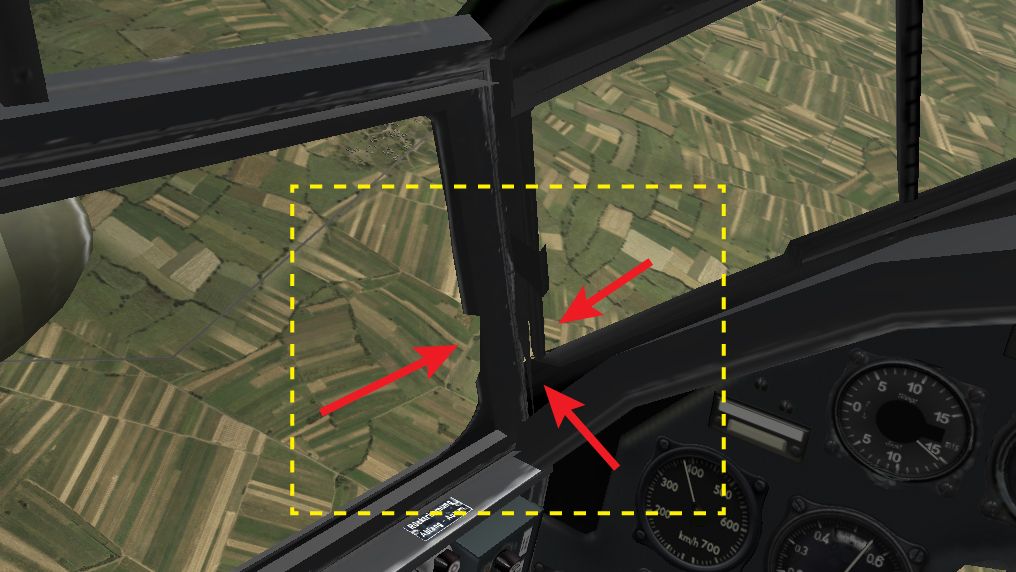 I've searched Google high and low for past images of the Ju88 cockpit. And it would appear that the pillar issue was not present when the Ju88 was first ported into the sim as can be seen in these reference images which are from the original Ubi news pages that announced the Ju88 implementation back in 2004ish.   Could some kind person from TD possibly take a look at the issue and maybe even try and fix the it before the release of 4.12 (pretty please).
__________________
Spud |
|
#72
|
|||
|
|||
|
After some looking into the new features, I discovered that there are now controls to manually adjust the viewpoint location in addition to just the 6DOF movement from head tracking.
With that, I am indeed able to shift the viewpoint in Me-262 down enough to look through the gun sight in normal view. This is a good feature. |
|
#73
|
|||
|
|||
|
Please look at the screenshots, illustrating what happens after a switch to gunsight view.
- 1 - The head is rotated to the left (traditional 2DoF feature), and also leaned as much as possible to the left (new 6DoF feature). - 2 - Now switch to gunsight view via the "Toggle Gunsight" key (Shift+F1 by default). - 3 - Switch back by tapping the "Toggle Gunsight" key again. Now the view is clealy different from that in screenshot 1, despite the fact that there has been no change whatever to the 6DoF coordinates. As is easily seen, the head rotation (or the direction of the "camera") remains, but the position of the head due to leaning is clearly lost. In fact, the newer 4DoF coordinates are reset to zero when the "Toggle Gunsight" key is pressed. This is a bug, I think. All the 6DoF axes should be treated on an equal footing. There is no reason to let the coordinates of the traditional 2DoF rotation axes be kept intact between 'toggle gunsight' switches whereas the other 4DoF coordinates of your current view are all reset to zero whenever you touch the 'Toggle Gunsight' key. All the 6DoF coordinates - not just two of them - of the head should remain unchanged after pure switches between normal view and gunsight view. Thanks for your patience. ___________________________________ Last edited by zxwings; 07-31-2012 at 10:25 AM. |
|
#74
|
|||
|
|||
|
Hi everyone,
I'm new to this forum and so please don't be too mad at me for posting in the wrong place if you think I did. Feel free to move the posting somewhere else, though. I haven't been flying online for quite a while now, but maybe someone saw me mistreating aircraft (usually my own) in the virtual skies where I use the same nickname. Well, I have the following situation: I use wine to run Sturmovik in Linux. Until the installation of 4.11 I could use linux-track-wine to control my view in Il-2. Indeed, in 4.10.1m with UP3RC4 it still works. In 4.11.1m it doesn't, even with an identical conf.ini and I am not in the gunsight mode (shift+F1). Luckily there is another way - DeviceLink. To try it out, I first made sure I could control my view by running 4.10.1m and sending DeviceLink commands from the console. This works, of course only 2dof but that's ok. When running 4.11.1m, the same commands do not work. The DeviceLink of my 4.11.1m installation does work as I found out by sending DeviceLink commands which control e.g. throttle settings and such. I tried to find a solution online but did not succeed. Did the input format of view/trackIR-related DeviceLink commands undergo undocumented changes? Is there some settings in conf.ini I need to adjust (tried both trackIRUse=0 and 1)? Is this simply a bug? If yes, are there fixes around which I did not find? Thanks for your help! Spiff (who now constantly crashes WW2 planes instead of little red spaceships) |
|
#75
|
|||
|
|||
|
Hello,
there seems to be an ommision in the DeviceLink protocol description in versions 4.11+. To quote the docs: Quote:
As for Spiff's problem, new linuxtrack version supports this, using the '--format-il2-6dof' option. Also the linuxtrack wine plugin (installed via ltr_gui) should work. Kind regards, Michal |
 |
|
|