
 |
|
#11
|
|||
|
|||
|
Hey very nice and funny screenshot you got the,
I really hope that is not edited . Please can you tell me how you got those skins into the game as this is the only problem i am having, (as you can see on AAS i have moved on to improving the runway testures whilst this mod is pending. Please please please tell me how you have done this and where I must have gone wrong, your help will be very much appreciated Cheers AdamB |
|
#12
|
||||
|
||||
|
Hi Adam, no not edited, it is in game, I was scratching my head after I was getting the same no shows as you in game so I checked everything then it dawned on me I had done a steam verify files and of course it overwrote my Launcher.exe.config
I put the lines back in and my hysterically correct chute worked, you might want to check yours. <setting name="nativeDLL" serializeAs="String"> <value>kegetys.dll</value> </setting>  I used Gimp in this instance: Open up Kupol_Parasuit_Diffuse.dds in DXTBMP, then goto image command and select send to editor, this will convert it to a bmp and open up your editor Gimp,CS5 etc, providing you have told DXTBMP what you default editor is in the preferences. So there I have it in gimp ready to go, create a layer for each adjustment that you make, that way its easly undone an you can minipulate them a lot easier. When your happy with your adjustments flatten the layers and save it under the same name, remember it's still in bmp format at this time. Leave your editor open that way if you have to make some more adjustments you can easily und/go back and adjust, of course if your in photoshop you can save it as a psd and this will keep the layer structure intact providing you havent flattened them, if you have just do a step back and save again once you see all you layers displayed. Open up that bmp in dxtbmp and now save it as a dds dxt3 file. Mine lives in : C:\Program Files\Steam\steamapps\common\il-2 sturmovik cliffs of dover\MODS\Chute\$bob\3do\humans\aircrew\parachute \parts let me know how you get on. Last edited by Shado; 06-23-2011 at 09:46 PM. |
|
#13
|
|||
|
|||
|
or just use dds tools for photoshop. http://developer.nvidia.com/nvidia-t...dobe-photoshop
|
|
#14
|
||||
|
||||
|
Or just use the DDs tool that Ali kindly pointed out, as you can gather I had no idea that existed so a big thank you Ali
|
|
#15
|
|||
|
|||
|
Quote:
Thanks for this AdamB UPDATE Ok I tried exactly what you said, but unfortunately it hasnt worked the parachute is still a no show I'm running on the latest version of kegetys and the latest patch of CoD (not the beta - official only) Is it a problem with saving - in GIMP i'm saving with the default template of 24bits rather than 16 or 32 is this a problem? Also, do i need the other files from the dumps e.g. the Kupol_parasuit_NM_MAX file and other mesh files or is it just the file I have editied? 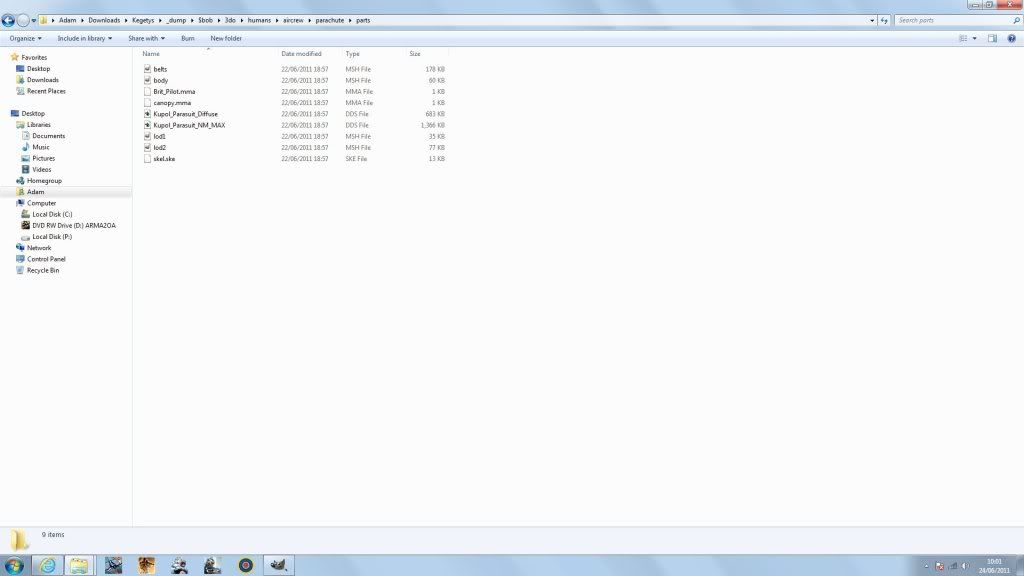 My target for launching the game is "C:\Program Files (x86)\Steam\steamapps\common\il-2 sturmovik cliffs of dover\Launcher.exe" -mod=\MODS\Chute which is fine for any other mod And i have put the file in C:\Program Files (x86)\Steam\steamapps\common\il-2 sturmovik cliffs of dover\MODS\Chute\$bob\3do\humans\aircrew\parachute \parts I'm really struggleing to find where I'm going wrong, if anywhere I've checked everything and it is fine, I'm very bemused 
Last edited by AdamB; 06-24-2011 at 09:08 AM. Reason: UPDATE |
|
#16
|
||||
|
||||
|
Hi Adam, firstly can you confirm that your Launcher.exe.config contains the kegetys lines :
<setting name="nativeDLL" serializeAs="String"> <value>kegetys.dll</value> </setting> I save as 24 bit bmp files in Gimp so thats fine your doing it right just make sure you convert them back into dds files to use them, no other files are needed in this instance. |
|
#17
|
|||
|
|||
|
Quote:
Anyway, me and Ali Fish (I say me, ali fish implemnted the whole thing, I just drew the thing) but I'm still having a few problems. I'll see what I can do tommorrow, but I've got a lot of work to catch up with, so I'm off to bed AdamB |
|
#18
|
||||
|
||||
|
Quote:
|
|
#19
|
|||
|
|||
|
Quote:
Also, Ali Fish pointed out to me that you have to save as DDS DXT1 instead of DDS DXT3. I'm really stuck and I still need help, but I'm not having a go at anyone for helping me, it was just that I had already said that I had put this command line thingy in already. No offense meant. Thanks AdamB |
|
#20
|
||||
|
||||
|
Kool bananas all is well then, sorry if I mis-read your post.
Right DXT1 you say, I save mine as DXT3 and they work, strange, there is obviously something , but what, I'm patched up to the latest version not that makes a difference. "waiting for a lightbulb moment" |
 |
|
|