
 |
|
|||||||
| Performance threads All discussions about CoD performnce |
 |
|
|
Thread Tools | Display Modes |
|
#1
|
|||
|
|||
|
Hey all
Here is an app i use to stop load glitches by limiting FPS to 30 and setting my buildings distance to "Unlimited" or "High", i though origionally that this might effect my GFX perf negatively. But infact i see little or no glitches even flying low level over london. I hope it works for others too. Download the trail here, it isnt freeware but you can use it indefinately if you wait 9 seconds before starting the program. http://dxtory.com/ PS I have no SSD which i believe helps also... Last edited by HessleReich; 04-26-2012 at 12:36 PM. |
|
#2
|
|||
|
|||
|
Use Vsync and the same wil happen for free
|
|
#3
|
|||
|
|||
|
Vsynch will only cap at 60 fps or your screen refresh rate... not 30. When dialling down your fps to this level you are taking the strain off the gfx card.
There is a lot of info on google if you wish to read further about capping fps vs vsynch. My post is to try and help people who cant at this time fly due to load glitches and effects causing stutters. I can now fly clod because of this application (and i didnt pay for it). |
|
#4
|
|||
|
|||
|
troubles is, you get shudder as a trade off
__________________
Intel 980x | eVGA X58 FTW | Intel 180Gb 520 SSD x 2 | eVGA GTX 580 | Corsair Vengeance 1600 x 12Gb | Windows 7 Ultimate (SP1) 64 bit | Corsair 550D | Corsair HX 1000 PSU | Eaton 1500va UPS | Warthog HOTAS w/- Saitek rudders | Samsung PX2370 Monitor | Deathadder 3500 mouse | MS X6 Keyboard | TIR4 Stand alone Collector's Edition DCS Series Even duct tape can't fix stupid... but it can muffle the sound. |
|
#5
|
|||
|
|||
|
actuallly vsync il force your card to half you refresh rate your mointor is on
|
|
#6
|
|||
|
|||
|
A program called Bandicam does the same thing for free. You can toggle it on and off ingame to see differences. It's also customizeable, I limit mine to 40fps and it seems to stop the micro stuttering I get when using SLI.
|
|
#7
|
||||
|
||||
|
Vsync will stop your card sending another frame while a previous frame is being drawn onto the monitor. That will cap the output of the card it at whatever the framerate of the monitor is, but if the monitor is capable of 60Hz and the card is managing only 59Hz, it will drop the framerate to 30Hz, and if it's only managing 29Hz, it will drop it to (I guess) 15Hz (or should that be 20Hz?).
|
|
#8
|
||||
|
||||
|
For FSX I use FPS Limiter.
See here: http://www.venetubo.com/fsx/FPS_Limiter_0.2.rar Free and very easy with BAT file. It could work with CoD too.
__________________
webmaster of YoYosims, JG300 founder 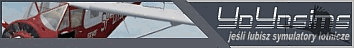 www.yoyosims.pl Win 7 64, i7 930@3.76, GA-EX58-UD3R, 8Gb Patriot Viper II, ATI 7970 3Gb, 5 x SSD, res.1920x1080 27'', X-Fi Extreme Music + 5.1, TrackIR 5, TH Warthog, Throtlle Quadrant CH, Saitek Combat Pedals, Go Flight GF-P8, Saitek: Pro Flight Radio Panel, Pro Flight Switch Panel, Pro Flight Multi Panel, Instrumantals Panels, iPad2 for maps [FSX, DCS Ka50, A-10C, TOH:Hinds, RoF, CoD] |
|
#9
|
|||
|
|||
|
Good to know im not the only one that uses the same idea, have you guys considered setting building to high/unlimited? it seems to reduce load glitches when the buildings pop up...
Edit, I had no luck with "fps limiter" im going to try "Bandicam" later and see if its any better. Ty for the suggestions. |
|
#10
|
|||
|
|||
|
Quote:
If your card is capable of rendering the game to 30fps only then ofcoarse you dont need to use Vertical sync! |
 |
|
|