
 |
|
#1
|
|||
|
|||
|
One of the great features introduced into the stock sim in 4.11.1 was the ability to set up multiple stick profiles in the Inputs section (IL2 Main Menu->Input). However one of the things that annoyed me with that feature was that I could not assign a name to the profile. It always would default to Joystick 1, Joystick 2 etc.. I have found out how to change that so that I can now assign a name to a specific aircraft for any profile. This is particularly useful if you like to fly multiple aircraft that have specific characteristics that demand different stick settings in the Inputs section for elevator, rudder etc. This will only be possible on a modded version of the sim that has a Files folder in the main IL2 folder. I am using HSFX. I am not sure of how the structure will look in a UP install. Below is a screenshot of the Inputs screen.
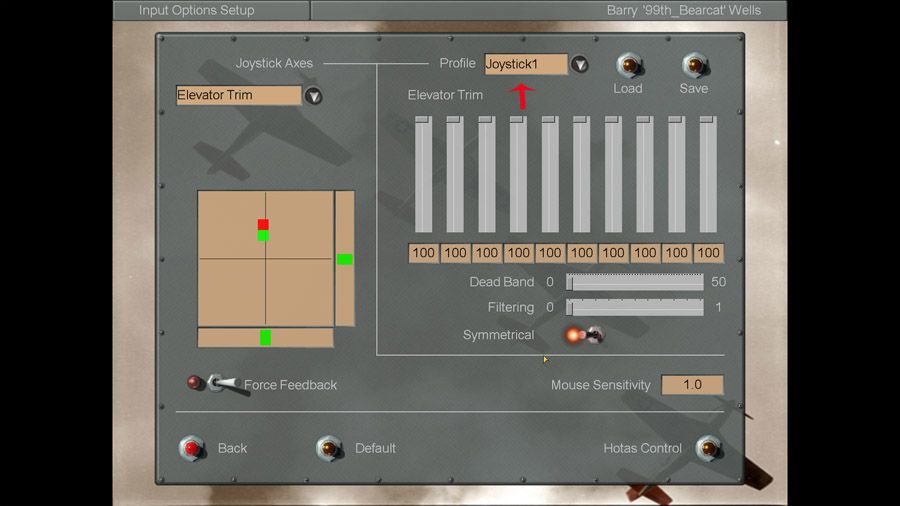 Stock Main Menu-> Inputs To modify the menu to whatever you want it to say you must do the following: Open your main IL2 folder and proceed to X:\....\IL-2 46 HSFX 6.0\Files\i18n and open the gui_ru file in notepad. Once you open the file scroll down to the section below. 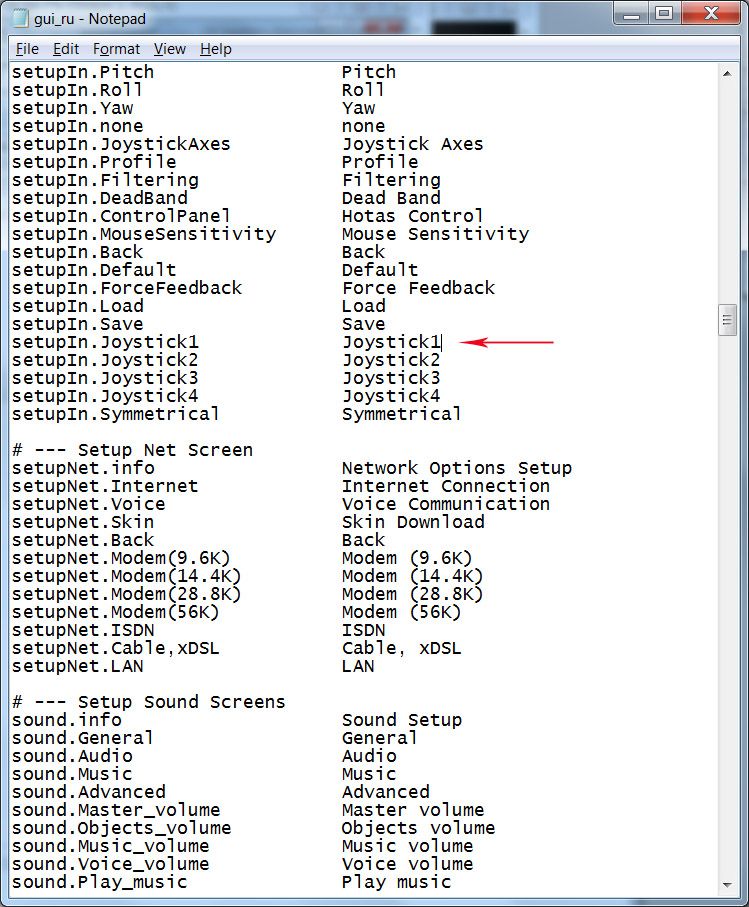 Note that you will see two columns of information. Do not alter the column on the left. That column tells the sim what the function/gui/information is. The files on the right are what is actually displayed on the screen. That is what you will change. For my purposes I changed the name to Mustang. See below. 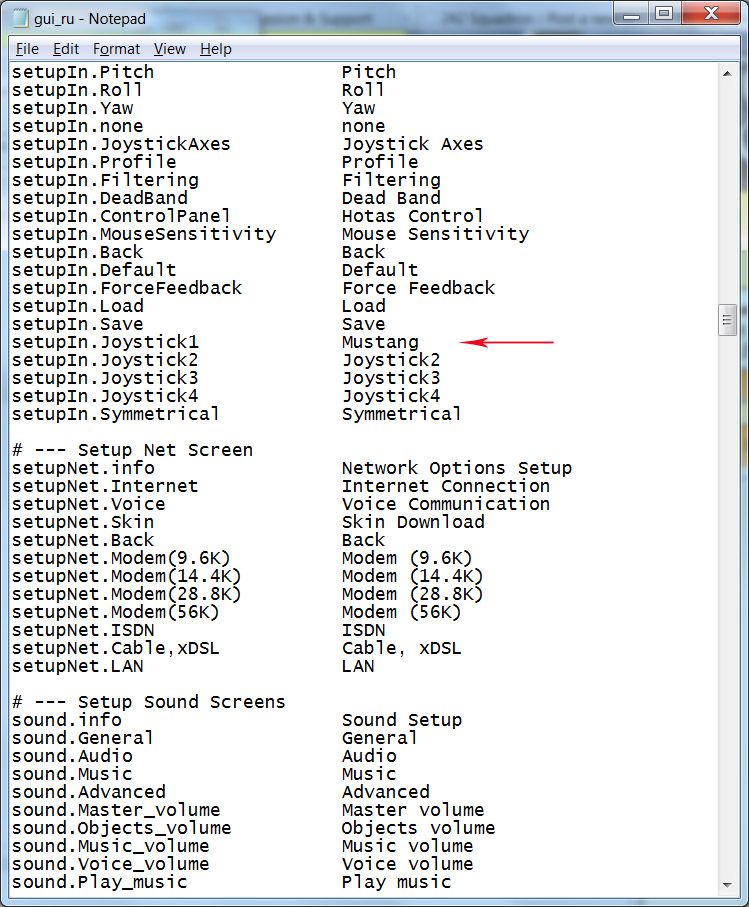 The result of that change is when I go to my Inputs screen I see this: 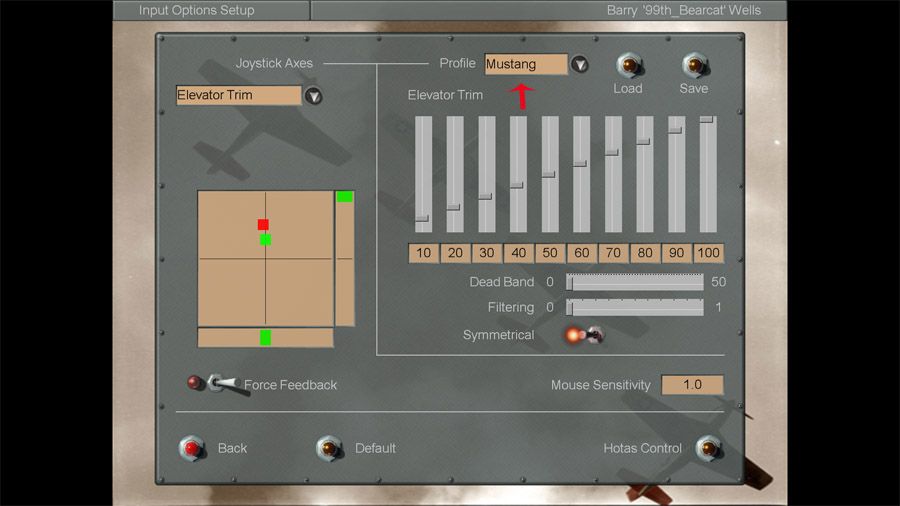 Modified Main Menu -> Inputs By using this you can change any text that is displayed on the screen but I see no need to change any other text in this file. In the same vein there is also a way to alter the HudLog messages.. so that for instance .. Instead of seeing Enemy Aircraft: Destroyed I see AC+. Instead of Friendly Aircraft: Destroyed I see AC-!. Instead of Engine: Out of Fuel I see Bingo Fuel!. To accomplish this go to the same files folder that you went to for the steps above X:\....\IL-2 46 HSFX 6.0\Files\i18n and open the hud_log_ru file in notepad. There you will see this: 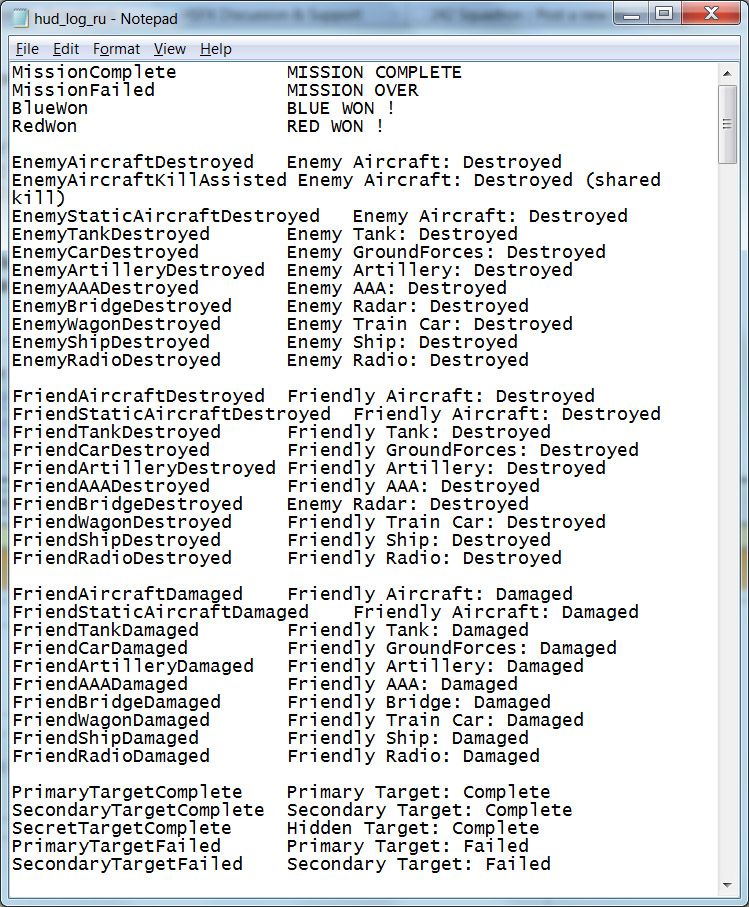 Like the gui_ru file the column on the left should remain untouched.. change the text on the right to whatever you want it to say. 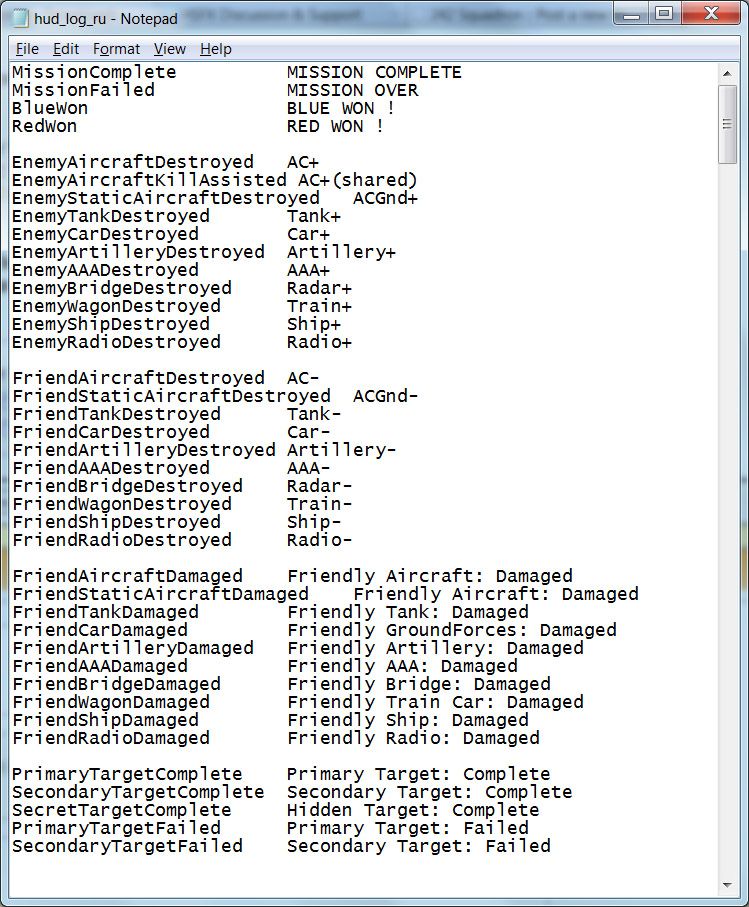 .. and the end result will be this:  I find this particularly useful to eliminate clutter on the screen.. for some things you can remove the text all together by just leaving the text line on the right blank. Just make sure that everything lines up if you alter the text and that you do not alter the overall structure of the text as far as the right and left columns go. I hope some find this useful. Of course you do this at your own risk. Make a backup. I used my backup to test this.. but it does work. I knew about the Hud Messages before but I got to thinking about the joystick profiles and started digging. Last edited by Bearcat; 03-28-2013 at 04:18 AM. |
|
#2
|
||||
|
||||
|
Useful hints Bearcat.
__________________

|
 |
|
|