
 |
|
#41
|
|||
|
|||
|
I got the TM Hotas to work pretty well. This is FYI for anyone considering buying or attempting to install one. I had to use a the custom layout and a fair amount of trial and error. I also LOCKED the right stick so it would not swivel ( twist ). There are a couple of the buttons that you can not program at all and 2 of those default to the pause menu and console menu. I was able to program everything but but had to sacrifice 1 item .... Target Camera. I also found on something interesting. the O, X, triangle, and square buttons are on the left stick ( throttle ). When I crashed and tried to click the "X" to continue it would not accept the command. By accident I discovered that some of those will only work IF the throttle is in the stright up position. In all, I have yet to work all the gremlins out of the system but do enjoy the play and control the stick gives.
|
|
#42
|
|||
|
|||
|
I have the Logitech Extreme 3D Pro joystick, problems:
1- The plane doesn't respond to the joystick movement correctly/properly, for example I push the stick 20% forward but the plane elevators don't move AT ALL 2- Same with the rudders... 3- throttle control, lol it's really funny, the RPM is not relative to the throttle's position as it should be. can someone help me with those...? |
|
#43
|
||||
|
||||
|
Let me start by saying that flying on "custom layout", for the most part is only applicable to arcade. I say this for the reason that on Realistic or Sim the amount of full elevator deflection is NOT ALTERED regardless of the settings...and only responds to the adjustments made on the "Elevator Nonlinearity" setting and not the "General" control settings...and what this does is, if you know how model remote control settings work is known as "exponential", It does not affect the full travel adjustment. To explain this briefly...even if you set the nonlinearity settings at full(all the way to the right)...what it does is limit the deflection of the elevator initially upon stick input, only up to a certain point(good for people with shaky hands)..then towards the end of full stick travel will allow for FULL elevator travel...NOT GOOD for this application...even worse, I might say...because again..you CANNOT limit the amount of elevator travel.
I am surprised that nobody has ever mentioned or even discussed this...specially the "stick" flyers. Is this only associated with the AV8R????...Comments please Some simers may dissagree because some have competitions with unrestricted deflection...but for some reason, it just does not respond correctly in this mode... too much tendency to stall and spin regardless... as opposed to full deflection on "Aviator Mode" Last edited by alsevillajr; 08-31-2011 at 07:32 AM. |
|
#44
|
|||
|
|||
|
picked up the t flight hostas a couple days ago, been working beautifully on fsx on my pc. Yesterday I tried bop out with the flight stick, well holy SHIT is it hard to adjust to after always playing with the controller. Other than that no problems, quite a bit of mapping and setting changes but once you get it the way you like it the hostas is perfect for me.
|
|
#45
|
|||
|
|||
|
Thrustmaster Joystick T-Flight Stick X : I am having problems with it
This joystick works on the PC and is supposed to be supported in BoP(PS3) but I can't use it. I have the PS3 Update 4.11, put my controller to positions 2 or 4, switched to "PS3" on the flightstick and tried all options in the game menu... Does anyone have an idea what i might be doing wrong? |
|
#46
|
||||
|
||||
|
there should be 2 thrustmaster settings in your options. if not ....reinstall the patch. i had mine "get deleted" somehow after my son played a different game with the system.
__________________
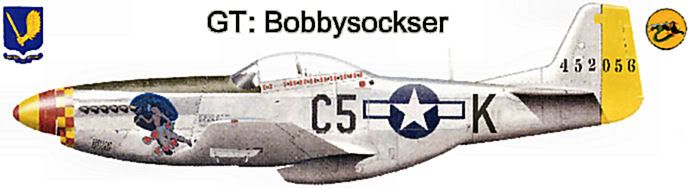
|
|
#47
|
|||
|
|||
|
Quote:
Thanks so much bobbysocks, just to be sure: Which patch did you install? Where did you download it? Sorry to bother you with this but I tried a lot before without any success... |
|
#48
|
||||
|
||||
|
Quote:
StiC |
|
#49
|
|||
|
|||
|
Quote:
I switched it to PS3 before plugging it in but i cannot navigate the XMB with the flightstick. Maybe i need a patch. I don't have any patches installed because i cannot find the downloads... |
|
#50
|
||||
|
||||
|
Did you try turning off all other controllers?
I'm assuming you are already on PSN and are signed in when you start up BoP. You need to be to get the patch. If you can't navigate the XMB then it sounds like a problem with the stick. StiC |
 |
|
|