
 |
|
#21
|
|||
|
|||
|
make sure you're signed onto the PSN network and it will DL automatically when you start the game.
from there it's pretty straight forward. Options -> settings, etc. |
|
#22
|
|||
|
|||
|
spent most of yesterday setting this up, works well in arcade, sim and realistic is more tricky.
The settings I have are as follow, if anyones interested. Absolute throttle on, all throttle/aileron/elevator/rudder deadzones removed (all the way to the left, no highlighted segments) also the same with the nonlinearity settings (whatever they may be). these are from memory so I will re edit if needs be. Only issues I've discovered is no brakes on landing!! (despite patch) you cant have any other controller on, as this knocks the throttle onto the rudder, and the freeview mouse stick is (in my opinion) orientated wrong. ie as your hand is on the throttle to look up you would pull back on the stick with your thumb, like you would holding a game pad, but this infact makes you look left! a little confusing to say the least |
|
#23
|
|||
|
|||
|
I have an original X52 and I'm absolutely loving using it again, But I can't complete the secondary objective's as I can't figure out how to map the select button? How have the other X-52 user's got around this? I'm thinking of getting a 52 pro but the lack of select button is putting me off a bit
|
|
#24
|
|||
|
|||
|
borrowed the game from a friend to check out how supported things are now, and yes I was put off that the x52 has no "select" button mapped! no can it be mapped in any way that i see.. messed around abit and gave it back..
|
|
#25
|
|||
|
|||
|
I have an X52 and I am unable to map the throttle to anything, it's like the game doesn't recognize it at all. I have tested throttle lever on pc and it works just fine. I can map throttle to slider on throttle lever and all buttons are working.
Anyone have any tips on this? |
|
#26
|
|||
|
|||
|
Quote:
So start the ps3 with X52 plugged in but without any (ps3) controller turned on. Use the X52 to navigate and select the game, from memory trigger = square Button A = circle Button B = triangle Fire button under flap = X you dont need to assign the throttle to anything, I will send you a pic of my settings which work. if you get into the game and the throttle doesn't work, try the rudder, as there is a glitch whereby the throttle is sometimes reassigned to the rudder, if this is the case just turn off the ps3 and restart the game, BY USING THE X52 ONLY,then everything should be back to normal. once the game starts and the settings have been loaded the button configuration changes to the following if you use my layout. the trigger becomes X fire button becomes circle Button A=square Button B= triangle will upload screen grabs of settings later. Last edited by fangface666; 02-08-2010 at 04:27 PM. Reason: additional info |
|
#27
|
|||
|
|||
|
Pause menu settings
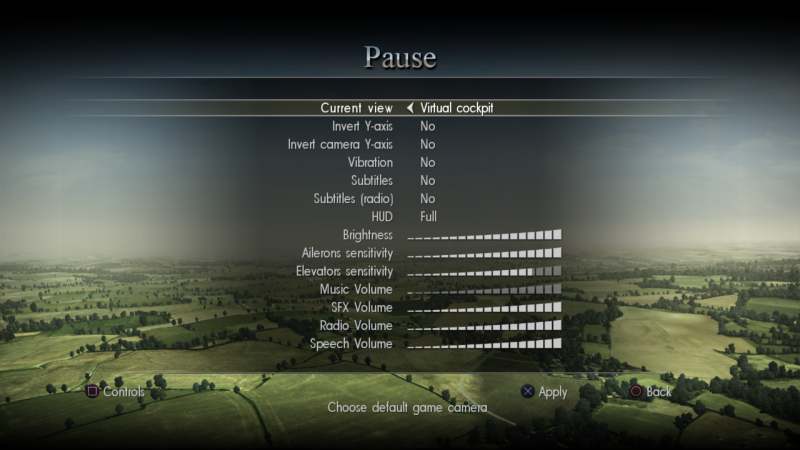 Controls option under custom layout 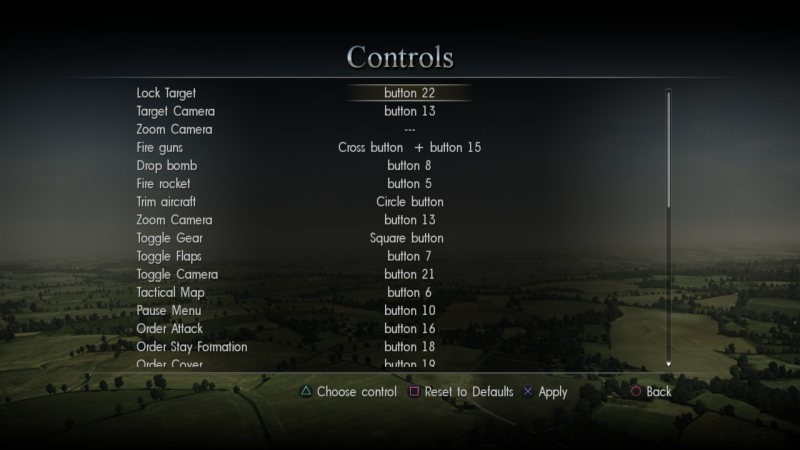 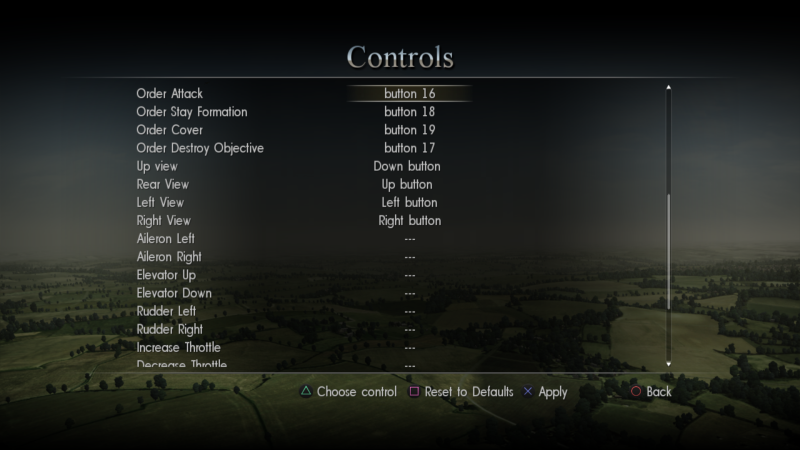 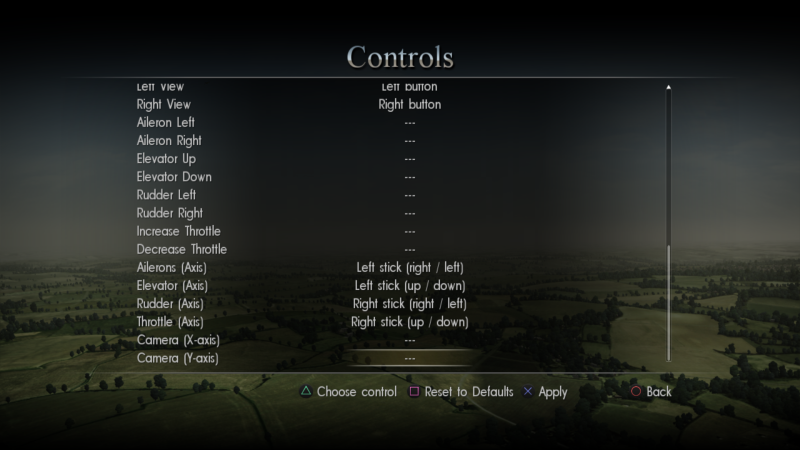 Settings options under custom layout 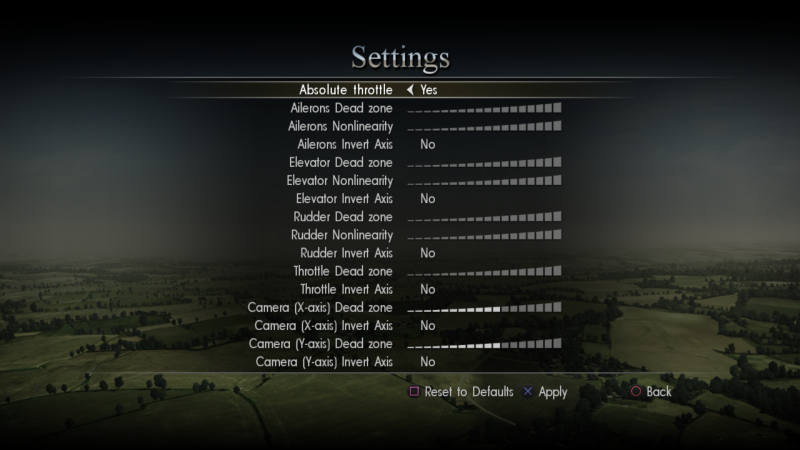 hope this helps Obviously the button mapping is a starting point, but at least you have a check list of settings now that you know work. HOWEVER there is no zoom function or landing brakes if you use a custom layout, if you have a thrustmaster they do, PC sticks dont. Last edited by fangface666; 02-08-2010 at 04:30 PM. Reason: Additional info |
|
#28
|
|||
|
|||
|
Thanks a lot fangface666. I will try these settings during weekend.
|
|
#29
|
|||
|
|||
|
Quote:
if you connect your x52 to your PC first you can work out the button numbering. Add me on PSN if you want. |
|
#30
|
|||
|
|||
|
So the ps3 recognizes my mouse and it works on the home menu but the game doesn't seem to recognize it when I try to map it. Any suggestions?
|
 |
|
|