
 |
|
#11
|
|||
|
|||
|
I'm running on XP and it seems to be working ok.
Only issues of note I've had other than some low performance is that the sea was green, but sorted that by turning forest detail down to very low, and I can't get anti-ailiasing to work (although not sure I want to if it slows it down too much.) Getting 30 - 40 FPS now over the channel after I turned forests down. Other issues are that the Pilot and Aircraft viewer result in a black window after working for a few seconds (as in where the 3d model of the Pilot or Aeroplane was goes black, but the menus are still ok), and if I turn on shadows the missions will freeze during loading - but I don't know if they're XP issues or just my PC. Intel E8600 Core 2 Due 3.33GHz ATI 4890 4GB DDR2 RAM Windows XP Service Pack 3 |
|
#12
|
|||
|
|||
|
Maybe someone with more PC knowledge than me could chime in but the one variable I've noticed in all these XP threads here and else where is the GPU. Everyone that says they have a problem and can't run it in XP has a NV card, ATI owners seem to at least get it running. Anyone else notice this?
Flyingbullseye |
|
#13
|
|||
|
|||
|
WinXP SP3 here.
The unpatched Russian Version worked best for me (except when going near bombers) You need to look at the fps rate moving the screen to the left (I run it at 3072x76 Unfortunately after the patch both English and Russian versions cause me problems, I have to turn grass=off to make the game run and now I have graphics problems Last edited by 335th_GRAthos; 11-24-2011 at 10:43 AM. |
|
#14
|
||||
|
||||
|
XP 32, ATI 5770 HD (driver 29/03), 4GB (3,25)
http://forum.1cpublishing.eu/showthread.php?t=19893 No comment.......i'm shocked but we must be quite or they say we are trolls. Few minutes ago i've suffered also a very bad PC reboot. |
|
#15
|
|||
|
|||
|
Hi All
, as promised here a few pictures about my Graphic Problems with Windows XP SP3, Nvidia Drivers 270.xx 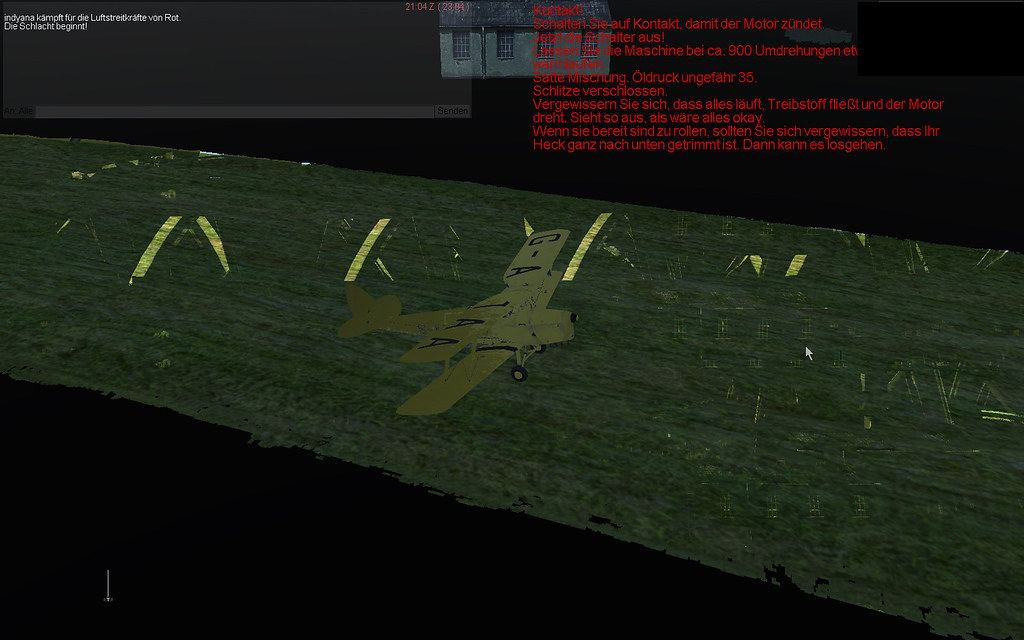 As you can see, its not pretty at all Lps_Indyana |
|
#16
|
||||
|
||||
|
I read else where if your using XP to turn off the grass.
I guess some guys are crashing at 95% even with it on.
__________________
JO Top Gun 2009/2010  In the heat of battle you will not rise to the occasion You will shrink to the level of your training Music at Reverbnation |
|
#17
|
||||
|
||||
|
Quote:
Set the game on low or very low! You should fix it but you'll get this graphic: Acthung Spitfire! This game is a dream!  I have also many problems in thecockpit like clouds, tracers crossing it and some other problems. I'm forcing myself to stay quite, but is very hard. Last edited by 150GCT_Veltro; 03-31-2011 at 07:28 PM. |
|
#18
|
|||
|
|||
|
Veltro yours looks better then my in very Low
 Lps_Indyana |
|
#19
|
|||
|
|||
|
Running XP SP2 here and I don't seem to be getting any self shading/shadowing (whatever you call it), just the gradual dimming of parts which aren't exposed to the sun. There are screens a few posts up showing self shading on XP so I'm pretty confused as to why it doesn't work on my pc...
Any ideas anyone? Last edited by burlaff; 03-31-2011 at 08:32 PM. |
|
#20
|
|||
|
|||
|
Yes, for WinXP users, with the patched version, if your game stops at 95% while loading a mission, you must turn Grass OFF
I have a strange problem with the patched version: I have to turn Grass OFF because I run WinXP. Since, the sea looks very strange: The solution is there if you only change one setting: Change Forest = NONE I hope this helps some WinXP users like me.... I have this from somebody else who mentioned it in a thread, unfortunately did not keep his name (nor the thread) Last edited by 335th_GRAthos; 11-24-2011 at 10:43 AM. |
 |
|
|