
 |
|
|||||||
| Technical threads All discussions about technical issues |
 |
|
|
Thread Tools | Display Modes |
|
#1
|
|||
|
|||
|
I have the complete Thrustmaster Flight Control System including the FCS II, the WCS II and those really heavy beautiful full size rudder pedals. Of course they were made to connect to a game port card and piggy back off each other. I still have the whole set inc boxes, manuals and software. Wondering if they can be made to work with a new computer system. If I remember right I paid 300 or more when new and they were worth it.
|
|
#2
|
|||
|
|||
|
Of course they will work.
But you need a PC with a game port. Or you can buy a USB game port adaptor. As soon as your PC recognises the Stick, Throttle and Pedals you have all the axis and buttons available in COD. Subsequently you can allocate axes and buttons using the COD setup menu. A bit more complicated it may be if you want to use specific Thrustmaster or other third party software (eg Fox) to programm complicated key presses. ~S~ |
|
#3
|
||||
|
||||
|
Quote:
Quote:
HAT probable no, HAT in FCS stick is one axis divide in bands by resistors, due this need specific drivers for Windows. TQS use keyboard conection with PC to program keypress, so a USB adapter probable recognize ony the axis... The practique - but not simple - wayy to use this HOTAS is buy a BU0836 USB card and rewire buttons/HATS/axis making PNP USB HOTAS. To program keys - if need - use freewares like JoyToKey, SVMpper... How wire a FCS into BU0836: http://i47.tinypic.com/15pjz4o.jpg Anyway read this "Bible" about this old HOTAS: http://www.warrenernst.com/thrustmaster Sokol1 |
|
#4
|
|||
|
|||
|
Thanks for the replies.
I did not think it would be as easy as just getting a usb adaptor and plugging stuff in. Just getting the axis to work without easy programming of all the buttons and hat would not be appealing. As nice and solid as the FCS and WCS were I would be happy to just be able to keep those nice heavy rudder pedals. If I remember right they were the most expensive part of the set even back then. The links were very informative. Thanks. I think my best route would be to attach my old rudder pedals to a new Flight stick / throttle set if that's do-able. Last edited by lorenzoj; 01-24-2013 at 08:09 PM. |
|
#5
|
|||
|
|||
|
Quote:
AFAIK they will only connect to specific Thrustmaster HOTAS, eg Cougar. The wiring of the pot may also be problematic if you try to attach to a Bodnar board (or similar) as it uses a 2 wire system, rather than a 3 wire 'voltage divider' circuit used by these. This cougar wiring pic shows the pins used. 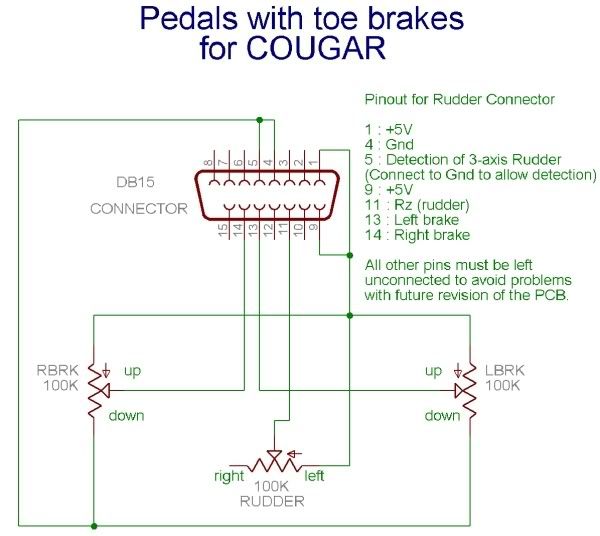
|
|
#6
|
|||
|
|||
|
My set goes back further then that. Here is the link to my Craigslist add with some good photos. Big, solid and heavy best describes the pedals. Just rudder axis though, no toe brake function.
http://boston.craigslist.org/sob/vgm/3552777941.html |
|
#7
|
||||
|
||||
|
Quote:
I dont find problem to wire one in modern USB controller, just is not "PnP". As noted is need use 3 wires instead 2, and I did it using original cable:  The cable external shield net is now GND wire. The pot in picture is original Tm - later replaced by a HALL Sensor. In this small box fit the new USB controller - a DIY Mjoy8.  To interface the USB box with computer use a ordinary USB A/B printer cable. A similar approach can be done with BU0836 or similar. BTW - In the original form this pedal have only one axis, no brakes axis. Sokol1 Last edited by Sokol1; 02-03-2013 at 12:13 AM. |
|
#8
|
|||
|
|||
|
Excellent photos and instruction. Very clear. Yes that is very much like my old pedals. I am good with tools but no experience with this so How do you then set up pedals in the programs like IL-2 and MSFS ? Thanks.
|
|
#9
|
||||
|
||||
|
Lorezonj
Just like another controller (joystick, pedal, throttle...) In game GUI select the desired function, ie rudder, them move the pedal. Done. Modern games recognize various controllers up to 16 (Windows limit) - only IL-2 1946 is limited to four. Sokol1 |
|
#10
|
|||
|
|||
|
I went ahead and ordered a usb - gameport convertor from Amazon for about half of what I could get the BU0836 for, which seemed like overkill for just getting a single axis rudder pedal to work. Reviews were pretty good keeping in mind that some people would have trouble operating a wooden toothpick correctly.
One guy returned a flight control stick and throttle set cause he couldn't figure out where to plug the cable from the throttle... "my computer doesn't have a matching socket.." Gee I wonder what this socket on the back of the stick base is for ? Remember if all else fails RTFM http://www.amazon.com/gp/product/B00...ls_o00_s00_i00 Edit: The adaptor arrived from Amazon and has four mode positions on the switch, each referring to a different combination of axis and buttons. My computer recognized I had another controller plugged in after I connected the pedals via the adaptor. But no matter what I tried I could not get a good calibration and the rudder was always over to the left when "neutral" and no better then at center when fully pressed right. I will try it with my old complete Thrustmaster FCS System when I get a chance just to see how that functions. Last edited by lorenzoj; 02-17-2013 at 11:06 PM. |
 |
|
|