
 |
|
|||||||
| IL-2 Sturmovik: Cliffs of Dover Latest instalment in the acclaimed IL-2 Sturmovik series from award-winning developer Maddox Games. |
 |
|
|
Thread Tools | Display Modes |
|
|
|
#1
|
||||
|
||||
|
Quote:
Cleaned cache, downgraded by Steam and working in 1.05 patch 1.9 applied and not working, 1.8 again and it works...
__________________
i7-3820 3.60Ghz ASUS SABERTOOTH X79 Corsair 16GB DDR3 1600 Radeon HD 7950 3GB 384-bit GDDR5 Cooler Master Silent Pro M2 850W OCZ 120 GB s SATA II (SSD) Seagate Barracuda 1TB 7200 RPM LG DVD-RW 24X GIGABYTE 1Mbps/2Mbps/3Mbps Bluetooth 4.0/Wi-Fi Termaltake Overseer RX-I Last edited by Mosca; 09-30-2012 at 02:08 PM. |
|
#2
|
|||
|
|||
|
No gun sight reticule visible in the 109 when illuminated 100% although spilled lighting effects from gun sight very visible.
|
|
#3
|
||||
|
||||
|
Quote:
under the il2strumovik folder
__________________
71st Eagle Squadron www.anon6.com - Blogger on DCS Series 71st Mastiff's You-Tube " any failure you meet is never a defeat; merely a set up for a greater come back " Asus||i7x5930k||16gb3200||GTX10808gb||ATX1200Corsa ir||CBTitanium7.1||Win10x64||TrackIr4Pro/ir||gladiator pro mkII||siatekpedals||X52Throttle||G15Keyboard/RazerMouse|| 32"LCD||2x7" lilliputs,1x9inc |
|
#4
|
|||
|
|||
|
S!
The dust during take-off and landing is a real FPS killer. And now it can be seen during taxiin in the cockpit causing choppiness and stutter with lower FPS. Remove the dust altogether or reduce it drastically, we are not flying in Africa at the moment Towns cause again bigger FPS hit with industrial areas visible. Le Havre and good luck having good FPS. Earlier patch had no issues whatsoever, could fly and fight over Dover without choppiness. Shadows of plane structures OUTSIDE the cockpit are blurry, they were sharper in previous patch. Inside cockpit all is fine and dandy. Tree shadows seem to be a bit different as well, hard to tell if flickering more or less but blurrier now. I have had a strange problem with controller delay after disabling autopilot(had to get more coffee). X and Y axis worked normally, but rudder and throttle did not come into play until after about 30sec. Controllers in signature, work in other games perfecty. This did not happen in previous patch. The "LOD square" is visible again, thin lines drawn near the horizon where it changes from sharper textures to low-res tiles. "LOD circle" more prominent now with building and tree pop-up around player plane. Also grass pops up in tiles as you taxi on ground. Hit sounds missing almost completely, heard being hit only 1-2 times total in several games(testing an upcoming campaign). But as stated by Luthier, sound man is working on the engine still? Some features I've noticed.. |
|
#5
|
||||
|
||||
|
Quote:
I check the Log.txt and noticed it is something related to MS NET Framework ------------ BEGIN log session ------------- ================================================= : System.NotSupportedException: An attempt was made to load an assembly from a network location which would have caused the assembly to be sandboxed in previous versions of the .NET Framework. This release of the .NET Framework does not enable CAS policy by default, so this load may be dangerous. If this load is not intended to sandbox the assembly, please enable the loadFromRemoteSources switch. See http://go.microsoft.com/fwlink/?LinkId=155569 for more information. at System.Reflection.RuntimeAssembly.nLoadFile(String path, Evidence evidence) at System.Reflection.Assembly.LoadFile(String path) at dPWis1VsDhM1hfIWwIN.moO5oFVgqvBqqcohOo1.e82U0e5AiU b6W0HeZ7Yi(Object ) at dPWis1VsDhM1hfIWwIN.moO5oFVgqvBqqcohOo1.mMhI2M6s2Y c() ================================================= Application part bob not load assembly f:\program files (x86)\steam\steamapps\common\il-2 sturmovik cliffs of dover\parts\b
__________________
i7-3820 3.60Ghz ASUS SABERTOOTH X79 Corsair 16GB DDR3 1600 Radeon HD 7950 3GB 384-bit GDDR5 Cooler Master Silent Pro M2 850W OCZ 120 GB s SATA II (SSD) Seagate Barracuda 1TB 7200 RPM LG DVD-RW 24X GIGABYTE 1Mbps/2Mbps/3Mbps Bluetooth 4.0/Wi-Fi Termaltake Overseer RX-I |
|
#6
|
|||
|
|||
|
Don't read all topic, maybe and possibly repeated ones:
1) Can't start up Hurricanes; 2) Planes still turning into "comets" sometimes; And the reported problems with ground units, ships seeing through terrain and really bad optimized smoke/dust effects and clouds. Last edited by LoBiSoMeM; 10-01-2012 at 05:08 PM. |
|
#7
|
|||
|
|||
|
Quote:
Read this: http://blog.falafel.com/Blogs/scott-...2010_and_NET_4 Basically, the problem is that you need to "unblock" the files from each file's properties (or apparently the zip before extracting it) Here's an image of the file properties with the unblock button: 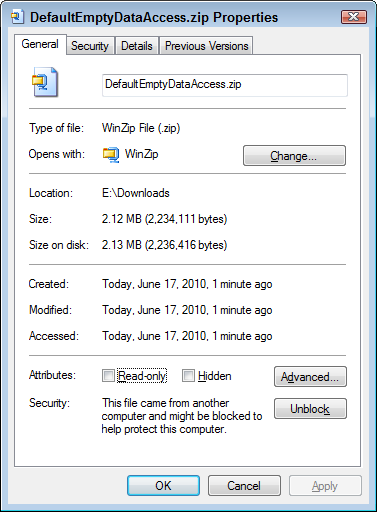 . Last edited by ATAG_Colander; 10-02-2012 at 03:23 AM. |
 |
|
|