
 |
|
#11
|
|||
|
|||
|
Quote:
I think it's only visually blocked to 100% in the loadout selection menu (because you can't change it because it's defined by the mission maker), but the aircraft actually has 30% loaded. Also note that most aircraft have fuel gauges that don't show the full amount of fuel from 0% to 100% but only the last amount from say 0% to 25%. Some even have multiple tanks, so with 30% the "inner" tank is 100% full but the outer tank is only "10%", so it depends on fuel tank selection what the gauge is reading. |
|
#12
|
|||
|
|||
|
Quote:
Hc_wolf@optusnet.com.au
__________________
__________________ Win7, 64bit Ultra Asus P8P67Pro MB Intel i7-2600K Coursair 16GB (4x 4GB), DDR3-1600MHz Gainward Nvidia 580GTX 3GB DDR5 850-Watt Modular Power Supply WIN7 and COD on Gskill SSD 240GB 40" Panasonic LCD TrackIR5 + Thrustmaster Warthog stick, throttle & pedals |
|
#13
|
|||
|
|||
|
Simply add this script:
Code:
using maddox.game;
using maddox.game.world;
using part;
public class Mission : AMission
{
public override void OnPlaceEnter(Player player, AiActor actor, int placeIndex)
{
base.OnPlaceEnter(player, actor, placeIndex);
AiAircraft aircraft = actor as AiAircraft;
if (aircraft != null)
{
GamePlay.gpLogServer(null, "Sprit: {0}", new object[]{ aircraft.getParameter(ParameterTypes.S_FuelReserve, -1)});
}
}
}
Ive tested the Heinkles with 50% Fuel - no problems in Game they have 50% Fuel. |
|
#14
|
||||
|
||||
|
Very simply - weight of aircraft and settings in begining.
And parameters from .MIS file: [BoB_LW_KuFlGr_706.01] Flight0 1 Class Aircraft.He-111H-2 Formation VIC3 CallSign 26 Fuel 29 Weapons 0 0 0 0 0 0 2 Skill 0.7 0.7 0.7 0.7 0.7 0.7 0.7 0.7 Aging 100 Skin0 S176_KG53.jpg FMB:  Mission without possibility to change it:  v1.06 alpha + fix. Quote:
Kodiak, but where? In console or mission.MIS? But He-111 shows the fuel ok on gauges.
__________________
webmaster of YoYosims, JG300 founder 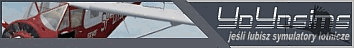 www.yoyosims.pl Win 7 64, i7 930@3.76, GA-EX58-UD3R, 8Gb Patriot Viper II, ATI 7970 3Gb, 5 x SSD, res.1920x1080 27'', X-Fi Extreme Music + 5.1, TrackIR 5, TH Warthog, Throtlle Quadrant CH, Saitek Combat Pedals, Go Flight GF-P8, Saitek: Pro Flight Radio Panel, Pro Flight Switch Panel, Pro Flight Multi Panel, Instrumantals Panels, iPad2 for maps [FSX, DCS Ka50, A-10C, TOH:Hinds, RoF, CoD] Last edited by _YoYo_; 06-01-2012 at 09:30 PM. |
|
#15
|
|||
|
|||
|
open the script window (last tab after trigger and actions) in the empty window paste the script then save.
|
|
#16
|
|||
|
|||
|
I had a look at the mission YoYo and basically cause you are spawining in the plane as Player it is locked cause you are running this through single player. If you place the mission in COop or Dogfight folder and run your single player as a mulit player or run it as a server just go to your Multplayer > select create server and sellect your mission there. then you can select all your weapons and fuel and the sliders work in the loadout screens
__________________
__________________ Win7, 64bit Ultra Asus P8P67Pro MB Intel i7-2600K Coursair 16GB (4x 4GB), DDR3-1600MHz Gainward Nvidia 580GTX 3GB DDR5 850-Watt Modular Power Supply WIN7 and COD on Gskill SSD 240GB 40" Panasonic LCD TrackIR5 + Thrustmaster Warthog stick, throttle & pedals |
|
#17
|
||||
|
||||
|
Quote:
__________________
webmaster of YoYosims, JG300 founder 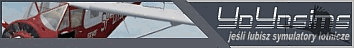 www.yoyosims.pl Win 7 64, i7 930@3.76, GA-EX58-UD3R, 8Gb Patriot Viper II, ATI 7970 3Gb, 5 x SSD, res.1920x1080 27'', X-Fi Extreme Music + 5.1, TrackIR 5, TH Warthog, Throtlle Quadrant CH, Saitek Combat Pedals, Go Flight GF-P8, Saitek: Pro Flight Radio Panel, Pro Flight Switch Panel, Pro Flight Multi Panel, Instrumantals Panels, iPad2 for maps [FSX, DCS Ka50, A-10C, TOH:Hinds, RoF, CoD] |
|
#18
|
|||
|
|||
|
Yes it's not possible to change it, but the aircraft is filled with the amount defined in the mission file. It's only a minor graphical bug that it shows 100% in the loadout screen instead of the 30% that are actually in the aircraft.
Start the mission and check your fuel tanks using cockpit gauges instead of loadout screen, you will see there is less fuel in the aircraft than with 100%. |
|
#19
|
|||
|
|||
|
No probs YOYO. Well I confirm same as Banks. The fuel ingame is set to the FMB settings.
Look to your top Right above head in cockpit and flick the fuel guages and it will show only 480lb or liters of fuel. All good.
__________________
__________________ Win7, 64bit Ultra Asus P8P67Pro MB Intel i7-2600K Coursair 16GB (4x 4GB), DDR3-1600MHz Gainward Nvidia 580GTX 3GB DDR5 850-Watt Modular Power Supply WIN7 and COD on Gskill SSD 240GB 40" Panasonic LCD TrackIR5 + Thrustmaster Warthog stick, throttle & pedals |
|
#20
|
||||
|
||||
|
Ok, Thank You for all, I will check again quantity of fuel. Perhaps yes - menu shows 100% but in the game its a 30%. Bug of interface too.
__________________
webmaster of YoYosims, JG300 founder 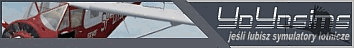 www.yoyosims.pl Win 7 64, i7 930@3.76, GA-EX58-UD3R, 8Gb Patriot Viper II, ATI 7970 3Gb, 5 x SSD, res.1920x1080 27'', X-Fi Extreme Music + 5.1, TrackIR 5, TH Warthog, Throtlle Quadrant CH, Saitek Combat Pedals, Go Flight GF-P8, Saitek: Pro Flight Radio Panel, Pro Flight Switch Panel, Pro Flight Multi Panel, Instrumantals Panels, iPad2 for maps [FSX, DCS Ka50, A-10C, TOH:Hinds, RoF, CoD] |
 |
|
|