
 |
|
|||||||
| Technical threads All discussions about technical issues |
 |
|
|
Thread Tools | Display Modes |
|
|
|
#1
|
|||
|
|||
|
In order to effectively run these FXAA/ SMAA profiels, do you need to disable AA in the game AND in the Nvidia profile for the game?
If I have say, 2x AA in game and I have the SMAA installed, which one will be running? |
|
#2
|
|||
|
|||
|
Quote:
Although you can combine AA modes its not recommendable because it can overdone the textures. So if you are using SMAA then disable any other AA : Set the Driver Panel AA option to "application controlled" and then set the game´s AA option to off. Cheers |
|
#3
|
|||
|
|||
|
I have been using this solution with a i7 2600k and hd6790 and the performance hit on default settings is around 4-6fps, wich is not much for me, since the usual performance over london is around 40-50fps.
Thank you very much for pointing me into this solution. CLOD has gotten prettier BTW, before anyone ask, yes im using it online on ATAG server and i didnt had any problem so far. |
|
#4
|
||||
|
||||
|
I noticed than in the last official patch - 20362 this mod for AA works worse than before.
Any update? Pretty please.
__________________
webmaster of YoYosims, JG300 founder 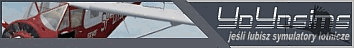 www.yoyosims.pl Win 7 64, i7 930@3.76, GA-EX58-UD3R, 8Gb Patriot Viper II, ATI 7970 3Gb, 5 x SSD, res.1920x1080 27'', X-Fi Extreme Music + 5.1, TrackIR 5, TH Warthog, Throtlle Quadrant CH, Saitek Combat Pedals, Go Flight GF-P8, Saitek: Pro Flight Radio Panel, Pro Flight Switch Panel, Pro Flight Multi Panel, Instrumantals Panels, iPad2 for maps [FSX, DCS Ka50, A-10C, TOH:Hinds, RoF, CoD] |
|
#5
|
||||
|
||||
|
Stupid question...I've searched but can't seem to find Injector.ini file- can you point out the way?
|
|
#6
|
|||
|
|||
|
Quote:
Sabrefly. |
 |
|
|