
 |
|
|||||||
| Technical threads All discussions about technical issues |
 |
|
|
Thread Tools | Display Modes |
|
#11
|
||||
|
||||
|
I still like it
__________________
Intel Core i5-2500K @ 4.20GHz Asrock Z68 Extreme4 Z68 Kingston HyperX Genesis Grey 2x4GB DDR3 PC3-1280 Intel 510 ElmCrest SSD 120GB GeForce GTX 580 3072MB Windows 7 Ultimate 64-Bit Corsair HX1050 PSU Corsair Hydro H80 CPU Cooler Silverstone Fortress 2 Hazro HZ27WA 27" 2560x1440 |
|
#12
|
||||
|
||||
|
Quote:
for me its just annoying to see these rectangles popping up, giving me informations which i can read through the gauges anyway....of course it can be helpful for newcomers to the sim or to a certain plane, but for me flying the 109 now for more over a year, its not helpful but just distracting me from my virtual reality... but of course if its optional, im all for it...oh and to the OP post...+1 |
|
#13
|
|||
|
|||
|
Yep, these things are controller options essentially, so anything we suggest here should be optional.
I know about the f10 toggle, but since i use freetrack and mainly use the mouse to manipulate some secondary controls in the cockpit and the map, i prefer to keep the mouse pointer enabled at all times. The reason i like this idea is that i would be able to do what i do now, but without having to move the cursor to the side of the screen every time i'm done using it. |
|
#14
|
|||
|
|||
|
Great idea.
|
|
#15
|
|||
|
|||
|
I like idea to hide cursor after 0-10 sec.
|
|
#16
|
||||
|
||||
|
I think it isnt a big problem if the cursor will be hide after some seconds as default option without any differents. If You touch a mouse again, the cursor will be displaed again in the last position. It works like in FSX.
__________________
webmaster of YoYosims, JG300 founder 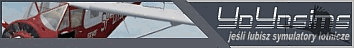 www.yoyosims.pl Win 7 64, i7 930@3.76, GA-EX58-UD3R, 8Gb Patriot Viper II, ATI 7970 3Gb, 5 x SSD, res.1920x1080 27'', X-Fi Extreme Music + 5.1, TrackIR 5, TH Warthog, Throtlle Quadrant CH, Saitek Combat Pedals, Go Flight GF-P8, Saitek: Pro Flight Radio Panel, Pro Flight Switch Panel, Pro Flight Multi Panel, Instrumantals Panels, iPad2 for maps [FSX, DCS Ka50, A-10C, TOH:Hinds, RoF, CoD] |
|
#17
|
||||
|
||||
|
Quote:
I have an idea that is the following: make an optional tiny dot in the center of the screen. When you place this dot with your view over an instrument, you get a pop-up label. The properties of this label, (position, color, transparency etc) would be user configurable. I came to this idea after a workaround I am using now for knowing always where is the center of the screen when using trackir. I created a new info window, naked and with no info, which only has a title. In the title I put a small "+" and place it in the exact center of the screen. Useful for zooming in/out without losing reference.
__________________
|
|
#18
|
||||
|
||||
|
Its a good idea! Personally I have the control (F10) on a button on my stick, so can turn it on and off very quickly.
IIRC the cursor needs to be enabled to use chat in multiplayer, so it might be complicated to change it. |
 |
| Thread Tools | |
| Display Modes | |
|
|