
 |
|
|
|
#1
|
||||
|
||||
|
A very well-expressed post, Herra Tohtori.
|
|
#2
|
|||
|
|||
|
Yes we need support for those skins, or other wise, the skins we made in 24 bits. Then we convert it to 256 bits will make our skins look terrible
Last edited by Ace1staller; 07-07-2012 at 07:13 PM. Reason: fixing the post |
|
#3
|
|||
|
|||
|
My guess is the skins were limited solely for dial-up multi-player. The problem with that is to this day most servers don't allow skin downloads because of perceived download lag (or, they just don't like bozo skins - sorry, bozo). I've never really experienced it and personally would actually like to see more skins.
|
|
#4
|
||||
|
||||
|
I would love to see higher resolution skins in a higher color depth. And high-res bump mapping.
Though I'm afraid that, even though it could potentially make the planes themselves look even more fabulous, it would contrast so much from the look of the rest of the game that it would be a distraction, actually. One would have to significantly upgrade the fundamental rendering of the entire environment to balance things out. |
|
#5
|
||||
|
||||
|
It's a risk I'd be willing to take
__________________

|
|
#6
|
||||
|
||||
|
Quote:
As said in my original post, I'd even settle for 16bit, anything to ditch this reliance on 8bit index colours for user skins, which the more I think about just plain sucks. As far as resolution goes I think the only resolution upgrading required is to progressively ditch anything that is still using 512 x 512 or at the very least any aeroplane that still is.
__________________
Spud Last edited by Spudkopf; 07-08-2012 at 09:23 PM. Reason: grammer |
|
#7
|
||||
|
||||
|
Simple facts:
Default skin for Hs129B2, native game RGB.  Now exactly the same skin reduced to 256 index (8bit) colour depth the only (non mod) way to use a custom skin.  I know I said I could live with 1024x1024, but one can just imagine how much better the view from the cockpit would be if the resolution was only doubled to 2048x2048. Those who can remember the Jane's WWII fighters days can probably recall the difference that higher (multiple) res' skins made to that sim (especially on hammered's K4), in fact it was enough to keep many from switching over to Il2 for quite some time. But there-in lies the crux of the problem, it’s simply in 1c’s best interest for us to move over to COD and not stay with 46 even though there is still so much for 46 to offer.
__________________
Spud |
|
#8
|
|||
|
|||
|
Finally some discussion on this topic!
I don't mind the delay, it's good to hear there are like-minded people. Thanks for posting the images to illustrate the issue. |
|
#9
|
|||
|
|||
|
It depends on what software and color reduction algorithm you're using and of course the skin....
Btw where would you get these 24bit skins? |
|
#10
|
||||
|
||||
|
Well it’s hard to compete with the wonder of the DT 4.12 update, but here I go anyway.
It’s comforting to know that the DT members do take notice of the things we write here, case in point I received a PM from the team explaining that to get better indexing results the tool of choice is Bright (available from the simmer's paintshop) and supplied me with a link to Hs129B2 default skin that had been indexed using this tool. The results are greatly superior to anything obtainable through Photoshop or Gimp and while by no means a true substitute for a skin that has a 16bit or 24bit RGB colour depth, but unless you know what you are looking for it is quite hard to pickup the differnces in this particular case. Default skin for Hs129B2, native in-game RGB.  Same skin extracted then reduced to 256 index (8bit) using Bright (via the default settings of Brighter). :] 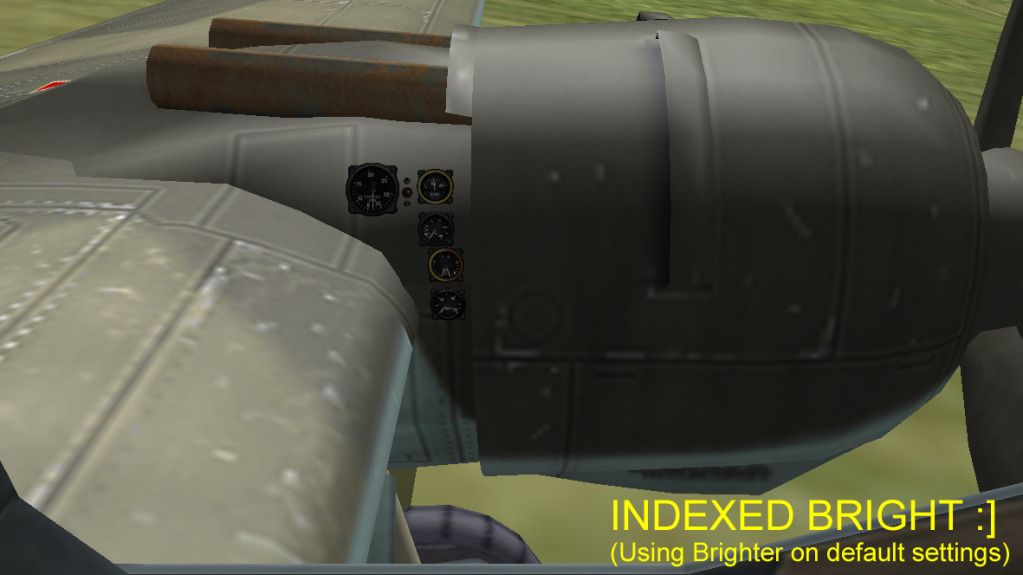 And the same skin reduced to 256 index (8bit) through Photoshop CS5.  But the above is thus far not without its problems: I keep my edited stuff separate from my working files and so I have installed all my extraction, indexing, etc. tools on to my portable drive along with a copy of Il2-46. While this all works perfectly well on my work PC (Win 7 Pro 64) the same can’t be said for my home PC (Win 7 Pro 64). On my home PC when I try to fire up Brighter from either the Portable or even fixed drives I get the following error: 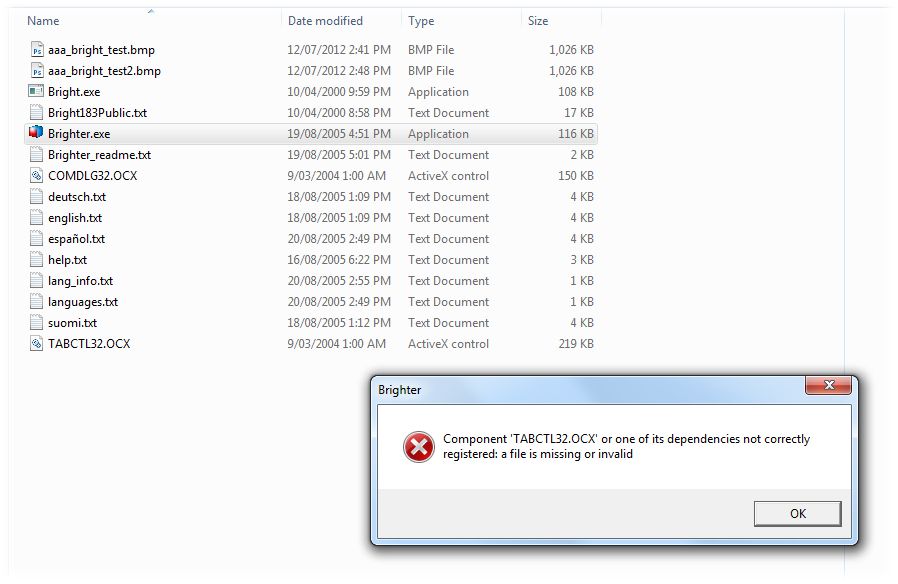 Now it would appear to be associated with one of the following (and it doing my head in big time) active x control, visual basic, administrator rights???? Running brighter as an administrator gets Brighter to start, but it then errors when you try to run it, say it can’t find bright? Any tips would be more than welcome as it’s a tad hard for me to do my customs at work
__________________
Spud |
 |
| Thread Tools | |
| Display Modes | |
|
|