
 |
|
|||||||
| Rig'n'Roll Truck racing game, sequel to the famous Hard Truck series. Drive authentic trucks along real Californian roads, deliver cargo, take part in truck races or establish your own cargo transportation company. |
|
|
Thread Tools | Display Modes |
|
#1
|
|||
|
|||
|
Ok so I installed RnR. I can't play it until Nov 27th, but its installed and ready.
Here are screenshots of every step in the installation process. From this we find out some concrete information. No more speculation. 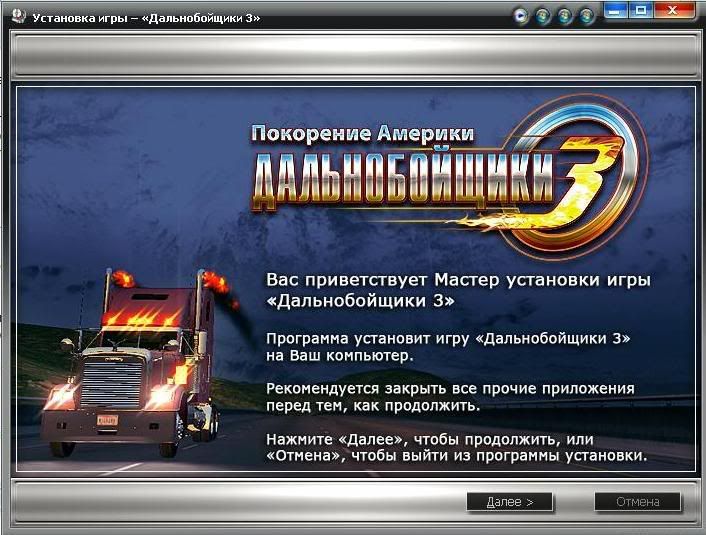 "Welcome screen" "Welcome to installation of RnR. We recommend you close all windows. Blah Blah.  "Express installation or custom installation" I chose custom. 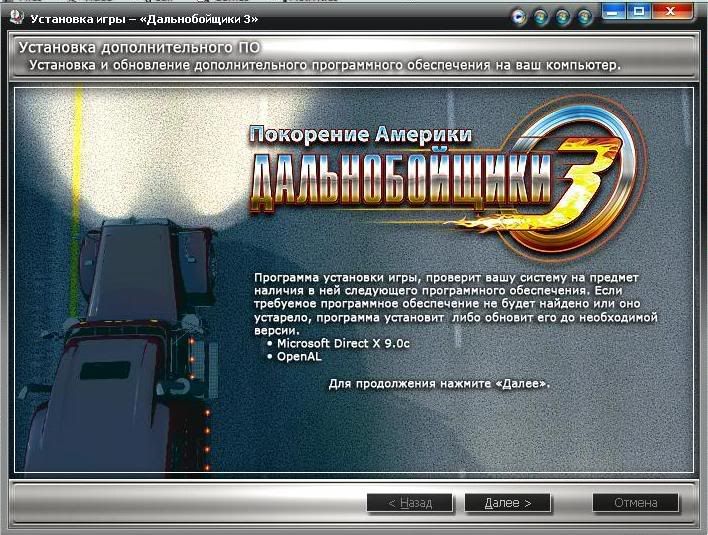 "The program will now check if your system is compatible with the game. It will automatically update your Direct X 9.0 C if any updates are needed"  "Preview of Game manual" 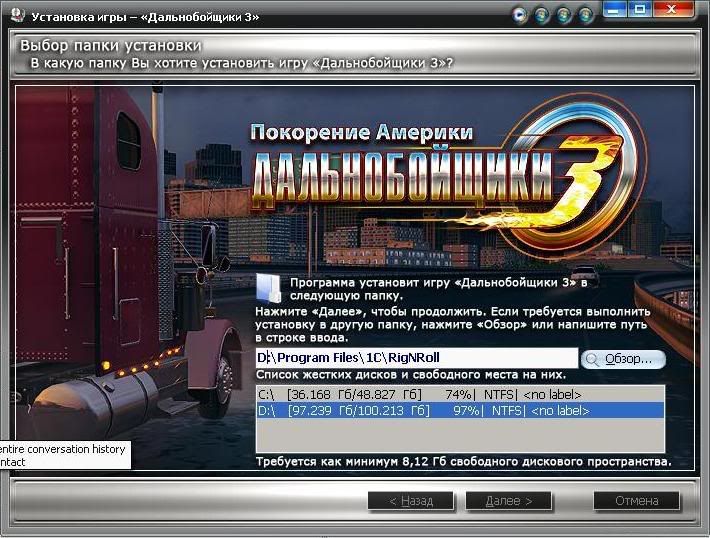 "Select where to install the game, it takes up 8.12 GB of disk space" 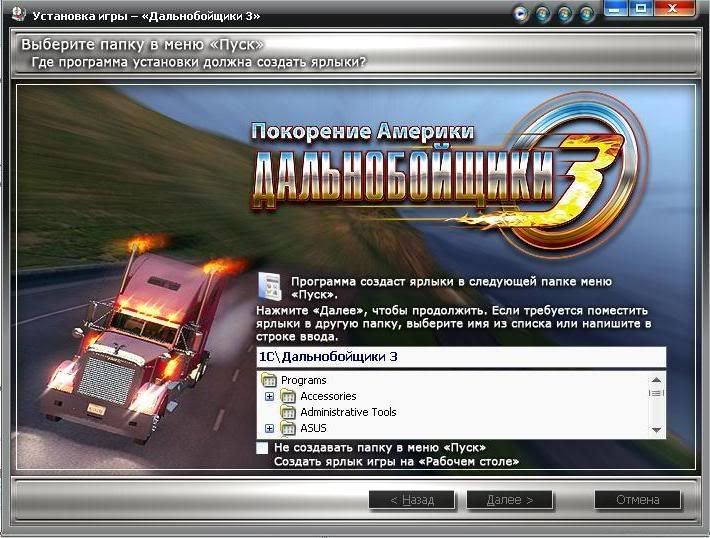 "The program will create start menu and desktop icon" 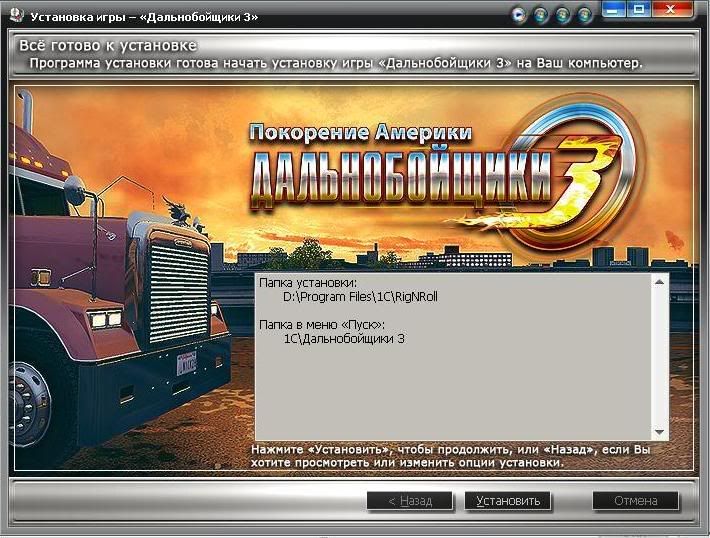 "Final review before you hit install"  "Installing"  "The magic moment, game installed!!!" Now for some other details from the game folders. These are some of the trucks. Probably all of them.  Some AI cars. 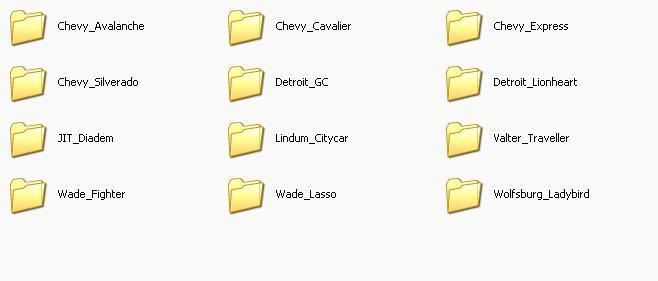 All the other folders are things like trailers, and etc. There is an aircraft folder too, so there will be aircraft it seems. When you hit run the game, it takes you to the website where on Nov 27 the "make RnR run patch" will be released. Enjoy!!!!!! It feels weird to have RnR on my computer. |
|
|