
 |
|
|||||||
| IL-2 Sturmovik The famous combat flight simulator. |
 |
|
|
Thread Tools | Display Modes |
|
|
|
#1
|
||||
|
||||
|
G'day All
I decided to finally try and put IL2 46 on to my HP DV-6 (1920x1080) I7 Nvidia Windows 8.1 notebook by the tried and true method of copying my working copy to the HD of my target PC and it seems all to work, well sort of..... When the game is set to match the native resolution the actual screen seems to fire up several times larger than the actual physical screen (justified to the top left) and changing to lower resolutions does not resolve the issue either, well at least not until it is to small to be of any practical use. So in desperation I then tried to do total virgin install from the DVD that I would then patch up to 4.12 and this too gave the same results even when the game was set at the installation defaults, changing the conf manually as with me previous copy and paste effort did not help. Now I have googled high and low not to mention far and wide for a solution (searching here as well), but even though there seems to be quite a few cases out there that are similar, these tend to be on ATI platforms and the solutions do not correspond to what I have (Intel CPU + Nvidia GPU), while other threads that seem promising end before a a solution has been found. Now I'm sure this must be a common issue and it's probably simple to fix, so could some kind sole please give me a hint as what I need to do or at least point me to a relevant thread. By the way I've been using Il2 46 on Windows 7/64 on my desktop with no issues. Below is the relevant conf off my notebook, I've tried switching on and off the usual suspects with joy. [window] width=1920 height=1080 ColourBits=32 DepthBits=24 StencilBits=8 ChangeScreenRes=1 FullScreen=1 DrawIfNotFocused=0 EnableResize=0 EnableClose=1 SaveAspect=0 Use3Renders=0 WideScreenFoV=1 UIColor=5 UIDetail=0 UIBackground=de ...once I get the above solved I may need some help to sort out the F1 key taking me to help instead of restoring in-cockpit view, but that can wait. Just had a thought, its almost like the display is acting like its set for a larger desktop monitor and not for the notebook screen, still been searching for a solution but no closer to solving it.
__________________
Spud Last edited by Spudkopf; 03-23-2014 at 03:54 AM. |
|
#2
|
||||
|
||||
|
Screen Shots:
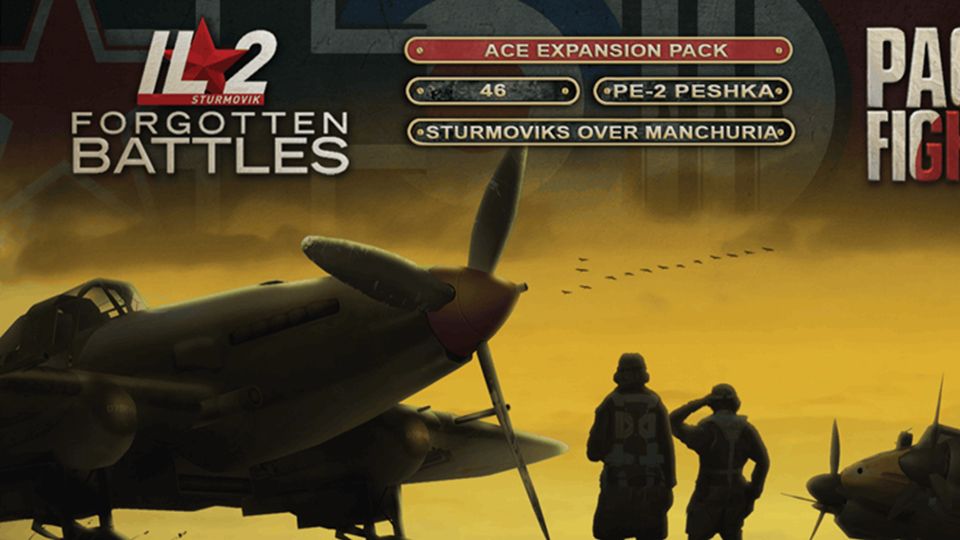 and 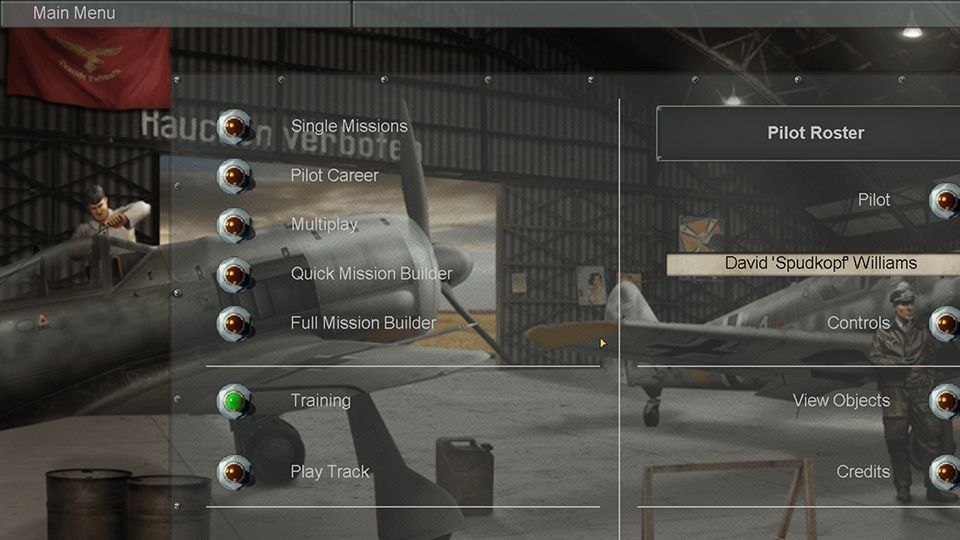 Both reduced here for posting, however when they were captured and viewed in photoshop they measured 1920x1080
__________________
Spud |
|
#3
|
|||
|
|||
|
Hmm.. something with the video card settings in windows or the video card control panel? I literally have exactly the same settings (except 2560x1440) and it works right.
__________________
"A witty saying proves nothing" - Voltaire |
|
#4
|
||||
|
||||
|
Quote:
Currently I only have one other sim and a fps installed, these being FSX and Star Wars Battlefront II, and neither of these has any problems fitting onto the screen when the res' is set to 1920x1080. It just seems like IL2-46 is ignoring the restricted physical size of the 15.6" screen and treating the output like it is hooked up to a 22" monitor? I could perhaps understand that the issue may be something to do with the a patched version but this is even happens on a virgin DVD install as well
__________________
Spud |
|
#5
|
|||
|
|||
|
Try this
ChangeScreenRes=0 And probably not needed, but... EnableResize=1 |
|
#6
|
||||
|
||||
|
Quote:
Sadly neither switch made a difference. I've tried the trial and error approach of switching on and off of all of the available switches (including your suggestion) in a multitude of different combinations hoping to fix the issue by accident, but all to no avail, however just to be on the safe side I did try your suggestion above again as well as all the possible combinations of same, yet this also ended with a nil result.
__________________
Spud Last edited by Spudkopf; 03-24-2014 at 06:56 PM. |
 |
|
|