
 |
|
|
|
#1
|
|||
|
|||
|
Make a posting about your skins or skin requests for now we will use Sticky thread. If we get enough action on the thread we will create sub-forum.
Thanks |
|
#2
|
||||
|
||||
|
Question- I can load skins & they show up when I have "Your Plane "screen up but they don't show up when I "FLY",regardless of them being built in with game or new 3rd party ones .All patched up to newest hotfix...What's going on?Want to use some of this great new work
|
|
#3
|
|||
|
|||
|
I too would really appreciate a simple summory of the use of skins in CoD. I can create them, I can see where to put them (I think) but I cannot for the life of me access any in game.
I suspect its me simply missing something obvious OR COD does not support skins as yet. In game every aircraft seems to only have the DEFAULT paint option.... Thanks C |
|
#4
|
|||
|
|||
|
ok the changing of the skin in game presently involves you having to incorporate your skin via the FMB (Full Mission Builder) section. and building it into the mission.
you can only view skins in the game environment via a mission designed to use that skin. the ingame selection routines do not work yet !. The skin file you create "must" go in the corresponding plane type folder thats within your documents/1csoftclub/paint schemes/ "plane type" folder. (not the game directories) when in the FMB and having put your skin in the proper folder for usage. you should see in the skin drop down the new painted skin with whatever title you have given it. you can also view your skin on the model in the quick mission /quick plane selection arena. but this will "not" activate it ingame untill 1C develop it to work like that. (eventually) 1. create skin 2. put skin in relevant folder (1csoftclub) 3. create mission in FMB & assign skin to plane object via drop down menu. 4. launch mission 5. take picture, enjoy skin. 6. thank ali for enlightening information (optional) lol Last edited by Ali Fish; 06-02-2011 at 05:27 PM. |
|
#5
|
|||
|
|||
|
A man of many talents Ali thanks mate
|
|
#6
|
|||
|
|||
|
Bf109-E3 template by myself. much like the mkIIa spitfire. bit more simplified.
Optional Weathering & panel lines over your custom skin from the start ! Optional painting area mask including non paintable details. http://www.mediafire.com/?9bz4dzpd16dcgd1 top is new , bottom is old. a bit more default weathering and sublte hints of panel lines. both pictures same time same location same skin & both with zero% weathering. ! 
Last edited by Ali Fish; 06-02-2011 at 08:26 PM. |
|
#7
|
||||
|
||||
|
Quick question- I have a skins folder both in my Steam folder & in my 1Csoftclub folder.I know I only need one in one place ,but which location is best? Thanks!
|
|
#8
|
||||
|
||||
|
Put any skins in the 'my documents/1Csoftclub' folder
__________________
Regards Chris  http://www.aircombatgroup.co.uk/index.php Gigabyte z77-d3h, Intel Core i5-3570K 3.40GHz (OC 4.2GHz), Corsair Vengeance Low Profile 24GB DDR3 PC3-12800C9 1600MHz Dual Channel Kit , Samsung 120GB SSD 840 SATA 6Gb/s Basic, Seagate Barracuda 7200RPM 1TB SATA 6Gb/s 64MB, Cooling Silencer Mk II 750W '80 Plus Silver' PSU, GTX580 3gb OC |
|
#9
|
|||
|
|||
|
Sukhoi forum skin thread - http://www.sukhoi.ru/forum/showthread.php?t=68028
|
|
#10
|
||||
|
||||
|
There are no skins at all in that folder by default on my install. 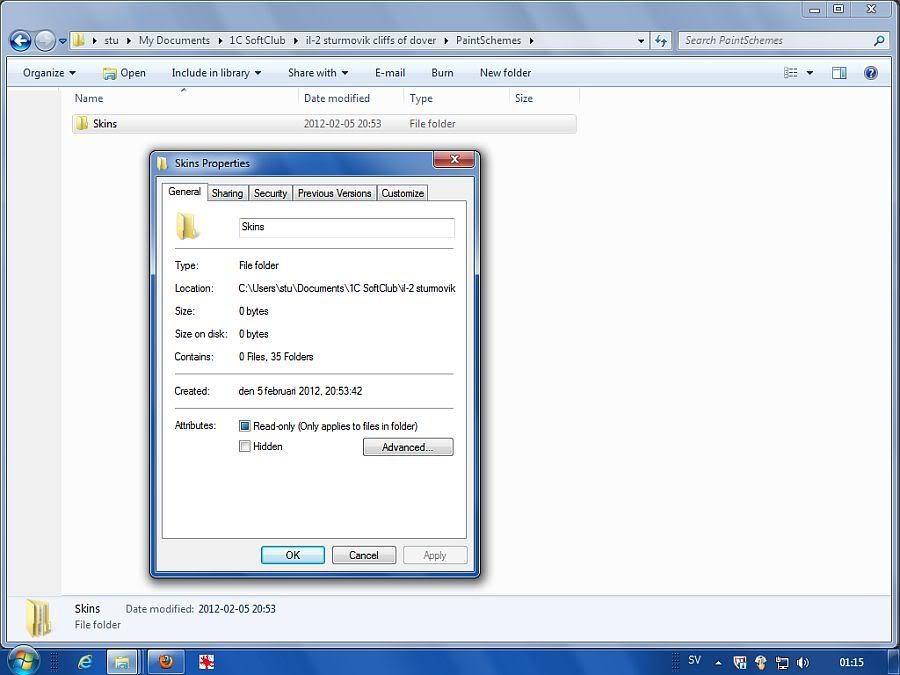 Is everyone copying all their skins to there, or is the game installing oddly/faultily for some? If it is like this for more than a few of us then I'd say it is a major fault. I take it that I will need to copy any downloaded skins, and any skins that come in any update to this location.
__________________
All CoD screenshots here: http://s58.photobucket.com/albums/g260/restranger/ __________  Flying online as Setback. |
 |
|
|