
 |
|
|||||||
| IL-2 Sturmovik: Cliffs of Dover Latest instalment in the acclaimed IL-2 Sturmovik series from award-winning developer Maddox Games. |
 |
|
|
Thread Tools | Display Modes |
|
#1
|
|||
|
|||
|
I don't think this fits into any of the sub threads, so I'll ask here. I was wondering, are loadouts exportable/interchangable?
I only ask because I spent a lot of time today creating and testing loadouts for the Spit IIa, creating three or four different loadouts for specific tasks (for example, one extremely effective anti-109 loadout, then loadouts for taking out bombers etc.). Some of these are very complex and would take a lot of time to recreate for the other aircraft, so I was wondering, is there any way to quickly port the Spit IIa loadouts over to the other spits and hurris, who all have the same 8x.303 setup? It'd save a hell of a lot of time and effort, rather than recreating the loadouts for each aircraft. Perhaps if it isn't possible, it might be something to consider adding for the future? It doesn't work so well for the German side, but the RAF and USAAF (for future expansions!) were hardly very imaginative with their setups (a loadout for four hispanos suits the Hurri IIc, Typhoon and Tempest, the later spits didn't see much variantion in armament between the marks and variantions (4 hispanos + 4 .50's if I remember correctly) 8x.50's suits the P51 and P47 among others, etc.), so perhaps it might be an idea to add in. It'd be perfect if you're playing in a long term campaign where aircraft get updated, so you could just switch the old loadout into the new plane, providing the guns matched up. It'd also be nice to be able to make some sort of community loadout download site perhaps, where you could create loadouts then share them with others. Of course, if it's already do-able, then all of that is already possible, but I can't find a way to do it at the moment. Thanks for anyone who takes the time to read and respond! |
|
#2
|
|||
|
|||
|
Just open user.ini inside \1C SoftClub\il-2 sturmovik cliffs of dover\ and copy the belt preset to the plane you want:
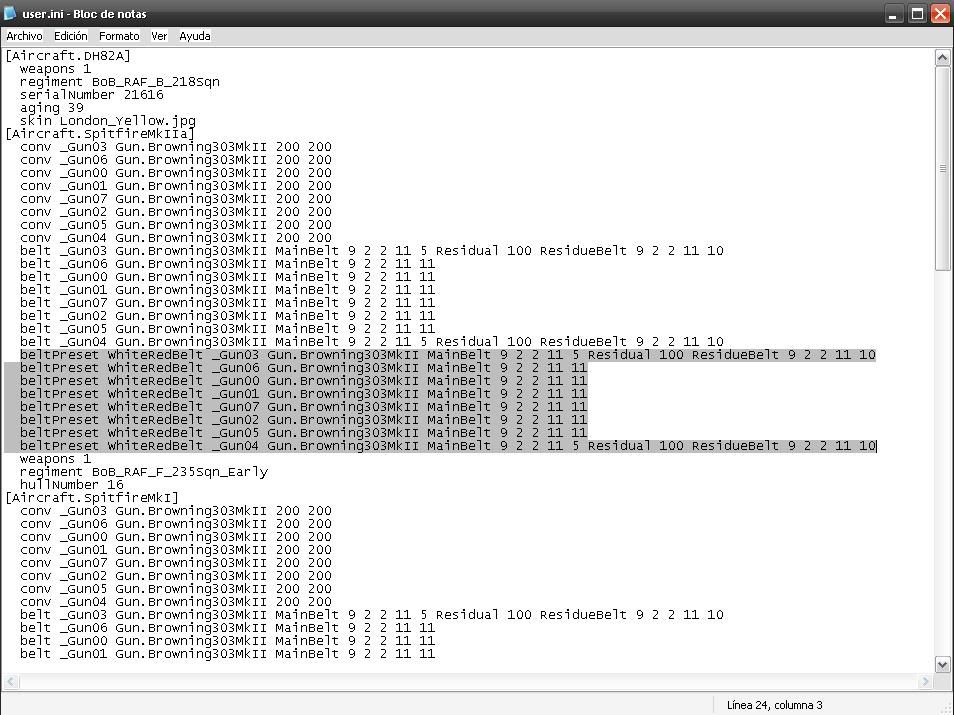 Works perfectly for all the RAF fighters. Quote:
|
|
#3
|
|||
|
|||
|
Brilliant, thanks Naglfar! I thought there might be something like that but I'm not one to go looking in .ini files usually. One question though, does that mean you can only do it for one loadout at a time (therefore changing whatever the default loadout is)? How do you indicate different loadouts? Since, as I said, I had a bunch of different ones for different purposes.
Perhaps they could make it more streamlined in a later patch/expansion, but there are more pressing issues right now. I still like the idea of having sharable loadouts though, and doing it the copy/paste from .ini way doesn't exactly lend itself to that very well, although it could at a push I suppose. @Cheesehawk - Like Naglfar said, it works fine in FMB and I think I have it working in MP but wouldn't swear by it. Didn't have time to try it tonight so will try tomorrow. |
|
#4
|
|||
|
|||
|
Quote:
Open your user.ini, look for the SpitIIa section, and you'll see all your belt presets with their names. |
|
#5
|
|||
|
|||
|
Perfect, thank you for the help
|
 |
|
|