
 |
|
|||||||
| IL-2 Sturmovik: Cliffs of Dover Latest instalment in the acclaimed IL-2 Sturmovik series from award-winning developer Maddox Games. |
 |
|
|
Thread Tools | Display Modes |
|
#1
|
|||
|
|||
|
Something that should be in the interest for a lot of people would be a comparison of performance between different hardware configurations when running the game with the same settings.
This would be beneficial for:
What I propose is that we agree (yes I know The mission could be created, but for simplicity it might be easier to use one of the stock missions. I don't know how to best go about the FPS measurement, anyone have a suggestion? The result could look something like this: ---------- 1c forum CloD test result i7-860 @ 2.8 GHz 4 GB RAM ATI 4870 1 GB (Catalyst 11.7) W7 64-bit CloD version: 1.02.14821 Low settings Min: 24 fps Max: 148 fps Avg: 66 fps Medium settings Min: 18 fps Max: 92 fps Avg: 48 fps High settings Min: 9 fps Max: 44 Avg: 16 fps ---------- The critical bit will be to agree to which settings to use for each "performance level" and to get reliable statistics. It would be best if everyone used the the same graphics driver but that won't happen so we'll have to make due with just specifying which driver was used in the test. I know that the game is perhaps not ready in terms of performance tweaking, but any performance improvements should be of a general nature, and relative numbers between hardware might still be valid. |
|
#2
|
||||
|
||||
|
We could use the "Black Death" track in conjunction with fraps. that should be sufficient.
a definite must have: -CPU (i.e. Intel Core 2 Quad Q6600 @ 2.4 GHz) -RAM (i.e. Corsair Dominator DDR2-8500 @ 1100 MHz 5-5-5-15) -GPU (i.e. ATi/AMD Radeon HD5870 @ 900/1300 MHz running with Catalyst 11.5) -OS (i.e. Windows 7 Home Premium 64Bit with Service Pack 1) -PCIe Version (1.0, 2.0 or 3.0 @ 105 MHz and yes that can have an impact Test may be run (or not) with forced AF at least at 8x, 4xMSAA (if supported, if not no MSAA/MLAA/CFAA/SSAA) any further suggestions? So Long Uri |
|
#3
|
|||
|
|||
|
Quote:
CPU: Model + frequency Main board: Brand + model Memory: Size + frequency + timings GPU: Model + VRAM size + driver version OS: Name + 32/64-bit + build number Version of CloD Obviously one could give more info, but this could be the minimum. |
|
#4
|
|||
|
|||
|
This is a good idea that would benefit the community.
However, I think? It should be implemented after the release of the next patch. I would be willing to contribute to this positive endeavor. |
|
#5
|
|||
|
|||
|
Quote:
The sooner the better I'd say. |
|
#6
|
|||
|
|||
|
Ok...agreed.
|
|
#7
|
||||
|
||||
|
@yellonet: ram timings can be easily obtained using CPU-Z, u just have to look under the Memorytab
|
|
#8
|
|||
|
|||
|
I think it would be interesting to say about stuttering, as to my going with some more or less decent FPS but I have a horrible stuttering in Earth...impossible to fly...
CPU- I7 950 @3.6GHz Mother- ASUS P6T Deluxe V2 RAM- Corsair Vengance3x2Gb/1600MHz/9-9-9-24 GPU- 2xGTX 470 @608/GDDR5 1280Mb/275.33---- The second GPU this would give me very bad performance with the CoD OS- Windows 7 Home premium x64 PSU-Nox Apex 800W modular 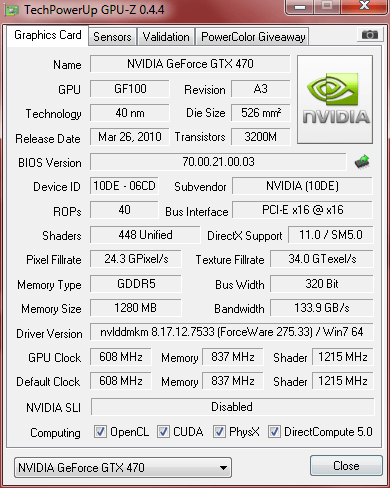 High settings Min:15 fps Max:60 fps Avg:29 fps The configuration, commissioning the maximum less effects in half and trees is low, and ORIGINAL... Then I would put a picture of the NVIDIA control panel |
|
#9
|
|||
|
|||
|
Quote:
Black Death seems to be a good track to use too. Suggestions for settings are as follow. Low (In-game "Medium" setting @ 1280x1024) 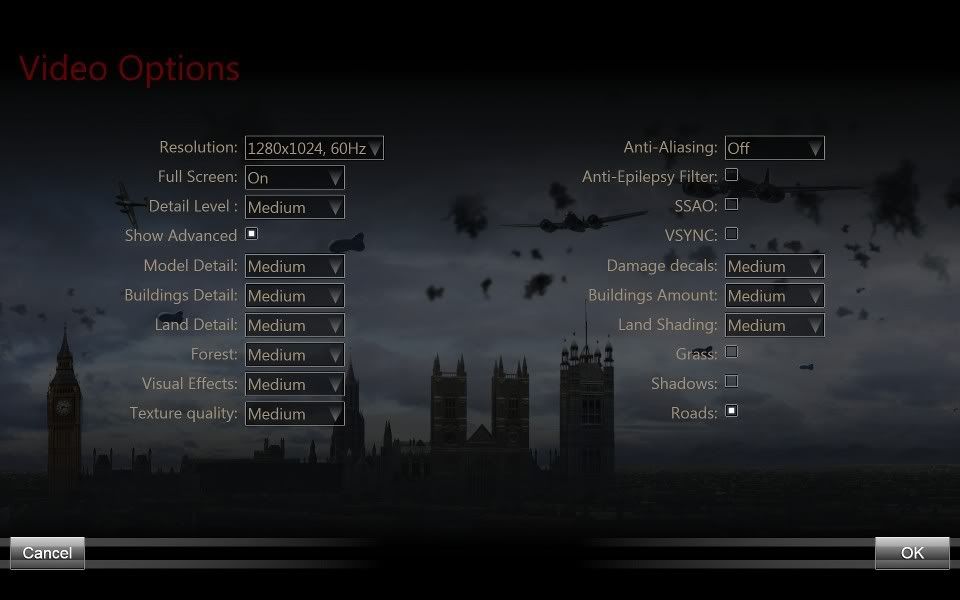 Med (In-game "High" setting @ 1680x1050) 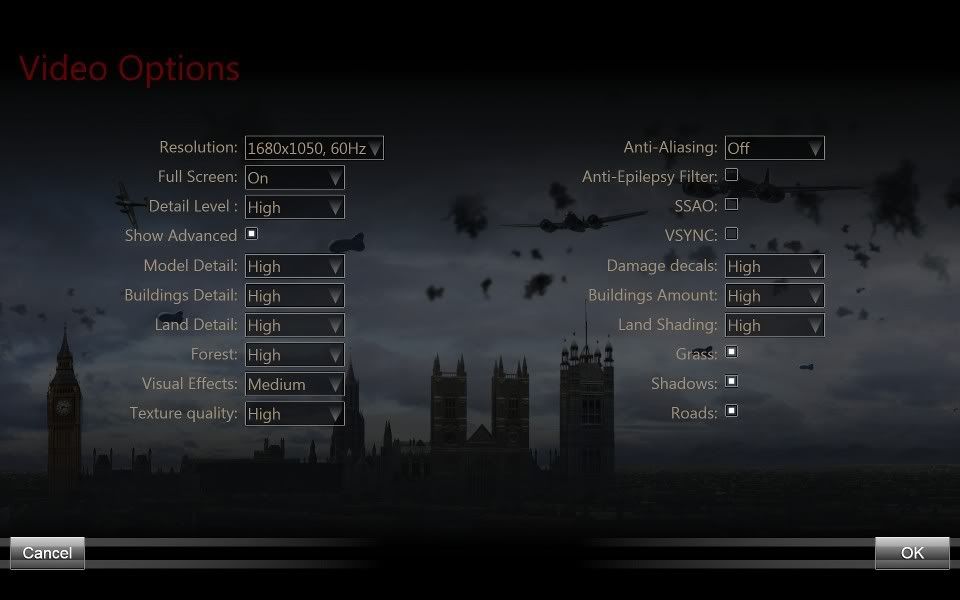 High (In-game "Very High" setting @ 1920x1200)  I realize that not everyone has monitors that supports these resolutions, so if someone runs tests at different res they must clearly report this in the results. |
|
#10
|
|||
|
|||
|
Quote:
But what we have to start with is to agree on the formal measurable tests so that everyone tests at the same three settings. |
 |
| Thread Tools | |
| Display Modes | |
|
|