
 |
|
#1
|
|||
|
|||
|
Help:
I cannot get PERFECT Mode to function correctly. 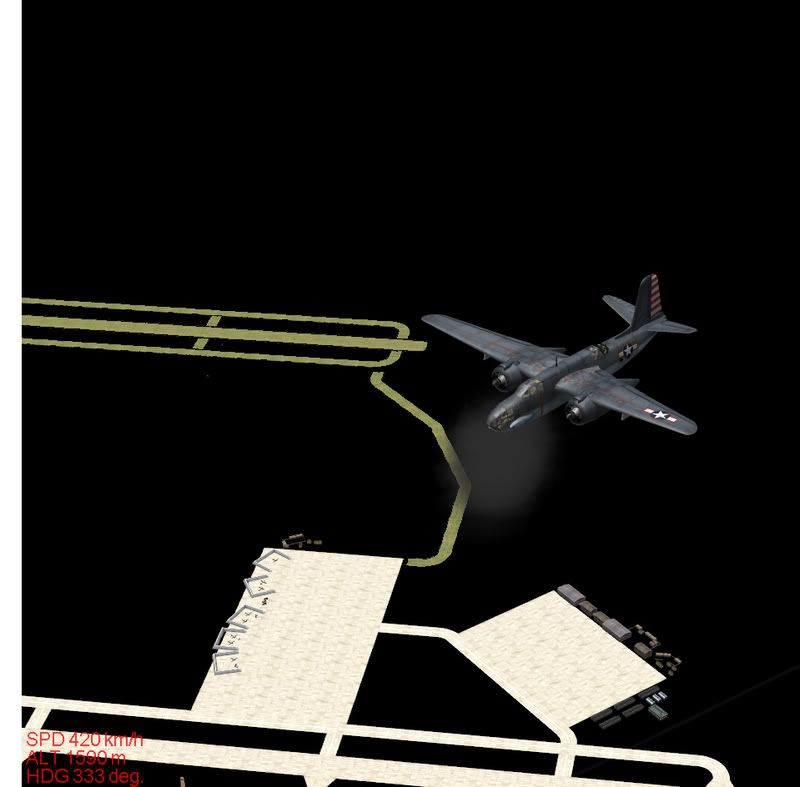 I have run PERFECT Mode before without issues (I canna remember what update) but my system is more than capable of it 64BIT P4/ASUS MOBO / ATI 512mb Gfx/ 2 GiG Ram I understand it maybe a DLL Issue...can anyone point me in the correct direction? Thanx |
|
#2
|
|||
|
|||
|
If it was water I would say you should download the "HQ foam" dlls. If it was sky I know that there are solutions somewhere on the forums. But, that's an airbase there and I am consequently at a bit of a loss...
|
|
#3
|
|||
|
|||
|
Sorry to sound so dumb, but wat actually is perfect mode?
I have got my settings on excellent on in game video menus, but i have heard things about changing settings on my config.ini file for various effects. So where do i look to get instructions to make my IL2 46 game running in perfect mode? and any changes to my config file as well. I want to get IL2 46 to look as good as i can. |
|
#4
|
||||
|
||||
|
Best place to post this is ubi il2 community help forum.you will get a better response there.
|
|
#5
|
|||
|
|||
|
OpenGL + 32bit colours + a good enough card = extra menu option = pseudo 3d water, longer view distances & automatically generated trees (which blow in the wind
|
|
#6
|
||||
|
||||
|
looking at the screenshot you posted, it could simply be the current ati driver that you are using.
presuming il2 is patched correctly, try a slightly older ati driver (some of the newer versions are more likely to have problems with il2) |
|
#7
|
|||
|
|||
|
Ditch the ATI, sell it on e bay or craigslist, buy a Nvidia.
|
|
#8
|
||||
|
||||
|
Quote:
__________________
71st Eagle Squadron www.anon6.com - Blogger on DCS Series 71st Mastiff's You-Tube " any failure you meet is never a defeat; merely a set up for a greater come back " Asus||i7x5930k||16gb3200||GTX10808gb||ATX1200Corsa ir||CBTitanium7.1||Win10x64||TrackIr4Pro/ir||gladiator pro mkII||siatekpedals||X52Throttle||G15Keyboard/RazerMouse|| 32"LCD||2x7" lilliputs,1x9inc |
|
#9
|
|||
|
|||
|
This is a very simple problem, turn the second colour on and all will run correctly.
|
|
#10
|
|||
|
|||
|
Check your conf.ini and look for TexFlags.SecondaryColorExt in
[Render_OpenGL] and [Render_DirectX] it should be set to 1 and must look like this!: TexFlags.SecondaryColorExt=1 Setting it to 0 will cause the shown effect! |
 |
|
|