
 |
|
|||||||
| IL-2 Sturmovik: Cliffs of Dover Latest instalment in the acclaimed IL-2 Sturmovik series from award-winning developer Maddox Games. |
 |
|
|
Thread Tools | Display Modes |
|
#1
|
|||
|
|||
|
Hi mates!
sry, but i read already that there is a bug in the begining of a mission. The motor stops running (at the very begining) the temps are on the top and directly damage the coolingsys. I tried to find it in the forums, but didn`t manage to find it and its solution, hopefully)Is there something we can avoid this? Thx and greets from the heart of nowhere! Rince |
|
#2
|
|||
|
|||
|
Hello
I assume you are using CEM. Make sure you have your water and oil radiators open. Don't over rev your engine(s). Doc |
|
#3
|
||||
|
||||
|
I believe he is referring to the engine overheat on spawn bug.
Yes, it Sucks. |
|
#4
|
||||
|
||||
|
Quote:
For the RAF fighters - if you open your fuel cock immediately upon spawning in you'll prevent the engine from stopping. Next quickly open your water (glycol) radiator to 100% and you can start taxiing immediately -- you're good to go with no further warm up required.
__________________

|
|
#5
|
|||
|
|||
|
Which aircraft Grabovski?
|
|
#6
|
|||
|
|||
|
it was the 109....yes, i`m ok with all the cem stuff but i mean the spawn bug i never recognised like this before. I open directly the radiator but its`s overheating.....perhaps somebody got a hint...or i`ll try later..btw, it was in the desastersoft campaign and didn`t tried it on the others! I check it out and if i find something i let ya know!
Thanks for the soon replies. Do we have the same bug online? (i think-no, never realised...) Rince! p.s. see you soon online again...diablo is down...(again) Last edited by Rince; 05-22-2012 at 12:30 AM. |
|
#7
|
|||
|
|||
|
I have, on occasion, run into the same bug. On pressing I engine temps go off the charts within 2 seconds and the plane begins to sustain damage. The engine also does not start properly, spooling up, sputtering and then stopping.
|
|
#8
|
||||
|
||||
|
Yes its a bug now with the last alpha 1.06.
The best way:
__________________
webmaster of YoYosims, JG300 founder 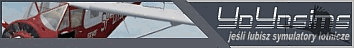 www.yoyosims.pl Win 7 64, i7 930@3.76, GA-EX58-UD3R, 8Gb Patriot Viper II, ATI 7970 3Gb, 5 x SSD, res.1920x1080 27'', X-Fi Extreme Music + 5.1, TrackIR 5, TH Warthog, Throtlle Quadrant CH, Saitek Combat Pedals, Go Flight GF-P8, Saitek: Pro Flight Radio Panel, Pro Flight Switch Panel, Pro Flight Multi Panel, Instrumantals Panels, iPad2 for maps [FSX, DCS Ka50, A-10C, TOH:Hinds, RoF, CoD] |
|
#9
|
|||
|
|||
|
The trick to get around this I find is to start your engine as fast as you can.. i find doing this before messing with radiators is better, i know it sounds wrong but.. opening radiators before your engine starts does not seem to cool the engine.
|
|
#10
|
||||
|
||||
|
Hello Rince,I think the thread you are refering to was mine and I put it in the 'BETA PATCH v1.06.17582 + Mini FIX--Bug thread',but I can see the guys have already given you top advice so now you have your answers hopefully.
__________________
 Alienware Aurora|Win 7 64-bit Home Premium|IC i7-920 Processor (Quad-Core)|14GB DDR3 RAM|1 TB SATA 7200rpm Hard Drive|GIGABYTE GeForce GTX 770 2GB WINDFORCE 3 X fan|Thrustmaster Warthog|Saitek Pro Combat rudder pedals,throttle quadrant and Cessna trim wheel|TrackIR4|Sense of humour,I find it comes in handy! |
 |
|
|