
 |
|
#1
|
|||
|
|||
|
I set specular to 1 and it looks so much better, and then I fly, and it is "shiny" again. How do I set it so its always at specular=1?
This is how I want it: 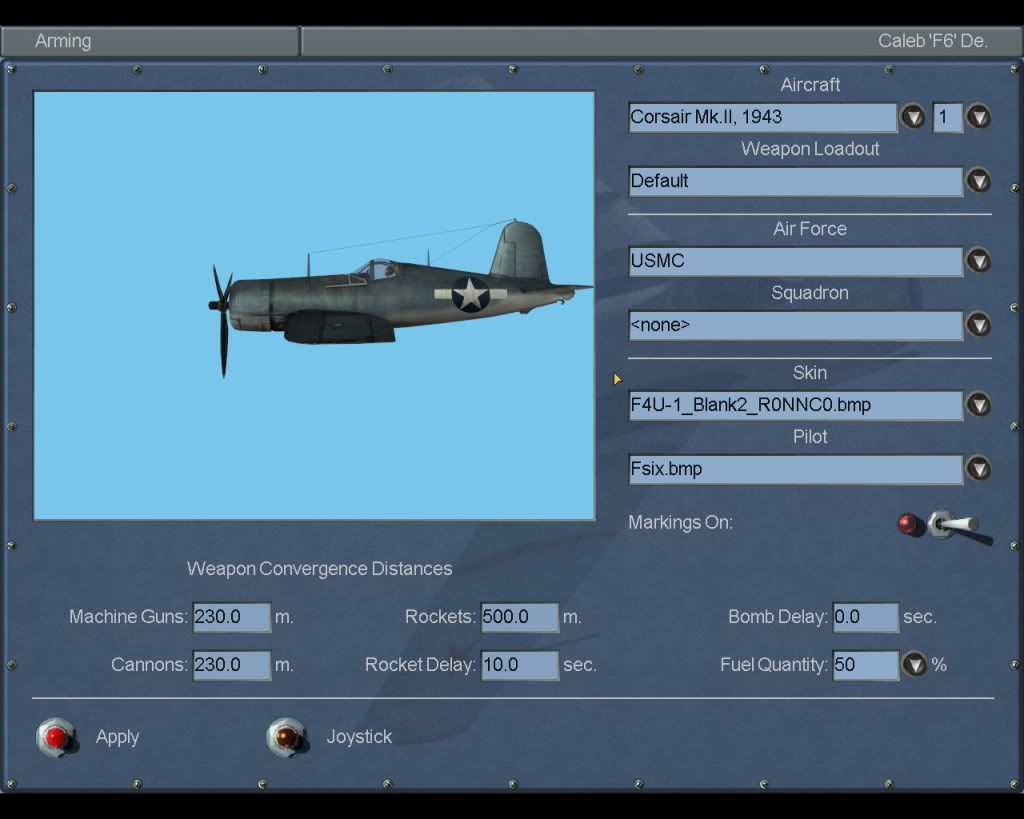 This is what it resets itself to: 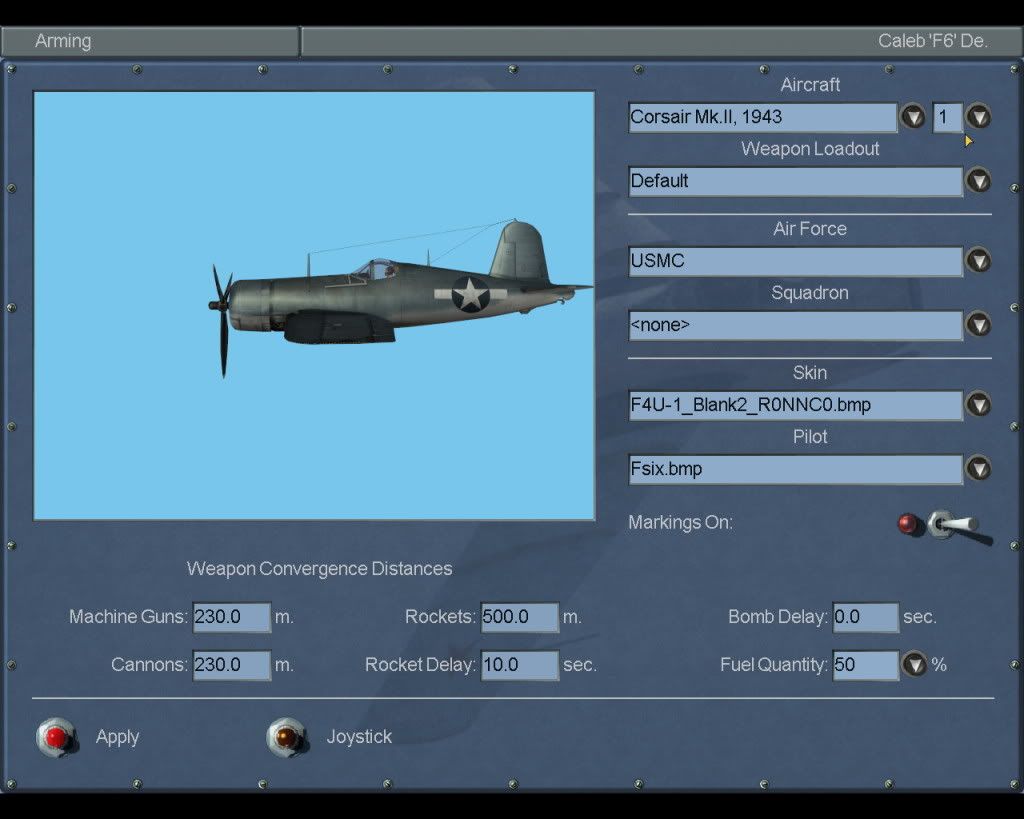 [Render_OpenGL] TexQual=3 TexMipFilter=2 TexCompress=0 TexFlags.UseDither=0 TexFlags.UseAlpha=0 TexFlags.UseIndex=0 TexFlags.PolygonStipple=0 TexFlags.UseClampedSprites=0 TexFlags.DrawLandByTriangles=1 TexFlags.UseVertexArrays=1 TexFlags.DisableAPIExtensions=0 TexFlags.ARBMultitextureExt=1 TexFlags.TexEnvCombineExt=1 TexFlags.SecondaryColorExt=1 TexFlags.VertexArrayExt=1 TexFlags.ClipHintExt=0 TexFlags.UsePaletteExt=0 TexFlags.TexAnisotropicExt=0 TexFlags.TexCompressARBExt=1 TexFlags.TexEnvCombine4NV=1 TexFlags.TexEnvCombineDot3=1 TexFlags.DepthClampNV=1 TexFlags.SeparateSpecular=1 TexFlags.TextureShaderNV=1 HardwareShaders=1 Shadows=2 Specular=1 SpecularLight=2 DiffuseLight=2 DynamicalLights=1 MeshDetail=2 VisibilityDistance=3 Sky=1 Forest=2 LandShading=3 LandDetails=2 LandGeom=2 TexLarge=1 TexLandQual=3 TexLandLarge=1 VideoSetupId=17 Water=1 Effects=1 ForceShaders1x=0 PolygonOffsetFactor=-0.15 PolygonOffsetUnits=-3.0 |
|
#2
|
|||
|
|||
|
S!
Make the change, save and then right click on conf.ini, make it Read Only. Should keep it. |
|
#3
|
|||
|
|||
|
Quote:
right? |
|
#4
|
|||
|
|||
|
S!
That's the downside, but make the stick profiles ready and just use them for example. I rarely tamper with my setups after getting them right. |
|
#5
|
|||
|
|||
|
Youre best off moving your whole IL2 install out of the program files directory and you won't have problems modifying the files again.
|
 |
|
|