
 |
|
|||||||
| IL-2 Sturmovik: Cliffs of Dover Latest instalment in the acclaimed IL-2 Sturmovik series from award-winning developer Maddox Games. |
 |
|
|
Thread Tools | Display Modes |
|
#1
|
|||
|
|||
|
Hey guys
I just purchased and installed the cod and news patch 1.09. Today Loads up fine but when i goto play it, it just goes backt to my desktop, i can hear the sounds but i cant see the game i pres the Esc key and it take me back to the in game menu Everything is fine when I choose windows mode and pseudo full screen. My system inform OS: windows 7 64bit memory: 4G video Card: GTX 460SE, I checked directx . nothing is wrong. Is there anybody can give me a help? 
|
|
#2
|
|||
|
|||
|
When I get home AI can post my ini settings on here for you to compare. bad news is you will have to wait 5 hours unless someone else can do this for Inferno???
conf.ini under your c:\Documents\1c folder
__________________
__________________ Win7, 64bit Ultra Asus P8P67Pro MB Intel i7-2600K Coursair 16GB (4x 4GB), DDR3-1600MHz Gainward Nvidia 580GTX 3GB DDR5 850-Watt Modular Power Supply WIN7 and COD on Gskill SSD 240GB 40" Panasonic LCD TrackIR5 + Thrustmaster Warthog stick, throttle & pedals |
|
#3
|
|||
|
|||
|
No one knows what is wrong?
|
|
#4
|
|||
|
|||
|
No more information than you have you might load the COD, and go to video options.
The anti-epilepsy created problems for alot of users, along with some of the other settings. Try some combinations, post your DirectX settings. |
|
#5
|
|||
|
|||
|
Also if you're using any overlays like MSI afterburner, EVGA precision that show gpu info in conjunction with custom fxaa .dll's it causes display issues.
|
|
#6
|
|||
|
|||
|
Inferno,
Does your Nvidia Control Panel settings (resolution: -e.g. native resolution or what ever you are using match what you have set in game. go to --Options/video/Resolution in game and check that they match.
__________________
Rick Asus M4N98TD-EVO AMD Phenom2 965 x 4 3.4gig 8gig DDR3 Ram 2x GTS 450 Sli (1gig each) 1Tb HDD Partitioned x 5 700w Coolermaster single rail P/S 52a Windows 7 64bit 19" Samsung 931BW monitor 1280 x 960 Resolution |
|
#7
|
|||
|
|||
|
Try hitting alt key plus enter key
|
|
#8
|
|||
|
|||
|
I had an nVidia car earlier and had the same problem. One fix that worked for me was setting aero desktop off in Win 7. But apparantly this is some kind of conflict with the Green drivers, I have a Red car since and no trouble so far.
__________________
Il-2Bugtracker: Feature #200: Missing 100 octane subtypes of Bf 109E and Bf 110C http://www.il2bugtracker.com/issues/200 Il-2Bugtracker: Bug #415: Spitfire Mk I, Ia, and Mk II: Stability and Control http://www.il2bugtracker.com/issues/415 Kurfürst - Your resource site on Bf 109 performance! http://kurfurst.org 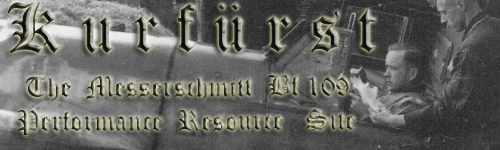
|
|
#9
|
||||
|
||||
|
You could also try 'pseudo' full screen, thats what I use anyway with a GTX285.
|
|
#10
|
|||
|
|||
|
make sure you have these settings in your conf.ini
[BOB] EpilepsyFilter=0 [window] DepthBits =24 StencilBits=8 DrawIfNotFocused=0 SaveAspect=0 Render=D3D10_0 width=1920 height=1080 posLeft=0 posTop=0 ColourBits=32 FullScreen=1 ChangeScreenRes=1 Frequency=60 StereoMode=0
__________________
__________________ Win7, 64bit Ultra Asus P8P67Pro MB Intel i7-2600K Coursair 16GB (4x 4GB), DDR3-1600MHz Gainward Nvidia 580GTX 3GB DDR5 850-Watt Modular Power Supply WIN7 and COD on Gskill SSD 240GB 40" Panasonic LCD TrackIR5 + Thrustmaster Warthog stick, throttle & pedals |
 |
| Thread Tools | |
| Display Modes | |
|
|