There are many different members here, and not everyone will like to read everyones posts. After several members requests on how to use the 'ignore' feature I felt it would be useful to put a guide up. The forum has a very useful feature that means you will not see certain members posts if you choose not to. It can be useful to put someone on your ignore list rather than be drawn in to an embarrassing public argument that you might regret later when you look at the thread.
The following pictures illustrate how to do it, and the result! (And no, I don't have an ignore list...)
1: Click on UserCP

2: Click on Edit Ignore List
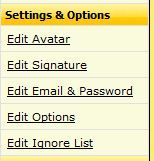
3: Add a name into the box, and click Okay

4: You will then see this screen, with a tick against the name. Click on Save Changes
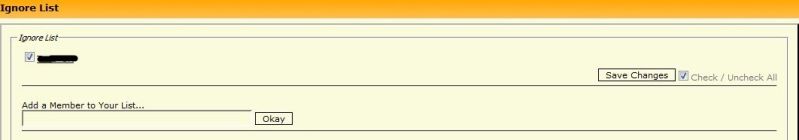
5: When you look at a thread with people on your ignore list you will see this (names removed in the picture) :
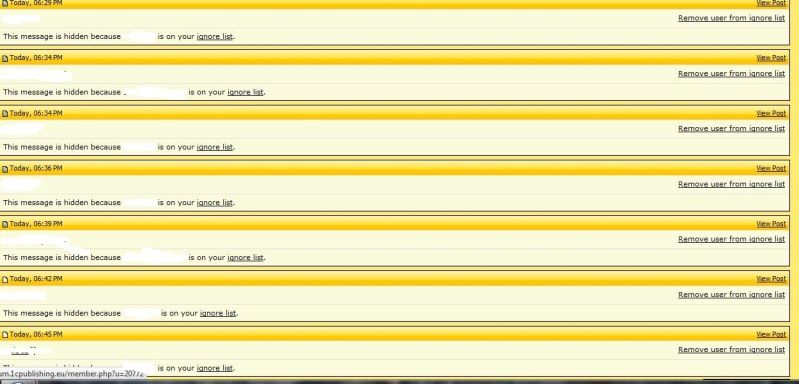
6: Enjoy the results!

