Quote:
Originally Posted by furbs

Naglfar i would really like you to some me how its possible, some sqd mates and myself would appreciate it.
|
Ok. I don't know what exactly do you need to know, so I'll try to explain it all.
First of all you'll need a coop script. There are two right now:
- By Naryv:
http://forum.1cpublishing.eu/showthread.php?p=354537
- By 41Sqn_Banks:
http://forum.1cpublishing.eu/showthread.php?t=28559
I've used Naryv's one, didn't have time to try the one from Banks, so I'll explain how to use Naryv's script. With pics and stuff

To start you'll need a coop like designed mission. In this example it's just a group of Blenheims with a Spitfire escort, flying to attack some german airbases. And a trigger acting like some kind of radar to alert a group of 109 and 110 defending the airbases:
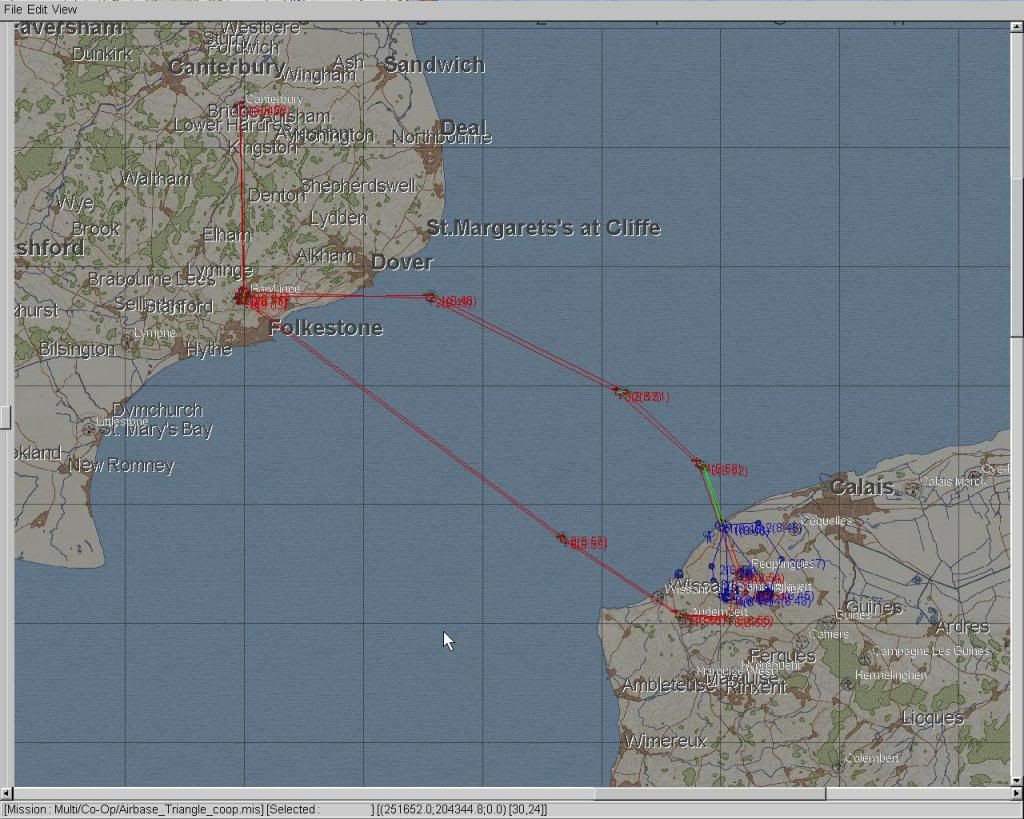
You need to make sure that all the airgroups are idle, so they'll start only when the script says so. Just selecting each group, and cheking idle in the airgroup properties tab:
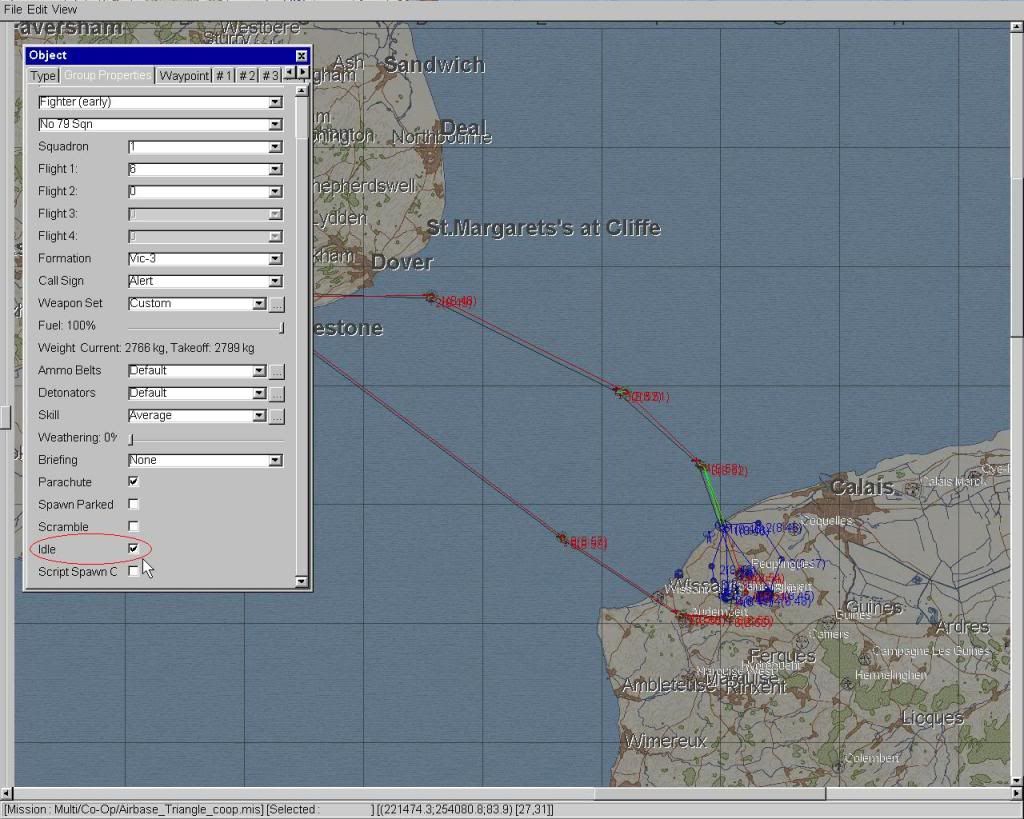
When your done editing your mission just save it. Then you'll have to rename the script file to the same name as your mission file, and put it in the same folder of course.
You can edit it if you need (to add other scripts for example) clicking
Edit,
Script, and selecting the
Script tab in the FMB (you can also copypaste the script directly here instead of rename the file):
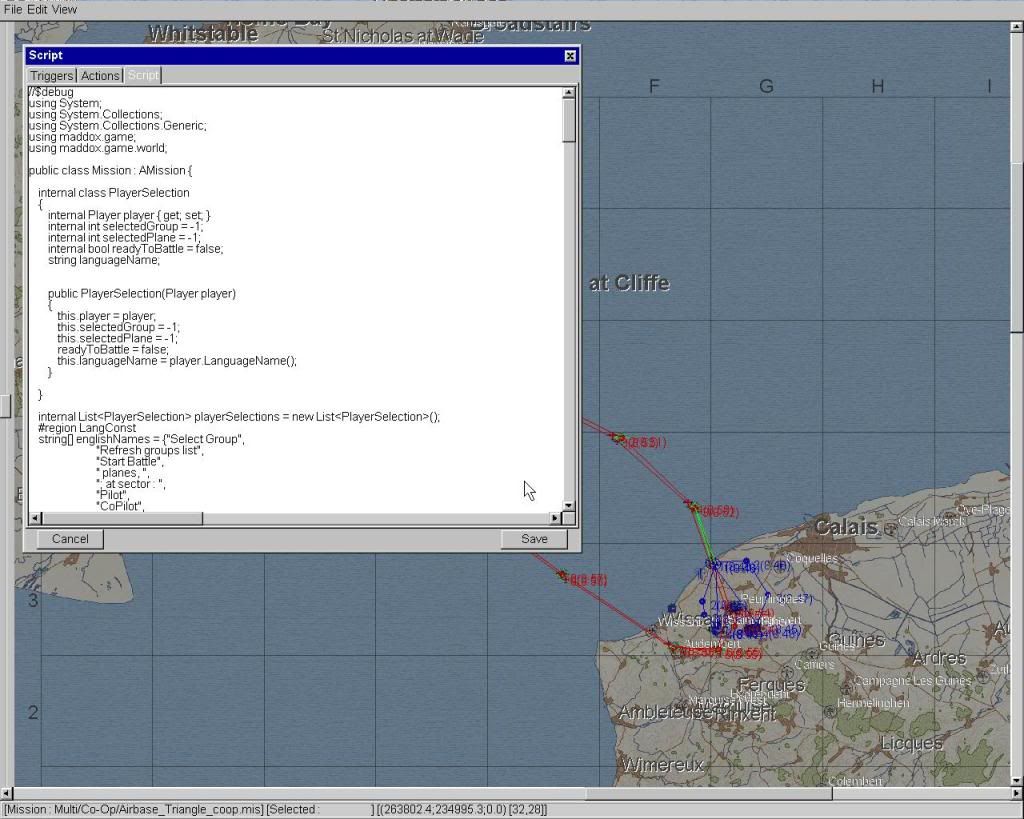
Now we are ready to fly the mission.
Join the game and select side, the script will put you in a plane. You can open the map, press the right button, and click in briefing to read it. Or you can hit ESC to go again to the map room and read the briefing there.
When you've decided what plane do you want, simply hit TAB to open the comms menu, and then select option 4, Mission:

You'll see this; select option 1, Select Group (sorry for the chat

):
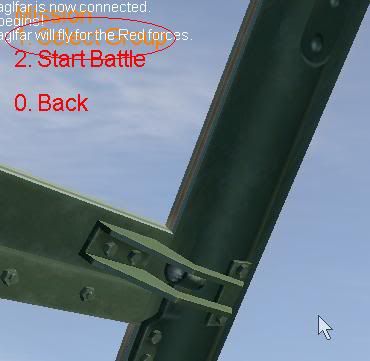
Then you'll have a list of all the selectable Air Groups, select whatever you want (then you'll have a list of all the planes of the group, select again what you want...):

With a plane selected, you'll see a list of all the available positions in the plane. If there is someone ocuppying this position, you'll see his name. Again select the position you want:

Finally, when you're happy with your plane and your position, open again the comms menu, select Mission, and this time select Start Battle.
When everybody is ready and selects Start Battle well... the battle starts:

It's very easy to do and much quicker than it looks here.
Only one more thing if you host the mission in a dedicated server. The server is counted as a player, so if it's a dedicated server it can't say that it's ready to start. The solution is simple, just edit this line in the script (put 1 instead of 0) to make the battle start when everybody minus one is ready:
It's in the middle of the script aprox...
Now all the people will say that this is not a cooperative and I'll have made all this for nothing
