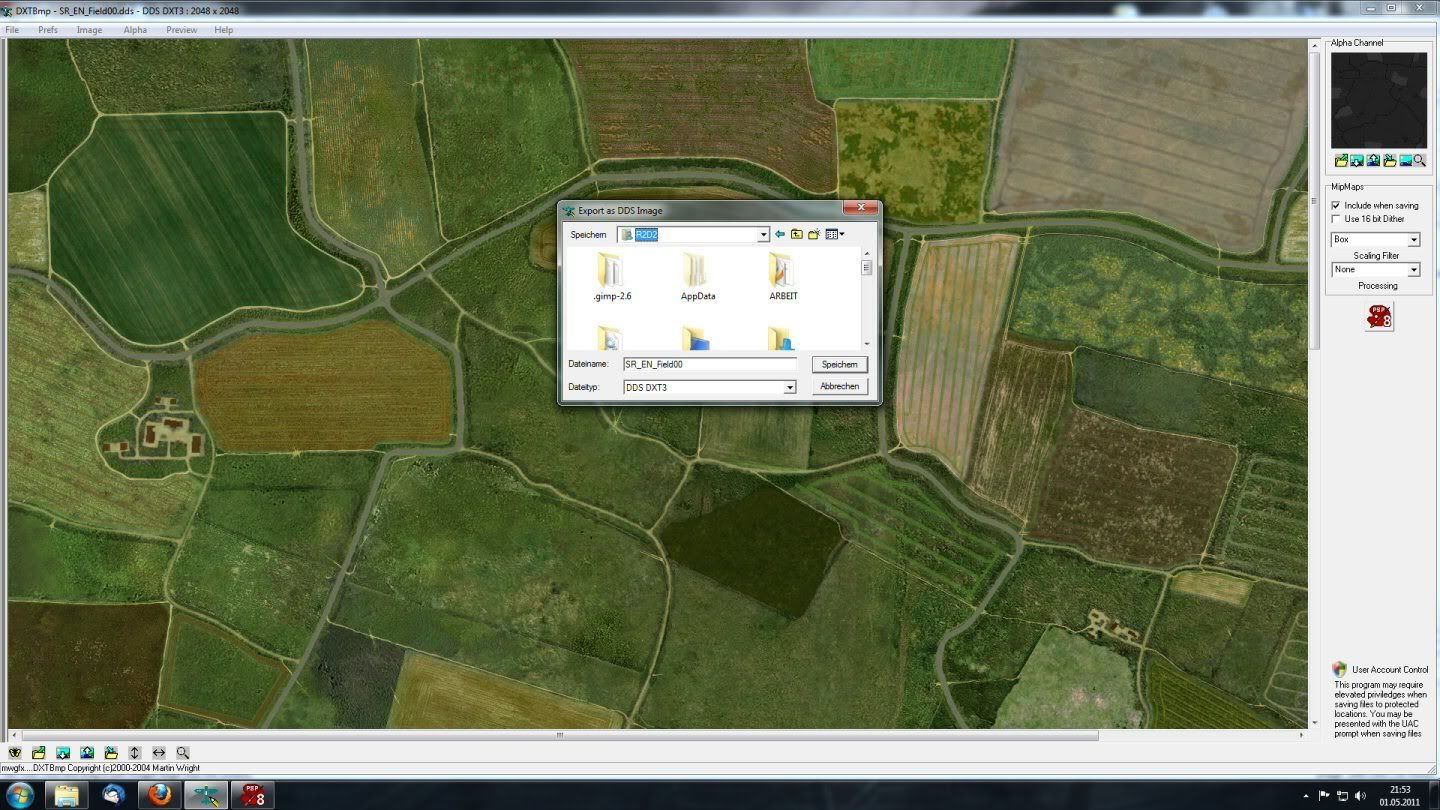Here's what I do:
Open a DDS file with Dxtbmp from C:\Program Files (x86)\Steam\steamapps\common\il-2 sturmovik cliffs of dover\_dump\parts\bob\textures\Terrain\Fields
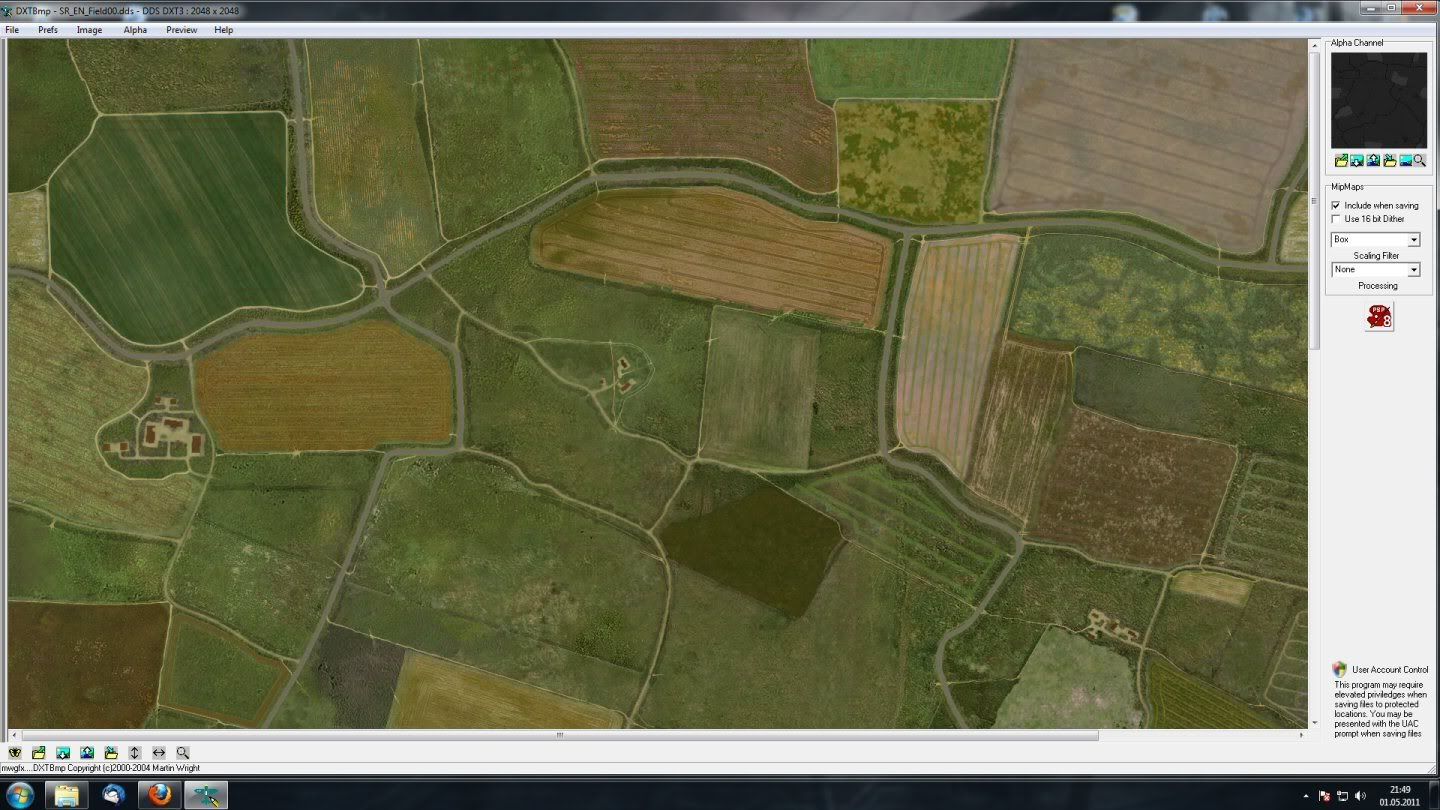
Send image to PSP8 and work on colours. Dxtbmp apparently split the DDS file into a "norm" texture image and the alpha channel transparent layer.
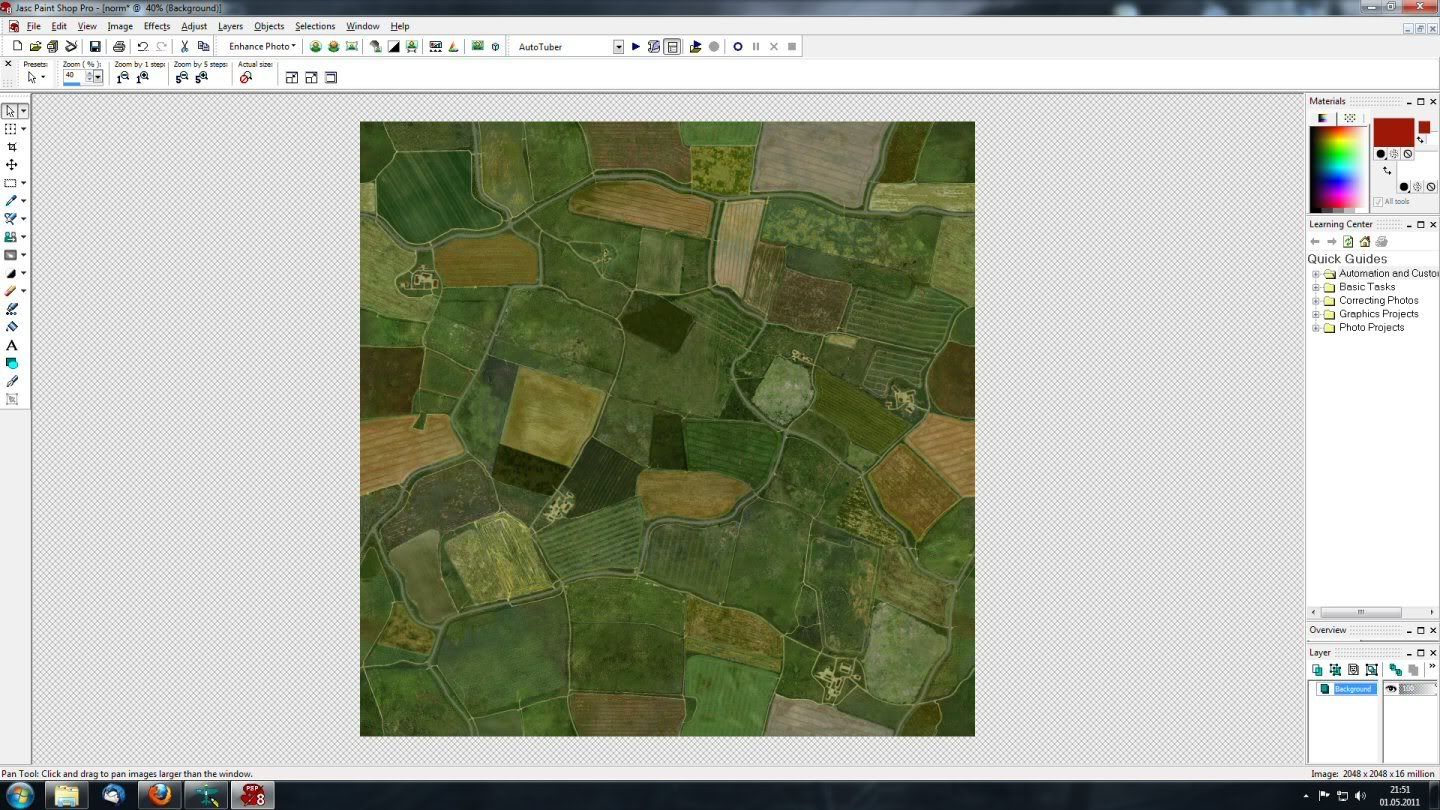
Save image as BMP (only the "norm" one got changed)
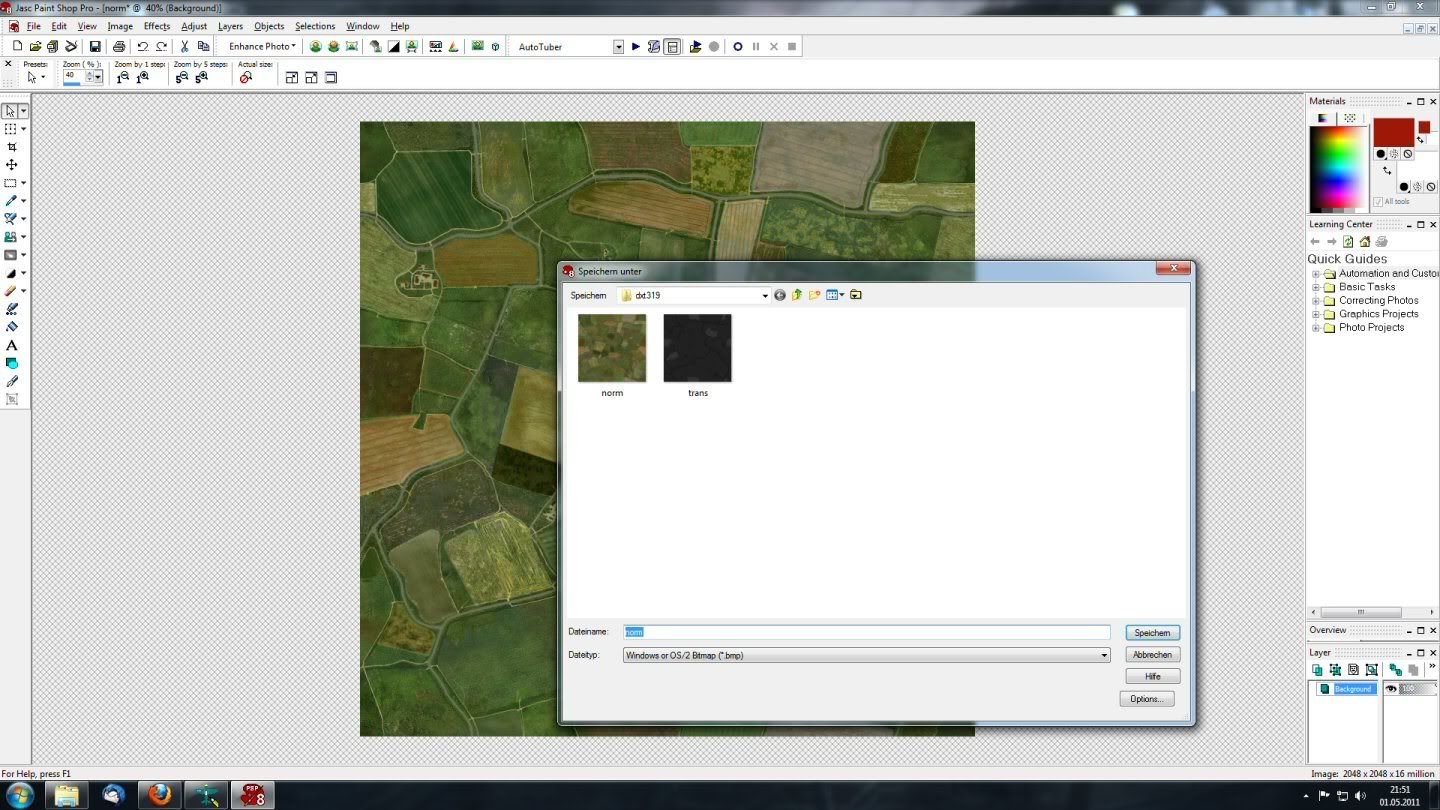
Reload Image into dxtbmp after editing

Save as DDS file and put into testmod folder