Quote:
Originally Posted by bongodriver

now that's an interesting result, what were your settings?
|
For games I usually have high contrast and lower the saturation/gamma.
First I grab a screenshot and open it in Windows then have the graphics properties window open at the same time so I can get it right without having to switch apps.
It's not an exact science but my method is to take the colour out completely, increase the contrast so that things I know that are black in reality (Spitfire spinner for example) appear as black as possible without losing definition then gradually bring back the colour till you're happy.
You're desktop will probably look like s**t when you're done but just save it as a profile.
All this 'wrong colour pallete' stuff is not true. It's personal preference.
These are a result of only touching the contrast. No colour changes at all
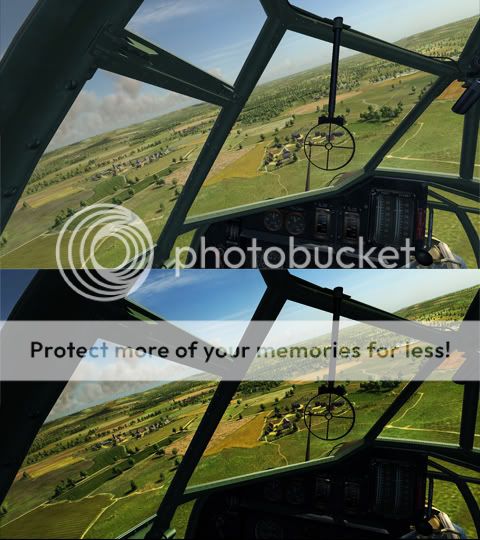

The lighter bands are the original.
If you are happy with the way it looks then fine if not, tweak.